Jetway Computer NF92 User Manual
Page 38
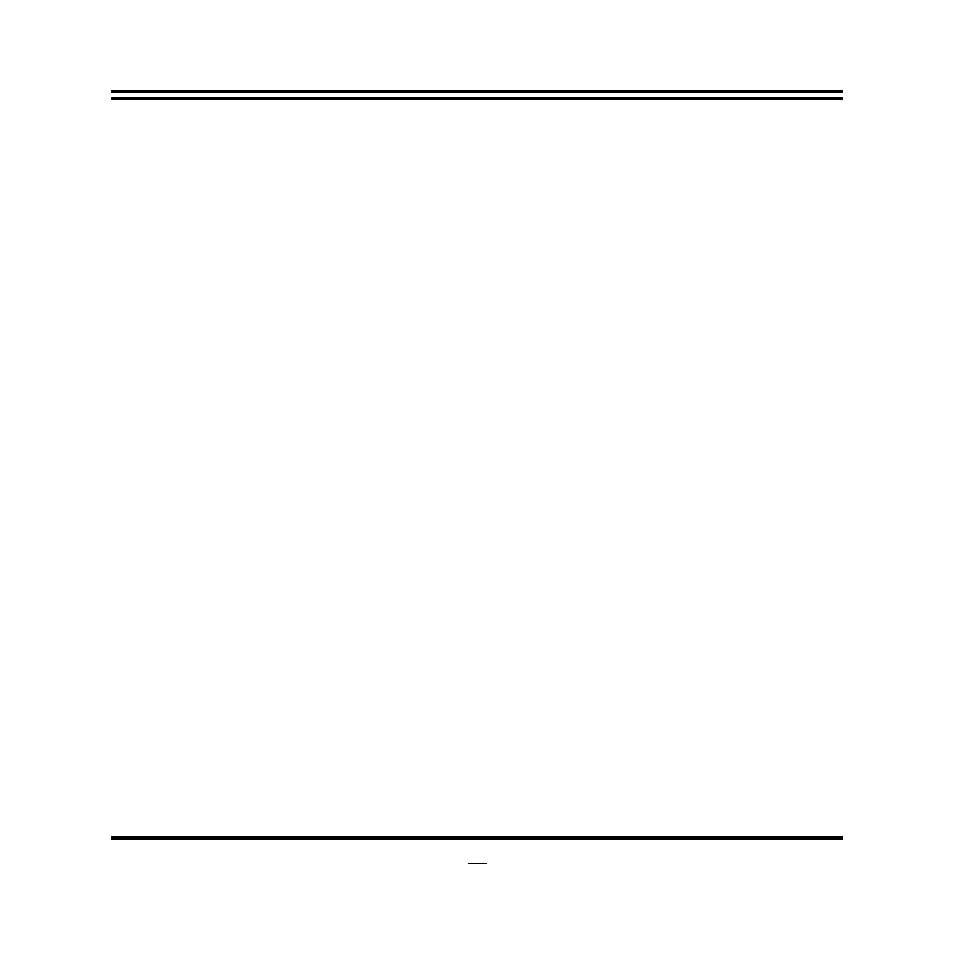
33
ACPI Suspend Type
Use this item to select ACPI suspend type. The optional settings are: S1(POS); S3
(STR).
Power Management
The optional settings are: User Define; Min Saving; Max Saving.
Video Off Method
This determines the manner in which the monitor is blanked.
Blank Screen
This option only writes blanks to the video buffer.
V/H SYNC+Blank
This selection will cause the system to turn off the vertical and
horizontal synchronization ports and write blanks to the video buffer.
DPMS
Initial display power management signaling.
Video Off in Suspend
The optional settings are: No; Yes.
Suspend Type
The optional settings are: Stop Grant; PwrOn Suspend.
Suspend Mode
The optional settings are Disabled; and setting range from 1 Min. to 1 Hour.
MODEM Use IRQ
If you want an incoming call on a modem to automatically resume the system from a
power-saving mode, use this item to specify the interrupt request line (IRQ) that is
used by the modem. You might have to connect the fax/modem to the motherboard
Wake On Modem connector for this feature to work.
Soft-Off by PWRBTN
Under ACPI (Advanced Configuration and Power management Interface) you can
create a software power down. In a software power down, the system can be resumed
by Wake up Alarms. This item lets you install a software power down that is controlled
by the power Button on your system. If the item is set to Instant-Off, then the power
button causes a software power down. If the item is set to Delay 4 Sec, then you have
to hold the power button down for four seconds to cause a software power down.
Wake Up Events
