8 power management setup – Jetway Computer NC9I User Manual
Page 40
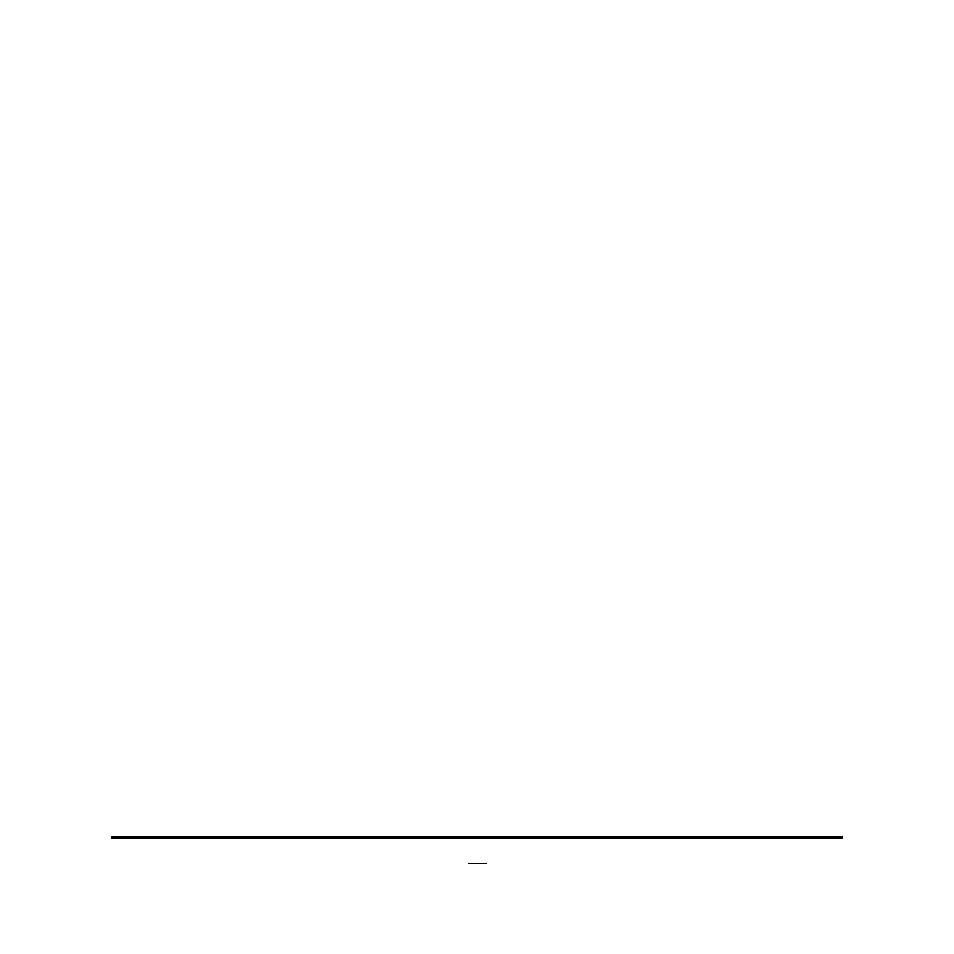
35
Use this item to allow BIOS to select parallel port base adresses.
Parallel Port Mode
The optional settings are: [Normal]; [Bi-Directional]; [ECP]; [EPP]; [ECP & EPP].
Serial Port 3/4/5/6 Address
This item allows BIOS to select base addresses for serial port 3/4/5/6.
Serial Port 3/4/5/6 IRQ
This item allows BIOS to select serial port 3/4/5/6 IRQ.
Watchdog Timer Select
This item is used to activate the watchdog function. The optional settings are: [Enabled];
[Disabled].
When set as Enabled, The following sub-items shall appear:
WatchDog Timer Val
User can type a number in the range of 4 to 255.
WatchDog Timer Unit
The optional settings are: [Sec.]; [Min.].
3-8 Power
Management
Setup
The Power Management Setup allows you to configure your system to most
effectively save energy saving while operating in a manner consistent with your own
style of computer use.
- NF9J (46 pages)
- NC9S (47 pages)
- NF9QU (44 pages)
- NF9Q (48 pages)
- NF9KV (51 pages)
- NF9E (47 pages)
- NC9VL (43 pages)
- NF9U Installation (7 pages)
- NF9G (48 pages)
- NC9R (42 pages)
- NC9T (49 pages)
- NF9A (41 pages)
- NC9Q (47 pages)
- NC9F (40 pages)
- NC9FL (40 pages)
- NF9F (44 pages)
- NF9HG (40 pages)
- NF9W (50 pages)
- NF9VT (50 pages)
- NF9U (52 pages)
- NF9T (53 pages)
- NF9I (44 pages)
- NF9N (49 pages)
- NF9D (39 pages)
- NF9M (50 pages)
- NC9KDL (32 pages)
- NF9C (51 pages)
- NC9NDL (41 pages)
- NF9B (47 pages)
- NF99FL (42 pages)
- NF96U (44 pages)
- NF94 (42 pages)
- NC9MGL (45 pages)
- NF95A (44 pages)
- NF92 (43 pages)
- NF39 (48 pages)
- NF3E (52 pages)
- NF38QLB (46 pages)
- NF3D (50 pages)
- NF36 (46 pages)
- NU91 (35 pages)
- NU93 (38 pages)
- NMF95-H81 (37 pages)
- NP93 (39 pages)
