Jetway Computer NF9B User Manual
Page 40
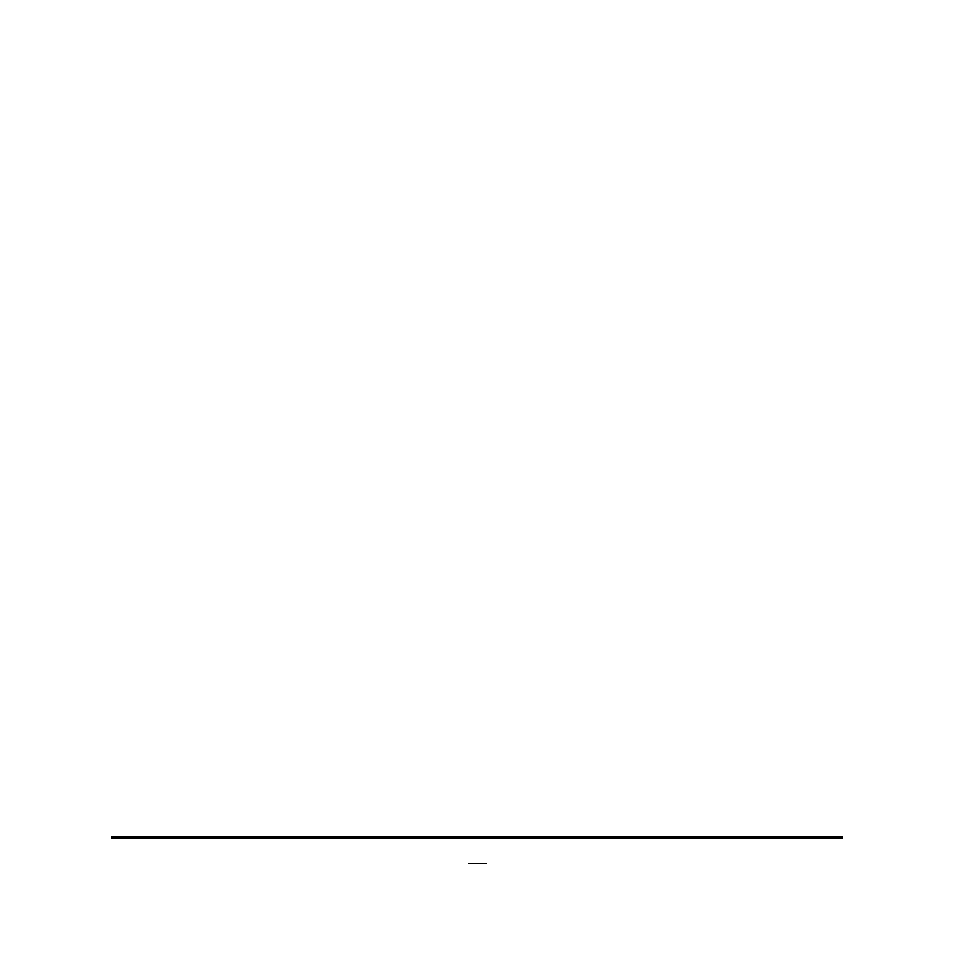
35
► PC Health Status
Press [Enter] to view hardware health status.
► Second Super I/O Configuration
► COM3 /COM4 /COM5 Port Configuration
Press [Enter] to make settings for the following items:
Serial Port
Use this item to enable or disable serial port (COM).
Change Settings
Use this item to select an optimal setting for super IO device.
► COM6 Port Configuration
Press [Enter] to make settings for the following items:
Serial Port
Use this item to enable or disable serial port (COM).
Change Settings
Use this item to select an optimal setting for super IO device.
Serial Port Mode Select
The optional settings are: [RS232]; [RS422/RS485].
► Clock Generator Configuration
Clockgen Spread Spectrum
Use this item to enable or disable spread spectrum function.
IO Output Voltage
Use this item to set IO output voltage.
► Voltage Configuration
DIMM Voltage
The optional settings are: [Default]; [+50mV]; [+100mV]; [+150mV].
