Jetway Computer NF9HG User Manual
Page 33
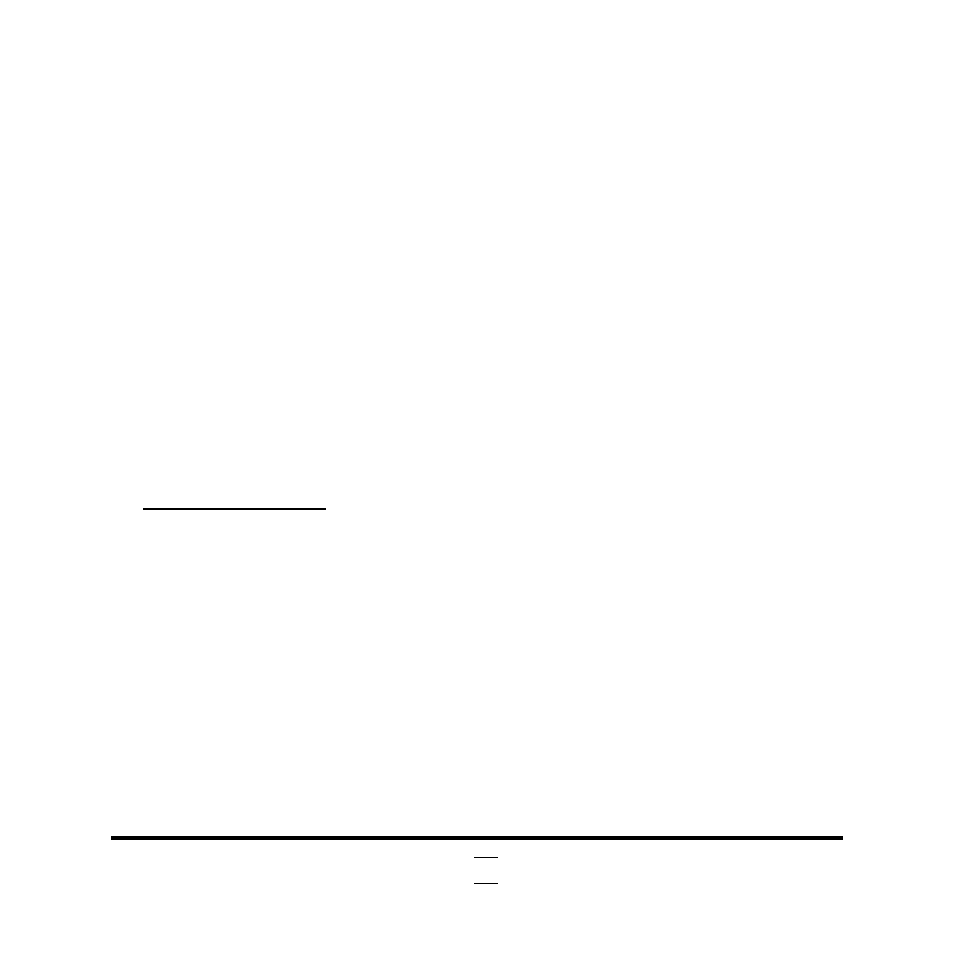
28
The optional settings: [Enabled]; [Disabled].
When set as [Enabled], a VMM can utilize the additional hardware capabilities
provided by Vanderpool Technology.
EIST
The optional settings: [Disabled]; [Enabled].
Use this item to enable or disable Intel SpeedStep.
CPU C Status
Use this item to enable or disable CPU C status.
The optional settings: [Disabled]; [Enabled].
When set as [Enabled], the following sub-items shall appear:
CPU C6 Report
Use this item to enable or disable CPU C6 report to OS.
CPU C7 Report
Use this item to enable or disable CPU C7 report to OS.
The optional settings are: [Disabled]; [CPU C7]; [CPU C7s].
Package C-state Limit
The optional settings: [C0]; [C1]; [C3] [C6]; [C7]; [No Limit].
SATA Configuration
Press [Enter] to make settings for the following sub-items:
SATA Configuration
SATA Port
The optional settings: [Disabled]; [Enabled].
When set as [Enabled], the following sub-items shall appear:
SATA Mode
The optional settings are: [IDE Mode]; [AHCI Mode].
SATA Speed Support
The item is for user to set the maximum speed the SATA controller can support.
The optional settings are: [Gen1]; [Gen2].
SATA Port1/ SATA Port2
The optional settings are: [Enabled]; [Disabled].
Network Stack Configuration
Press [Enter] to go to ‘Network Stack’ screen to make further settings.
Network Stack
The optional settings are: [Enabled]; [Disabled].
