Jetway Computer NC9R User Manual
Page 39
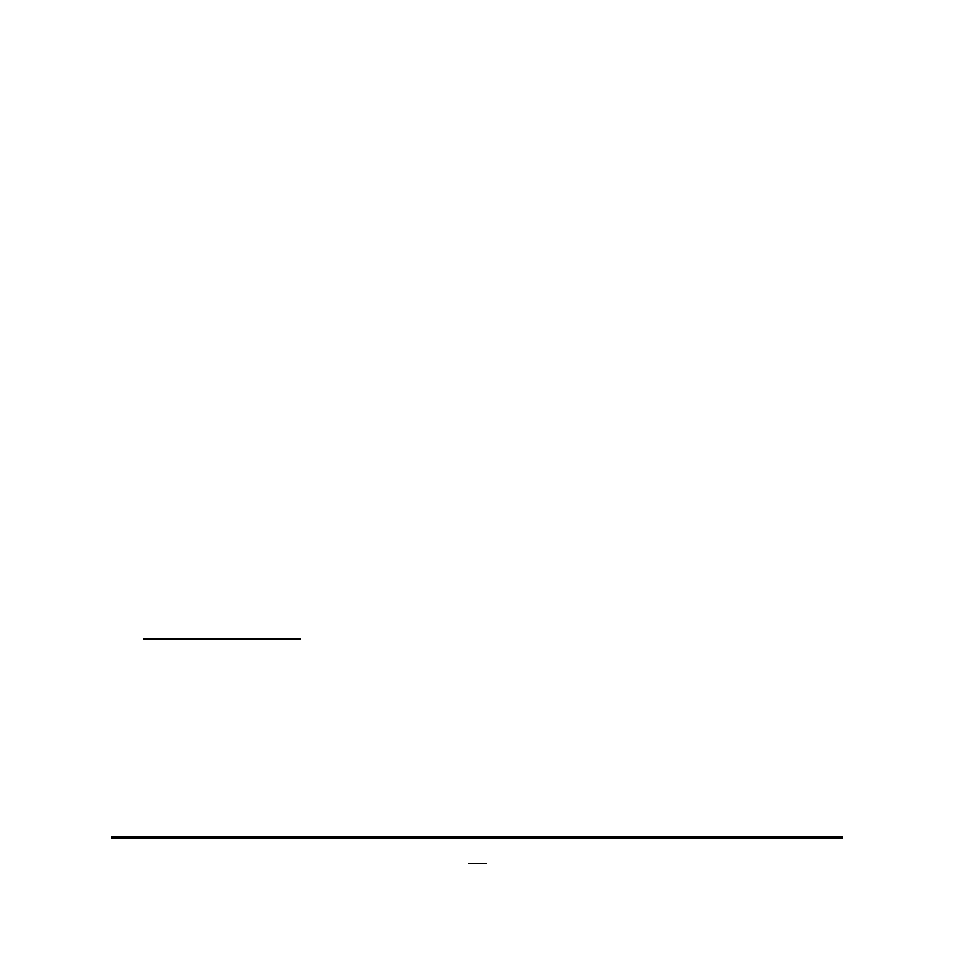
34
► Image Execution Policy
Press [Enter] to make settings for the following sub-items:
Internal FV
Image Execution Policy per device path on Security Violation. Only user logged
with Administrator password can exercise query user policy setting.
The current setting option is: [Always Execute].
Optional ROM
The optional settings are: [Always Execute]; [Always Deny]; [Allow Execute] [Defer
Execute]; [Deny Execute]; [Query User].
Removable Media
The optional settings are: [Always Execute]; [Always Deny]; [Allow Execute] [Defer
Execute]; [Deny Execute]; [Query User].
Fixed Media
The optional settings are: [Always Execute]; [Always Deny]; [Allow Execute] [Defer
Execute]; [Deny Execute]; [Query User].
► Key Management
Key Management page allows for manual modification of the content of the secure
boot variables. Press [Enter] to make settings for the following sub-items:
Default Key Provisioning
Use this item to force OEM default secure boot key if system is in Setup Mode.
The optional settings are: [Enabled]; [Disabled].
Install Default Secure Boot keys
Use this item to force system to User Mode and install factory default secure boot
variables.
Platform Key(PK)
▶ Set PK from File
Use this item to launch the file browser to set EFI variable from the file. The file
data must be formatted as EFI variable with Timebased Authenticated Header.
▶ Get PK to File
Use this item to store Secure Variable to a file with a matching name in
selected file system’ root.
▶ Delete the PK
Use this item to delete the Variable.
