Jetway Computer NF9KC User Manual
Page 46
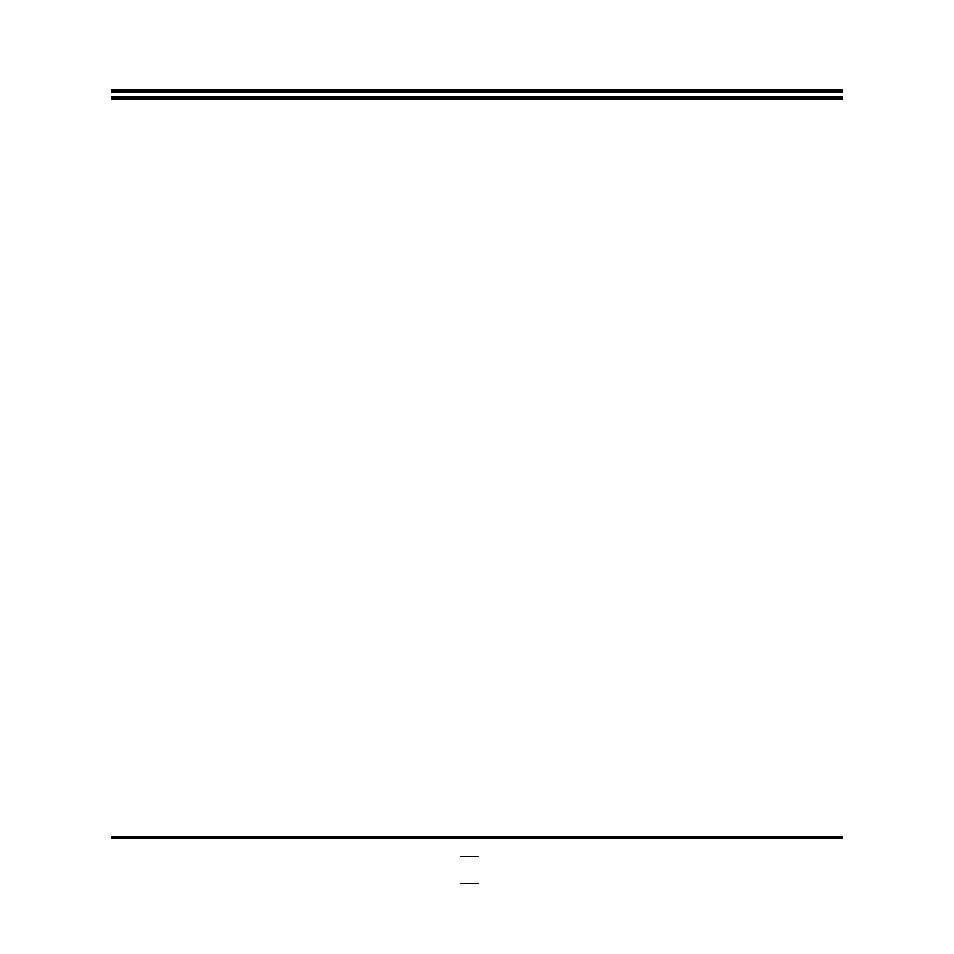
41
The optional settings are: [VBIOS Default]; [CRT]; [HDMI].
Secondary IGFX Boot Display
The optional settings are: [Disabled]; [CRT]; [HDMI].
Active LFP
The optional settings are: [No LVDS]; [LVDS1]; [LVDS2]; [Both LVDS].
LVDS1 Panel Type
Use this item to select LVDS1 display panel resolution.
The optional settings are: [VBIOS Default]; [640x480]; [800x600]; [1024x768];
[1280x1024]; [1400x1050]; [1600x1200]; [1366x768]; [1680x1050]; [1440x900];
[1600x900]; [1024x600]; [1280x800]; [1920x1080].
LVDS1 Panel Color Depth
The optional settings are: [18 Bit]; [24 Bit].
LVDS1 Backlight Control/ LVDS2 Backlight Control
The optional settings are: [PWM Inverted]; [PWM Normal].
LVDS2 Panel Type
Use this item to select LVDS2 display panel resolution.
The optional settings are: [VBIOS Default]; [640x480 (18-1CH)]; [800x600
(18-1CH)]; [1024x768 (18-1CH)]; [1280x1024 (24-2CH)]; [1400x1050 (24-2CH)];
[1600x1200 (24-2CH)]; [1366x768 (18-1CH)]; [1680x1050 (24-2CH)]; [1440x900]
(24-2CH); [1600x900 (24-2CH)]; [1024x600 (18-1CH)]; [1280x800 (24-2CH)];
[1920x1080 (24-2CH)].
► Memory Configuration
This item is for user to press [Enter] to view current memory configuration.
