Jetway Computer NC9S User Manual
Page 41
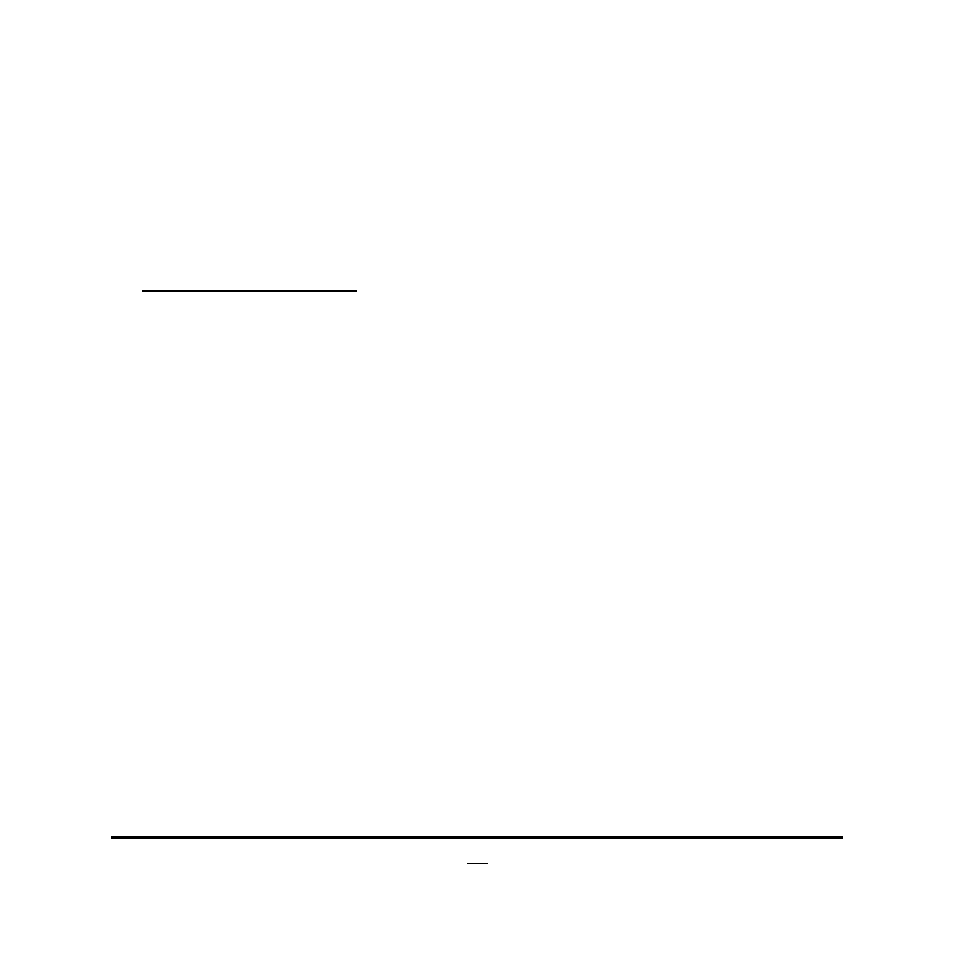
36
Use this item to select AC power state when power is re-applied after a power
failure. The optional settings are: [Power Off]; [Power On]; [Last State].
► System Agent (SA) Configuration
Press [Enter] to make settings for the following sub-items:
VT-D
The optional settings are: [Enabled]; [Disabled].
*This item might not be available depending on configuration.
► Graphics Configuration
Press [Enter] to make further settings for Graphics Configuration.
Graphics Configuration
CRT2 Control/CRT3 Control
Use this item to enable or disable CRT2/3 display for Linux OS.
The optional settings are: [Enabled]; [Disabled].
Primary IGFX Boot Display
Use this item to select the video device which will be activated during POST. This
has no effect if external graphics present. 'Secondary boot display selection will
appear based on your selection. VGA modes will be supported only on primary
display.
The optional settings are: [VBIOS Default]; [CRT1]; [CRT2]; [CRT3]; [LVDS].
*When set as [CRT1]; [CRT2]; [CRT3] or [LVDS], the following sub-item shall
appear:
Secondary IGFX Boot Display
The optional settings are: [Disabled]; [CRT1]; [CRT2]; [CRT3]; [LVDS].
Primary Display
Use this item to select which of IGFX/PEG/PCI graphics device should be primary
display.
The optional settings are: [Auto]; [IGFX]; [PEG].
Internal Graphics
The optional settings are: [Auto]; [Disabled]; [Enabled].
Aperture Size
The optional settings are: [128MB]; [256MB]; [512MB].
DVMT Pre-Allocated
Use this item to select DVMT 5.0 pre-allocated (fixed) graphics memory size used
