Setup, Network – D-Link DSM-320RD User Manual
Page 88
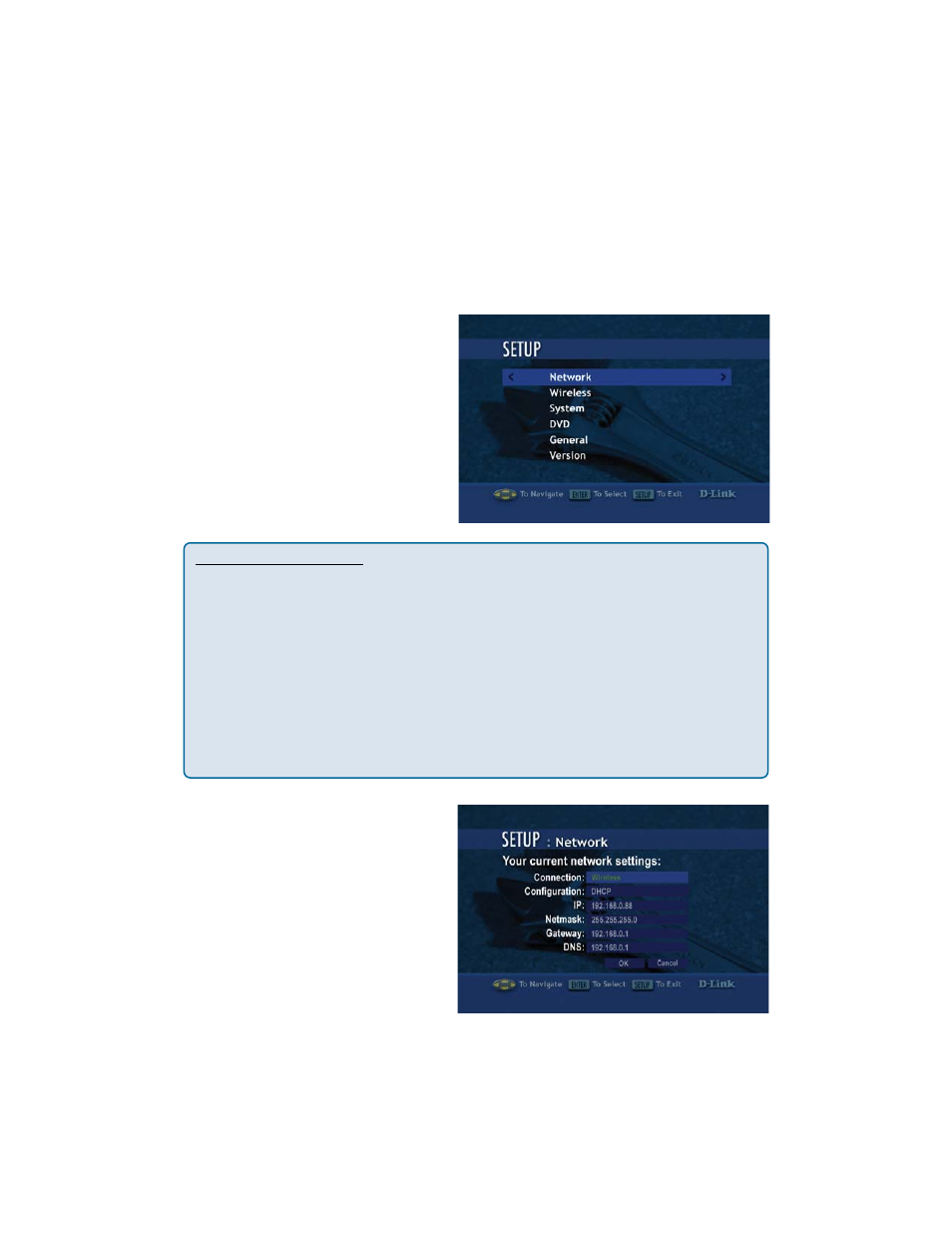
88
Setup
Network
Connection: Select Wired or
Wireless. Use the up arrow or
down arrow to toggle between
selections. Press ENTER to
select the option. Press the
down arrow to proceed to the
next option.
If you want to change the configuration of your setup you can press the SETUP
button on the remote control.
For an explanation of the terminology used in the Setup functions, please see
the Glossary.
Press SETUP on your remote
control to access the setup
features. Using the up arrow
and down arrow buttons on
your remote control, scroll down
the list to highlight your
selection then press ENTER or
the right arrow to select your
choice.
Navigating the menus
Use the up and down arrow buttons on the remote control to navigate
between the options. Press ENTER on the remote to select the highlighted
item. Use the up and down arrows to toggle through the settings. Press
ENTER to make a selection. After making all of your selections, you must
navigate to the OK button and press ENTER to save the settings. To toggle
between OK and CANCEL, use the left and right arrow buttons.
Press ENTER in a text field, to display the onscreen keyboard. You can
enter text either by using the onscreen keyboard, or by using the digits and
letters on your remote control.
