Digital Foci Portable Digital Photo Album User Manual
Page 18
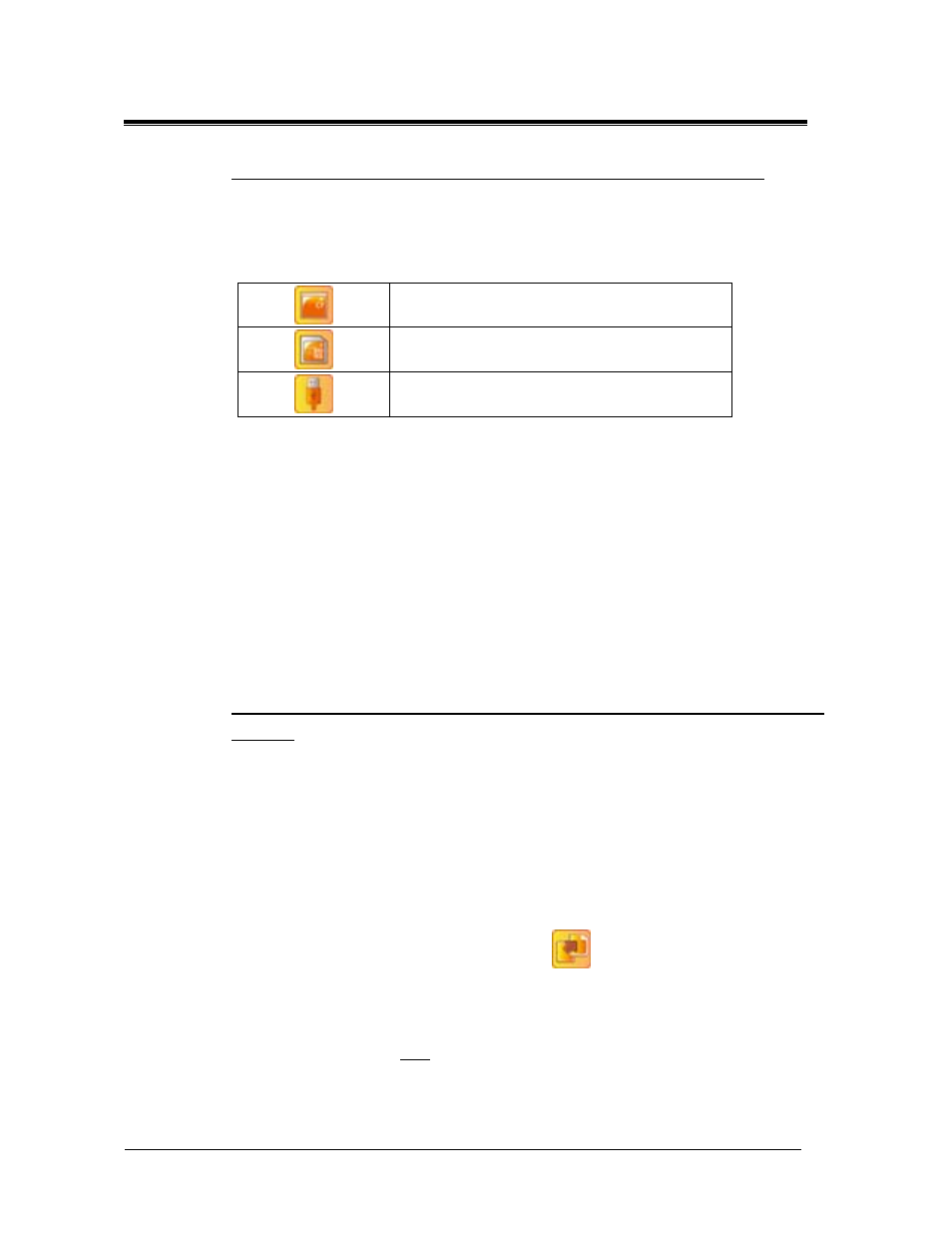
Photo Book (PBK-080)
User’s Guide
Page 13
Version 1.0.5-R1
2.6.2. Viewing Photos and Videos on the Memory Card or USB Flash Drive
1. After a card is inserted or a USB flash drive is connected, the Menu options
with the available card or flash drive icons will pop up automatically. Or, you
can press MENU to bring up the Menu options.
CF card
SD/SDHC/MMC,MS/MS PRO, xD card
USB flash drive
2. Highlight the icon representing the memory card or USB flash drive you would
like to view, and press OK.
3. A small icon representing the selected memory card or USB flash drive will
appear at the lower-right corner of the Album View and Thumbnail View
screens.
4. The supported photos and videos on the selected memory card or USB flash
drive will be displayed. Each folder and sub-folder will be displayed as a
separate album.
Go to Section 3 Enjoying Photos and Videos on Photo Book to learn about how
to browse through albums, view photos full screen, and playing automatic photo
slideshows.
2.6.3. Copying the Entire Memory Card or USB Flash Drive to Photo Book Internal
Memory
You can copy the entire content on the memory device, or only selected files or
albums to Photo Book Internal Memory. This section explains how to copy all the
supported files from the memory device to Photo Book Internal Memory.
1. Insert your memory card or connect USB flash drive to Photo Book.
2. Highlight the icon representing the memory card or USB flash drive you would
like to copy, and press OK.
3. Photo Book will display the photo albums available on the selected device.
4. Next, press MENU and select Backup Icon
to copy all supported files
on the memory card or USB flash drive to Photo Book.
5. A confirmation window will pop up, showing (1) the location on the Photo
Book that the files will be copied to, and (2) free space on the Photo Book
Internal Memory. Select Yes and press OK to start the copy.
6. All supported photos and videos on the entire memory card or USB flash drive
will be copied to the Photo Book Internal Memory.
