Menu operation – Daewoo DLP-3212 User Manual
Page 31
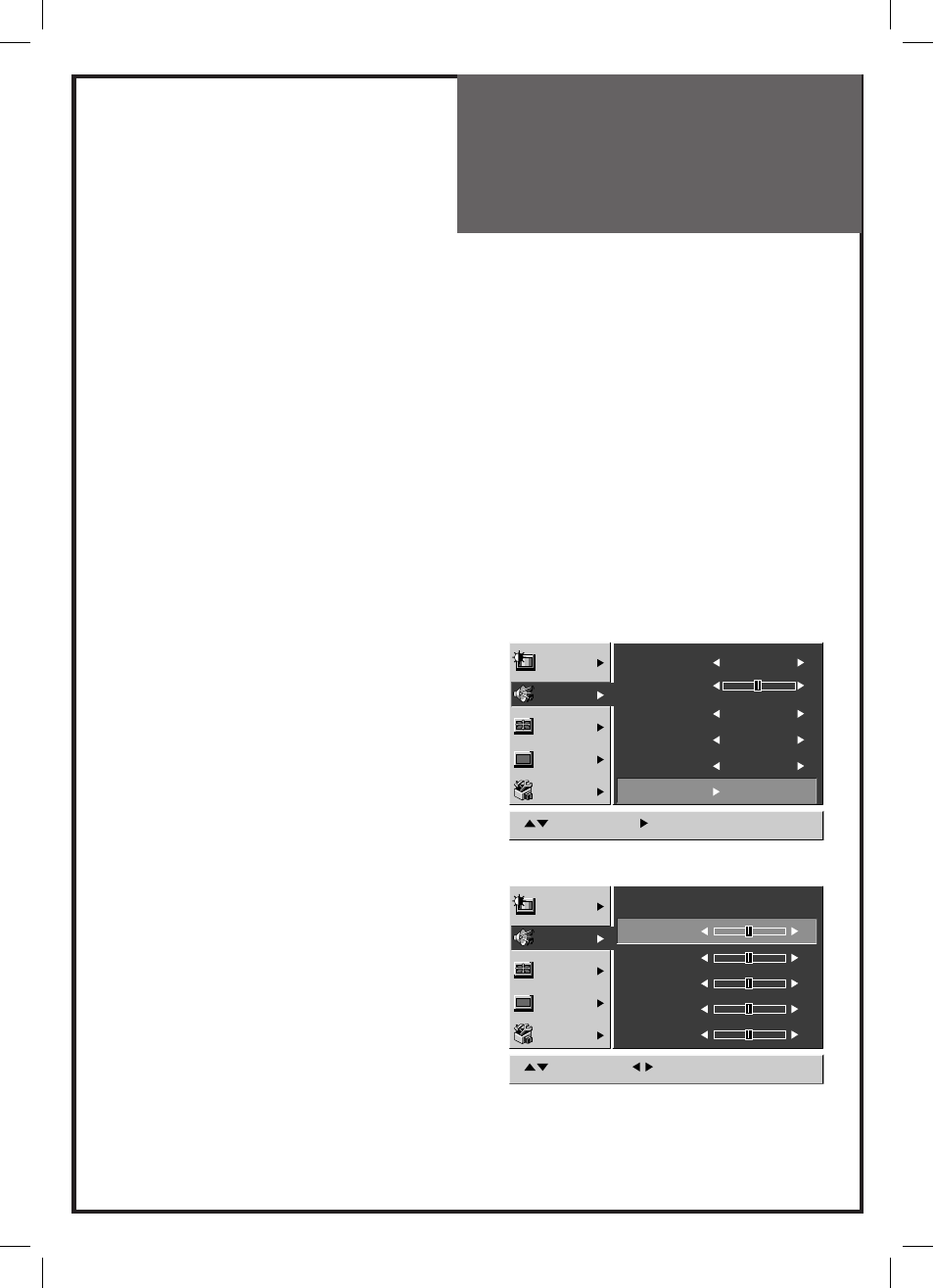
31
Menu Operation
MPX
1. Move to the MPX menu with ▼PR▲ buttons.
2. Press the ◄VOL► buttons to select one of the
Stereo, Mono, Dual 1, Daul 2.
Note: MPX only works in RF mode.
Spatial
1. Move to the Spatial menu with ▼PR▲
buttons.
2. Press the ◄VOL► buttons to select either on
or off.
Note : Using this function, you are able to enjoy
the special sound effect.
Super Bass
1. Move to the Super Bass menu with ▼PR▲
buttons.
2. Press the ◄VOL► buttons to select either on
or off.
Note : Using this function, you are able to enjoy
the bass effect.
Equalizer
1. Select the Equalizer from the Sound menu.
2. Press the VOL► button and the Equalizer
mode appears.
NOTE: Use this function to adjust the audio fre-
quencies to your own taste.
CH
0
CH
120Hz
500Hz
1KHz
5KHz
10KHz
0
0
0
0
0
Picture
Sound
Screen
Install
Features
Move
Select
Menu:Save
Mode
Music
Balance
MPX
Mono
Spatial Off
Super Bass
Off
Equalizer
Picture
Sound
Screen
Install
Features
Move
Adjust
Menu:Save
Equalizer
