Basic operation, Programme selection, Sound control – Daewoo DLP-3212 User Manual
Page 22
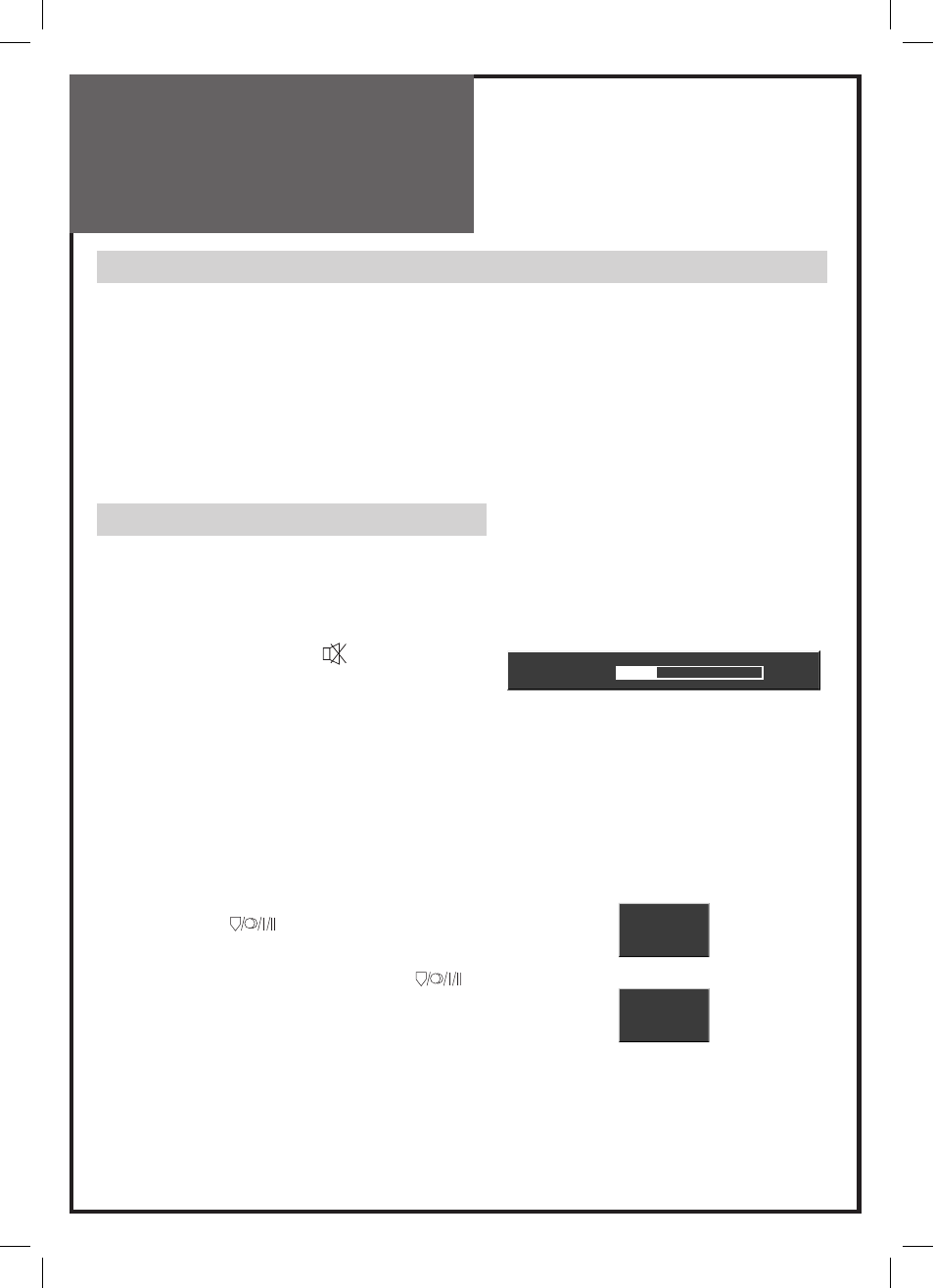
22
Basic Operation
Programme Selection
The set has 99 programme numbers, PR01..PR99.
The Number buttons are used for direct programme selection.
To select a two-digit programme, press the second numbered button within 2 seconds.
(EX. When you want to select PR10, you should press down “1” and “0” within 2second. If you
only press down “1”, after 2second, PR1 will be selected.)
▼PR▲ SELECTION
You can also select a programme by pressing step by step the▼PR▲ buttons.
Sound Control
VOLUME CONTROL
Adjust the volume with the ◄VOL► buttons.
MUTE
Pressing the MUTE button (
) turns the
sound off.
The MUTE symbol will be displayed.
The sound returns if the button is pressed once
more.
Stereo/Mono/Dual1,2 sound selection
When receiving a Stereo programme, Stereo
mode is automatically selected.
In Stereo reception if you are unable to get good
sound quality due to poor reception, you can
force a change from Stereo to Mono transmission
by pressing the (
) button.
Then the program status display indicates Mono.
To select Stereo/Dual1/Dual2, press the (
)
button again.
The setting can be individually selected for each
PR number.
Volume 10
Pr 1
ARD
Stereo
Pr 1
ARD
Mono
