Insinger Master RC User Manual
Page 19
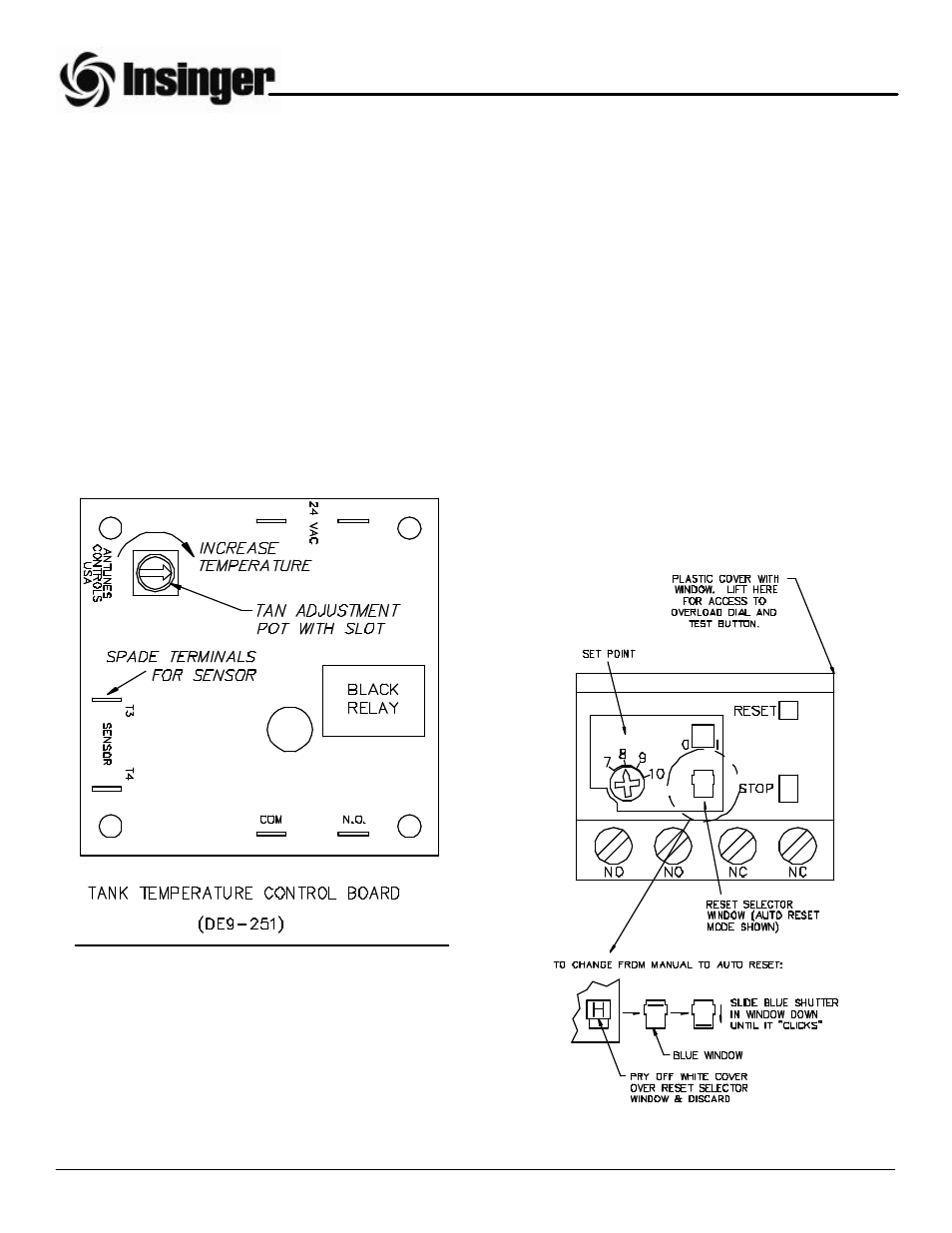
Tank Heat Temperature Adjustment
1. A temperature control board is provided in the
control panel for easy adjustment of tank tem-
perature. Though tank temperature is adjusted
during the machines factory test it is sometimes
necessary to re-adjust the temperature at start-
up.
2. Locate the temperature control board (P/N DE9-
251). Use the control panel layout drawing
located in Part 5, Electrical Schematic and Re-
placement Parts.
3. Adjust the tank temperature to the desired tem-
perature by turning the potentiometer located on
the temperature control board. An arrow on the
potentiometer indicates increase.
PART 4 MAINTENANCE & REPAIR PROCEDURES
Steam Heat
1. If temperature cannot be adjusted, check the
temperature control board P/N DE9-251 proper
operation. If the temperature control board is
faulty, replace.
2. Verify steam pressure per machine specifications.
3. Verify steam trap is not clogged. If so, replace.
Motor Overloads
1. All motors used on Insinger Machines are pro-
vided with motor overloads. Motor overloads are
adjusted when the machines are factory tested.
Should it be necessary to adjust the motor over-
loads in the field first verify the motor current
draw for the voltage the machine is using.
2. Using the Control Panel Component Layout Dwg.
located in Part 5 to identify the overload adjust
by turning the dial to the appropriate AMP draw.
Troubleshooting Tank Temperatures
Electric Heat
1. If temperature cannot be adjusted, check the
temperature control board P/N DE9-251 proper
operation. If the temperature control board is
faulty, replace.
2. Verify tank heat contactor is working correctly.
If not, replace. Verify all immersion heaters are
working properly and not limed. If not, replace.
OVERLOAD RELAY
SK-3829
Clipper/Master RC DOC FLT-CLPMST 1.0 04
www.insingermachine.com 800-344-4802
17
