Selecting an audio language, Enlarging the display image – Dynex DX-P7DVD User Manual
Page 15
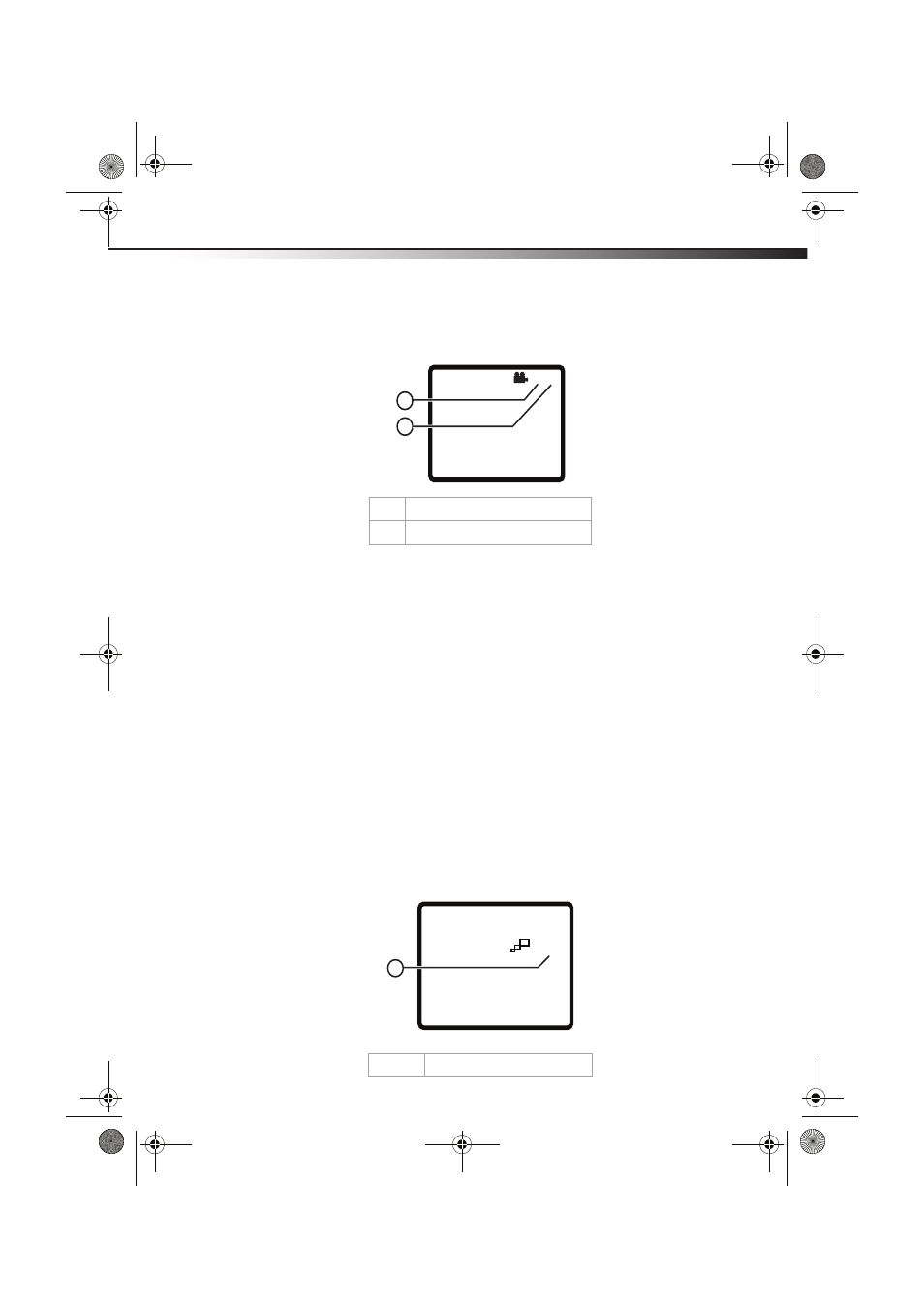
DX-P7DVD and DX-P9DVD
15
2 During playback, press the number keys. The angle display appears showing the
current angle and the total number of angles. In the following example, the current
angle is 1 and the total number of angles is 3.
3 Press the number keys to select a different viewing angle.
Selecting an audio language
Some DVDs are recorded with multiple audio languages.
To select an audio language:
1 During playback, press AUDIO. The audio display appears showing the current audio
language and the total number of audio languages.
2 Press AUDIO one or more times to select the audio language you want.
Notes:
• The audio language display turns off if you do not press
AUDIO within three seconds.
• Some DVDs only let you select an audio language from the DVD main menu.
Enlarging the display image
To enlarge the display image:
1 Press ZOOM one or more times to enlarge the display image from 2 to 3 to 4 times the
normal image size. The zoom display appears.
1
Current angle number.
2
Total number of angles.
1
Current amount of enlargement.
1/3
1
2
1
2X
DX-P7DVD-P9DVD_09-1108_MAN_ENG.fm Page 15 Thursday, January 14, 2010 8:57 AM
