Mounting the jib to tripod – ikan JIB-01C User Manual
Page 4
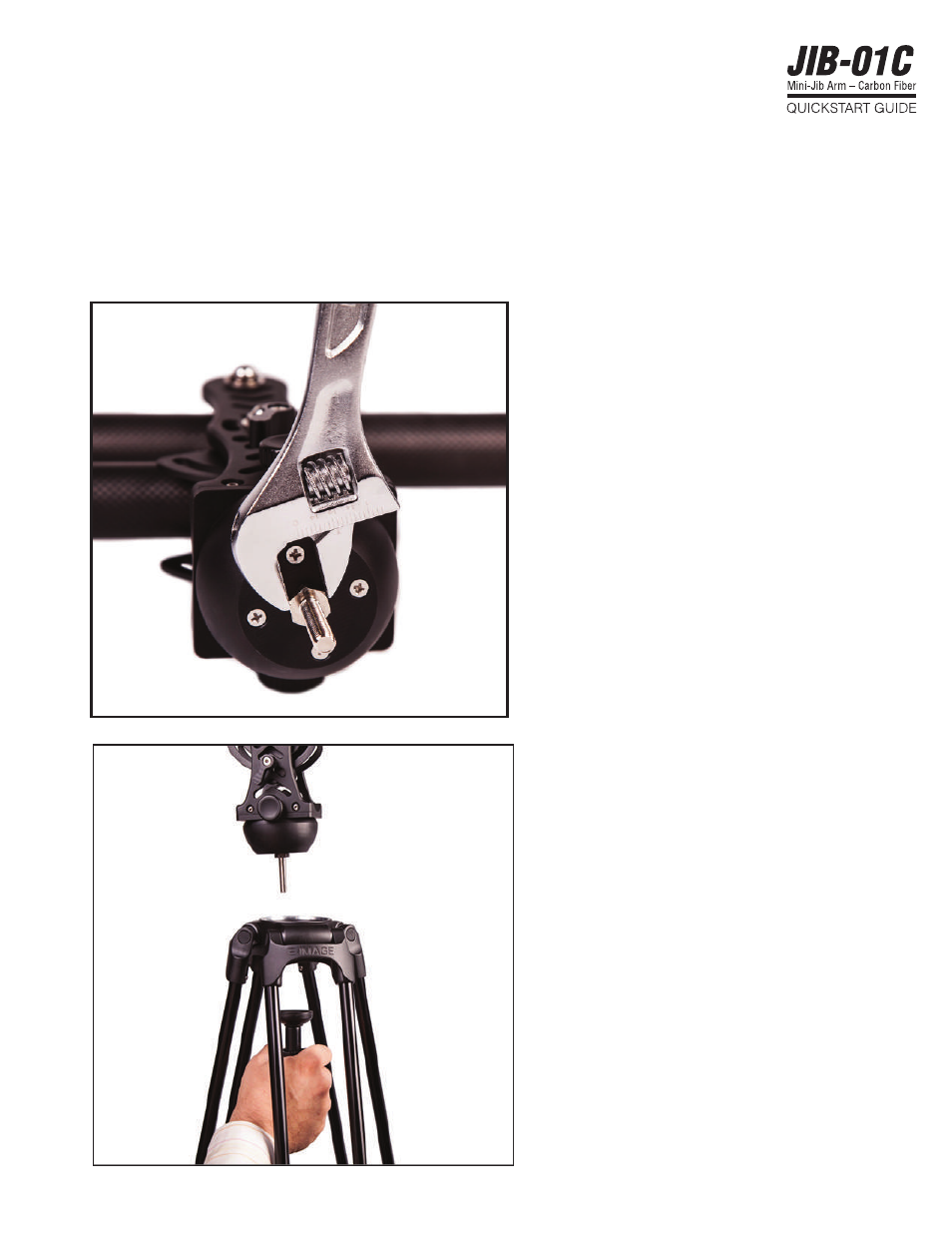
Attach the supplied mounting stud to the Jib base.
Tighten the stud thoroughly.
Option A
(75mm or 65mm tripod)(Most recommended)
Fit the jib base into the bowl of the tripod and use the
supplied hand knob to tighten and level the jib base.
Always tighten the knob thoroughly and be certain to
periodically check that it is tight throughout the
movements of your shoot.
Mounting the
Jib to Tripod:
See also other documents in the category ikan Hardware:
- IKC-AH2S (4 pages)
- iP-MT (8 pages)
- BMC-PBK-QS (4 pages)
- BMC-PWR-1RD (2 pages)
- BMC-PWR-BC (2 pages)
- BMC-PWR-PN (2 pages)
- BMPCC-PBK-QS (4 pages)
- ELE-BB (4 pages)
- ELE-GH4-C (4 pages)
- BMC-PWR-PW (2 pages)
- ELE-BCKFLY (8 pages)
- ELE-BMC-C (5 pages)
- ELE-CNFLY (9 pages)
- ELE-DRGFLY (4 pages)
- ELE-EV2DF (7 pages)
- ELE-FLY-SUPER (7 pages)
- ELE-OFLY (9 pages)
- ELE-FLY-DELUXE (4 pages)
- ELE-HVRFLY (4 pages)
- ELE-LBP (3 pages)
- ELE-LTTD (5 pages)
- ELE-FGK (2 pages)
- ELE-RECOIL-RLD (3 pages)
- ELE-RECOIL (3 pages)
- ELE-SSM (3 pages)
- ELE-P-BMPCC (8 pages)
- ELE-STLH-ENG (9 pages)
- ELE-USB-DRGFLY (3 pages)
- ELE-TRIFLY (8 pages)
- HB135-GC (2 pages)
- HB160-GC (2 pages)
- CC01 (1 page)
- HB200-GC (2 pages)
- FLY-X3-PLUS (11 pages)
- PD2-HT (8 pages)
- SLD-01 (7 pages)
- PDL-HT (8 pages)
- HDMI-SDI-01 (2 pages)
- IKW1-A (24 pages)
- FP1 (7 pages)
- EV2SK8 (16 pages)
- EV2AK (10 pages)
