Step 3 - checking lock nut adjustment, Step 4 - aligning elevating screw bushings – Dymo 31-250 User Manual
Page 19
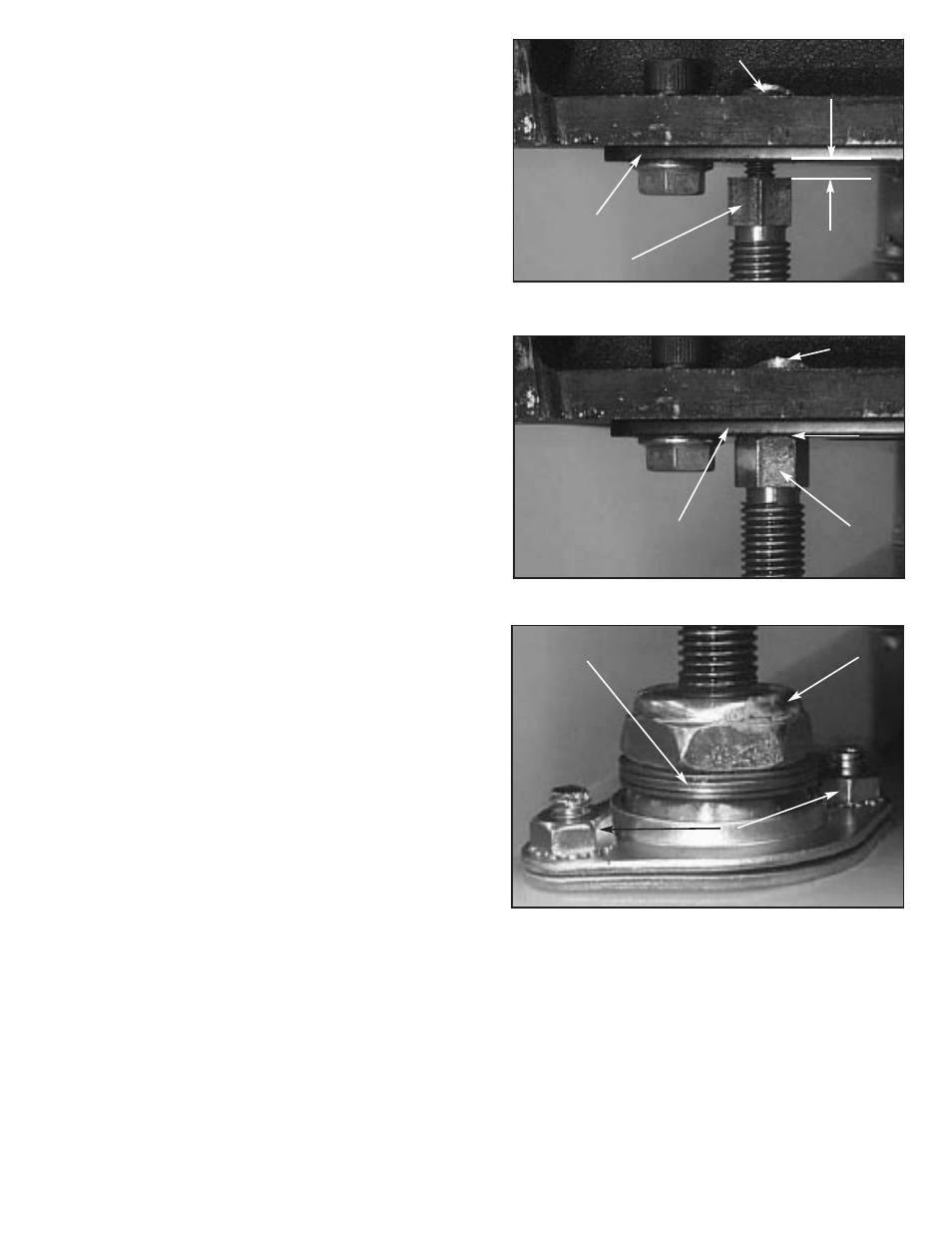
19
from turning and tighten the socket head screw(B) with
the 3/16" hex wrench.
4.
With the support plate level, try moving the table up
and down.
5.
If the movement is still tight, go back through this
procedure before going to the next step of CHECKING
LOCK NUT ADJUSTMENT.
STEP 3 - CHECKING LOCK NUT
ADJUSTMENT
1.
At the base of three of the elevating screws there is
a ¾" lock nut (B) Fig. 41. Under this nut is a thrust
washer, thrust bearing, and another thrust washer. [See
(T) Fig. 41]. Note: The front left elevating screw uses a
jam nut and it should be tight.
2.
The lock nut should be tightened so that you can
grasp the thrust washers between finger and thumb and
slide them side to side without much difficulty, but you
should not be able to move them up and down any.
3.
If the lock nut is too tight, the table will be hard to
move (within 35 in-lbs.). If the lock nut is too loose,
sanding will not be accurate.
4.
If an adjustment is needed you will need to find the
2" hex on the under side of the unit under the elevating
screw. Hold this with a 2" open wrench or a pair of pliers.
With a 1 1/16" wrench loosen or tighten the lock nut on
the topside. Note: Adjustments should be made in 1/16
turn at a time, or less, to prevent damage.
STEP 4 - ALIGNING ELEVATING
SCREW BUSHINGS
1. Make sure the four table mounting screws, nuts, and
also the four screws that attach the elevating screws to
the support plate, are tight.
2.
Loosen the timing belt tension (see above).
3.
With a 7/16" open end wrench loosen (do not
remove) the four nuts (N) Fig. 41 bolting the sheet metal
flanges around the two elevating screws on the open
end of the unit.
4.
Pick up on the right end of the table to make sure the
sheet metal flanges are free. Let the table sit back down
and shake it slightly to properly position it.
5.
Retighten the four hex nuts. Tension the belt (See
"TENSIONING" section of this manual).
6.
If the table movement is still tight, loosen the belt
tension, and loosen the two nuts on the sheet metal
flanges on the front left elevating screw sheet metal
flanges. Use a ½" open end wrench for this.
7.
Once the nuts are loose, raise the table to insure the
flanges are free. It might be necessary to use a screw
driver to pry the two flanges apart to free them.
8.
Retighten the two hex nuts. Tension the belt.
9.
With the proper bushing alignment try to adjust the
table.
NOTE: After completing the above adjustments, the
torque required to move the table assembly should fall
within the prescribed 30 in-lbs. If it will not, go back
through the entire procedure again.
P
P
S
L
B
B
Fig. 40
Fig. 39
Fig. 41
N
O
L
T
B
