IBASE SI-60E User Manual
Page 80
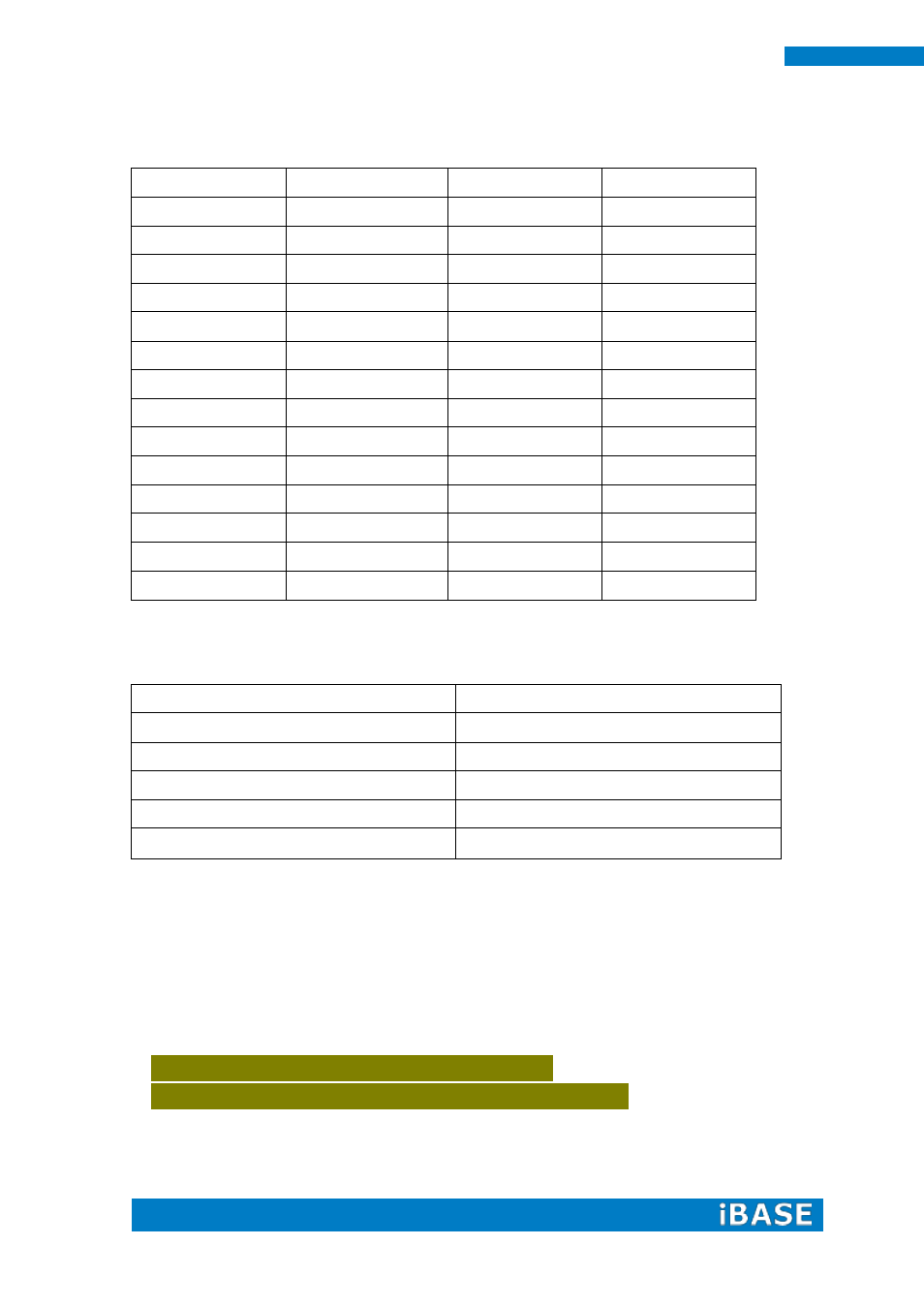
72
SI-60E User Manual
Display Mode Table
Stretch (1x2)
Stretch (1x4)
Stretch (2x2)
Clone
3840x1200
7680x1200
3840x2400
1920x1200
3840x1080
7680x1080
3840x2160
1920x1080
3360x1050
6720x1050
3360x2100
1680x1050
3200x1200
6400x1200
3200x2400
1600x1200
3200x0900
6400x0900
3200x1800
1600x0900
2880x1050
5760x1050
2880x2160
1440x1050
2880x0900
5760x0900
2880x1800
1440x0900
2800x1050
5600x1050
2800x2100
1400x1050
2732x0768
5464x0768
2732x1536
1366x0768
2560x1024
5120x1024
2560x2048
1280x1024
2560x0800
5120x0800
2560x1600
1280x0800
2560x0768
5120x0768
2560x1536
1280x0768
2560x0720
5120x0720
2560x1440
1280x0720
2048x0768
4096x0768
2048x1536
1024x0768
Bezel Limit with Blanking Parameter Table
H Limit
V Limit
50
15
100
30
150
45
200
60
250
TBD
How to Setting Clone Display
Step 1: Enter to Display Control Page
Step 2: Go to Mode Status Press Enter
Step 3: Press Up / Down Key Select to Clone
Step 4: Go to UP PORT to select a Display Mode
Step 5: Go to Display Driver Control Page
Step 6: Setting the two Monitor to Duplicate Mode
