Intel® usb 3.0 drivers – IBASE ET860 User Manual
Page 37
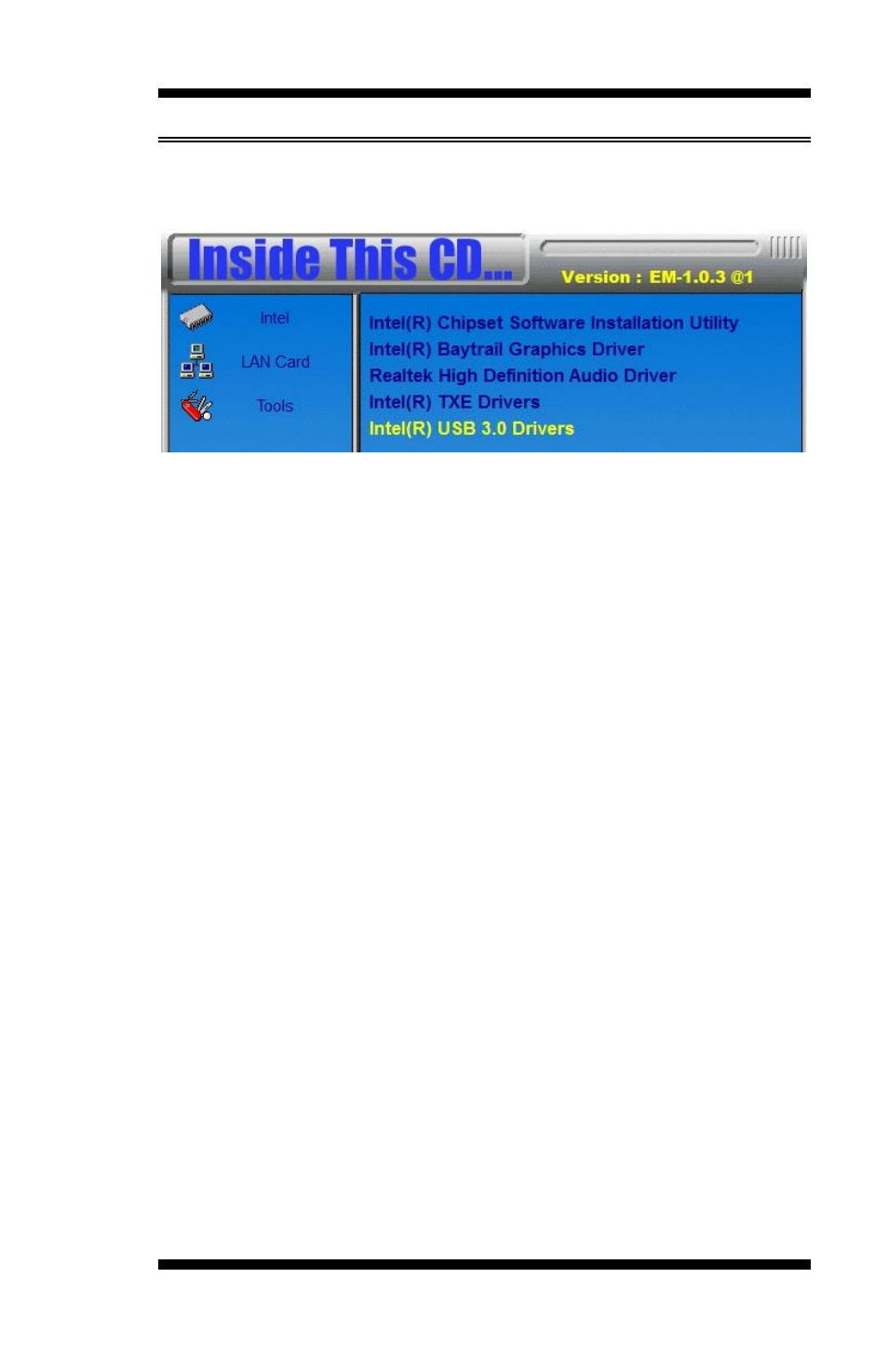
DRIVERS INSTALLATION
ET860 User’s Manual
31
Intel® USB 3.0 Drivers
1. Insert the DVD that comes with the board. Click Intel and then
Intel(R) Baytrail Chipset. Click Intel(R) USB 3.0 Drivers.
2. When the Welcome screen to the InstallShield Wizard for Intel® USB
3.0 eXtensible Host Controller Driver, click Next.
3. Click Yes to to agree with the license agreement and continue the
installation.
4. On the Readme File Information screen, click Next to continue the
installation of the Intel® USB 3.0 eXtensible Host Controller Driver.
5. When the Setup Progress screen appears, click Next. Setup complete.
Click Finish to restart the computer and for changes to take effect.
