Intel® management engine interface, Drivers installation 60, Mb966 user’s manual – IBASE MB966 User Manual
Page 66
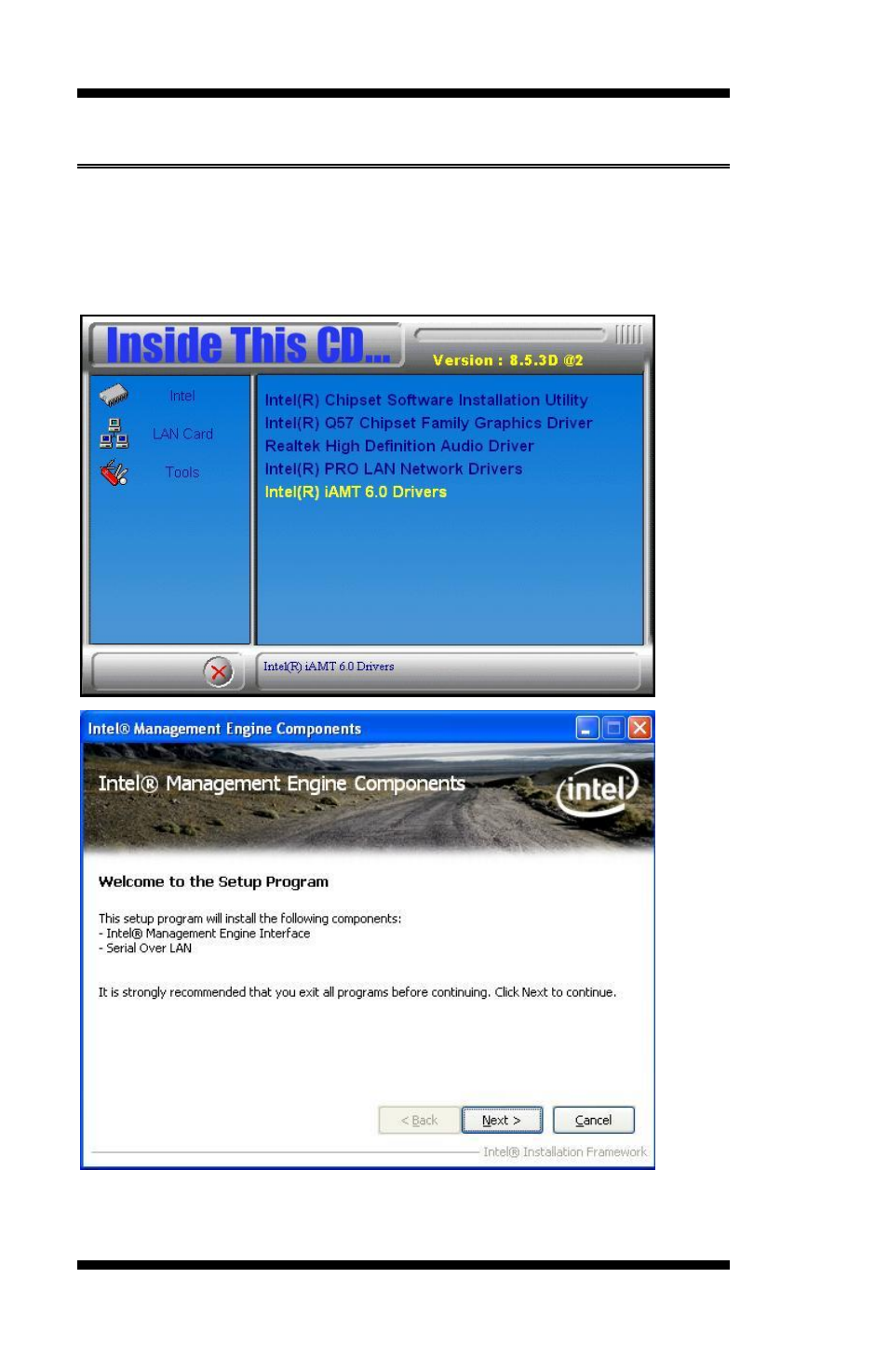
DRIVERS INSTALLATION
60
MB966 User’s Manual
Intel® Management Engine Interface
1. Insert the drivers disc that comes with the motherboard. Click Intel
and then Intel(R) AMT 6.0 Drivers. When the welcome screen of the
Intel® Management Engine Components appears, click Next to continue.
On the next screen, click Next to agree to the license agreement.
This manual is related to the following products:
