Intel graphics driver installation – IBASE MB966 User Manual
Page 62
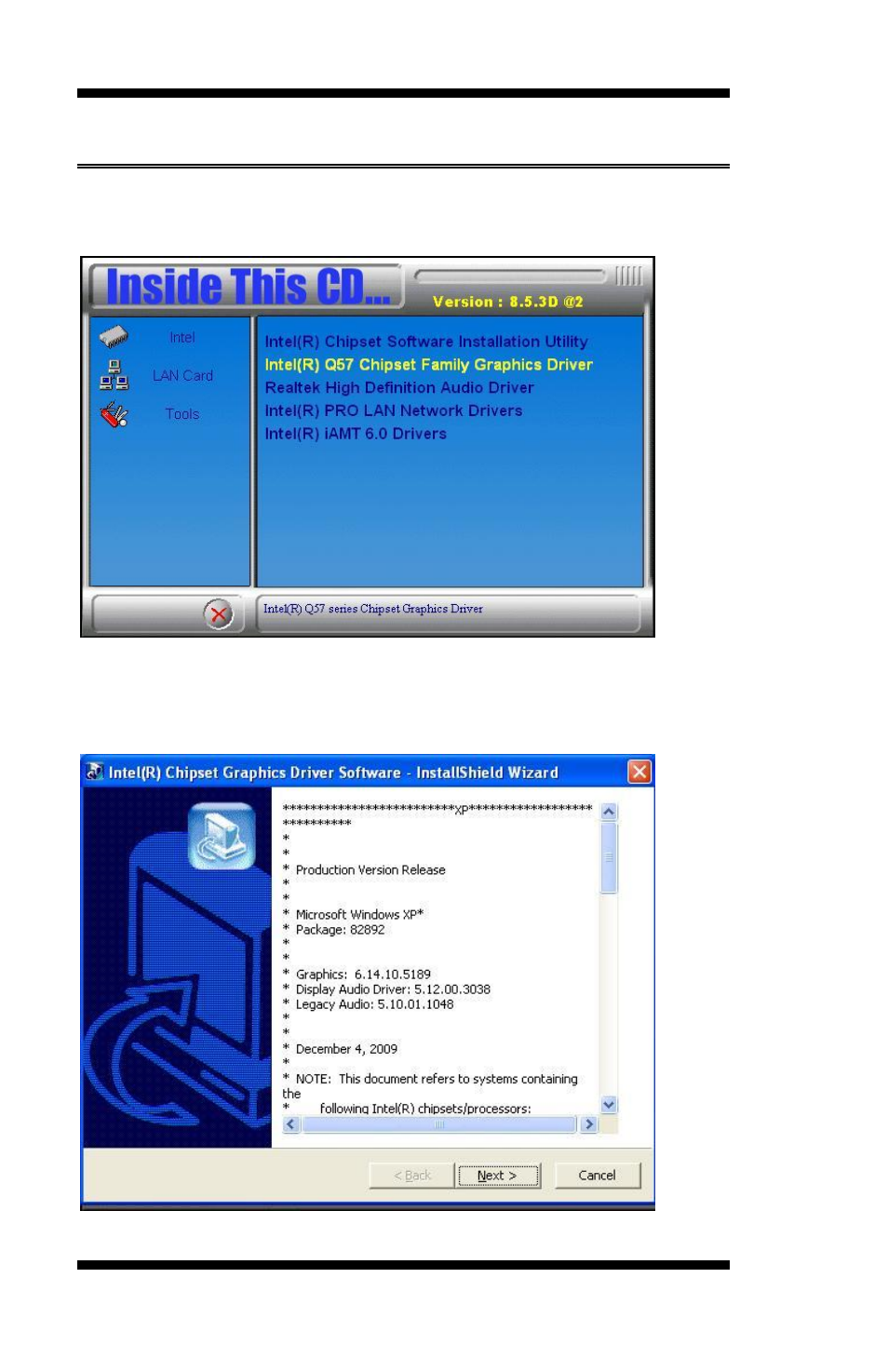
DRIVERS INSTALLATION
56
MB966 User’s Manual
Intel Graphics Driver Installation
1. Insert the DVD that comes with the board. Click Intel -> Intel® Q57
Chipset Family Graphics Driver.
2. When the InstallShield Wizard screen appears, click Next.
3. When the Welcome screen appears, click Next to continue.
This manual is related to the following products:
