Connectors on mi805 – IBASE MI805 User Manual
Page 18
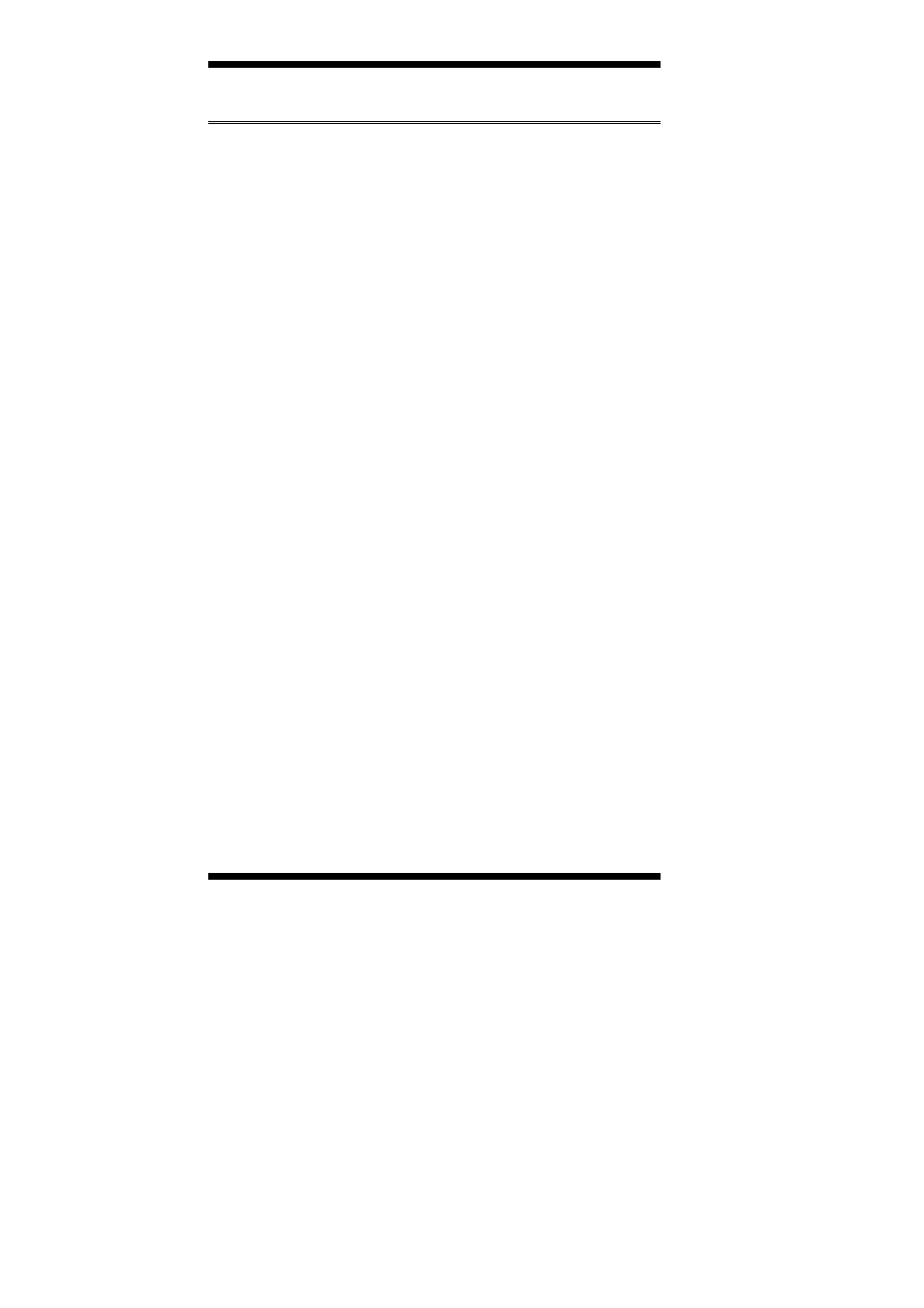
INSTALLATIONS
14
MI805 User’s Manual
Connectors on MI805
The connectors on MI805 allows you to connect external devices such as
keyboard, floppy disk drives, hard disk drives, printers, etc. The
following table lists the connectors on MI805 and their respective
functions.
Connector Locations on MI805 ........................................................... 15
CN1 / CN2: SATA2 Connector ........................................................... 16
CN3: DC_IN Connector +12V~24V ................................................... 16
CN4: CRT+DVI Connector ................................................................. 16
CN5: COM1 / COM2 .......................................................................... 17
CN6: USB3.0 Connector ..................................................................... 17
CN7: Gigabit LAN .............................................................................. 18
CN8: Gigabit LAN / USB 2.0 Connector ............................................ 18
CN9: Audio Connector ........................................................................ 18
J2, J3: LVDS Connectors, Hirose DF20G-20DP-1V .......................... 19
J3: First Channel LVDS; J2: Second Channel LVDS ........................ 19
J4, J5: SATA HDD Power Connectors ................................................ 20
J7: DC_IN Connector .......................................................................... 20
J8 / J9: Mini PCIE Slot (J8 mSATA Only) .......................................... 21
J10: USB 2.0 Pin header ...................................................................... 21
J11: DDR3L SO-DIMM (CH-A) Sockets ........................................... 22
J13: DDR3L SO-DIMM (CH-B) Sockets............................................ 22
J12: MCU JTAG .................................................................................. 22
J14: Amplifier Connector .................................................................... 23
J15: Front Panel ................................................................................... 23
J16: Audio Connector (DF11-12DP-2DSA)........................................ 24
J17: Digital I/O .................................................................................... 25
J18, J19, J20, J21: COM6/COM5/COM4/COM3 ............................... 25
JP1: LCD Backlight Connector ........................................................... 26
JP3: For SPI Debug tools Pin Header .................................................. 26
JP9: Debug Port ................................................................................... 27
CPU_FAN1: CPU Fan Power Connector ............................................ 27
SYS_FAN1: System Fan1 Power Connector ...................................... 28
PCIE1: PCI Express_x1 Slot ............................................................... 28
