Introduction – Dell HARMAN/KARDO HK-595 User Manual
Page 3
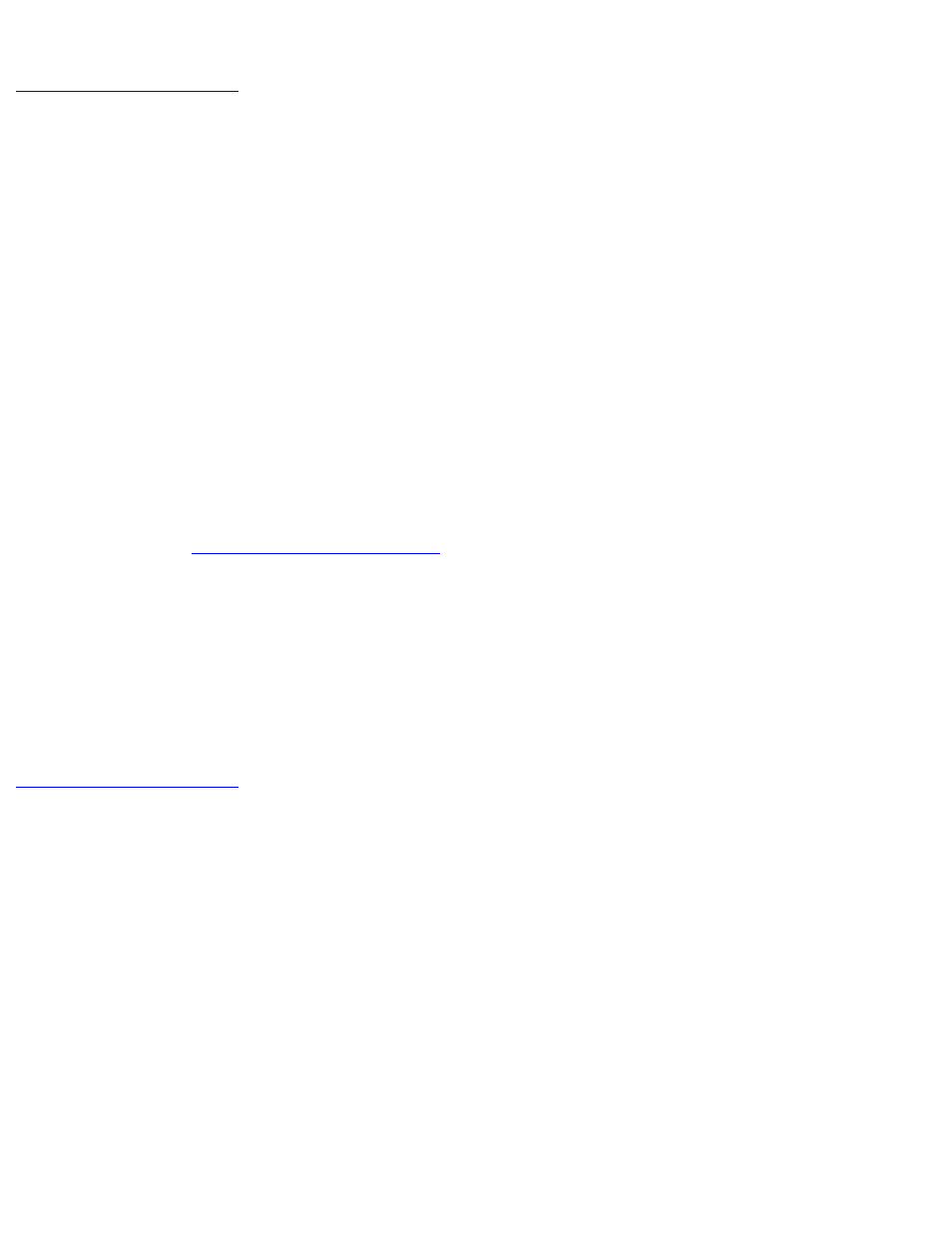
Introduction
Introduction: Harman/Kardon HK-595 Speaker System
The Harman/Kardon HK-595 is the latest computer audio innovation from Harman/Kardon, a long time
leader in the manufacture of high-end component and computer audio systems. Harman/Kardon’s
years of experience in designing award-winning audio systems enables us to design a PC audio
solution that provides playback of four channel audio, including a digital audio connection to enhance
audio performance. We also provide a simple approach to controlling operating modes and a form
factor that provides wide bandwidth and spectrally true audio without consuming excessive desk
space.
VMAx, a Harman International audio image-processing algorithm is used to re-create a four speaker
sound field from two speakers. The effect is a type of audio hologram. This approach simplifies the
installation of the speaker system by eliminating the need for physical rear speakers while delivering
playback of four independent audio channels. The Surround mode in the Harman/Kardon HK-595
utilizes this technology.
section of this user's guide, the control speaker
contains a push button mode switch and a rotary control for adjusting the selected mode. Pushing the
mode button changes the mode that will be adjusted by the rotary control. An LED will indicate which
mode is selected.
The system includes two desktop speakers and a sub-woofer to be placed on the floor. Both speakers
and the sub-woofer are magnetically shielded to provide the greatest protection against image
distortion on a computer monitor.
file:///D|/hk595/intro.htm11/16/2004 3:47:15 AM
