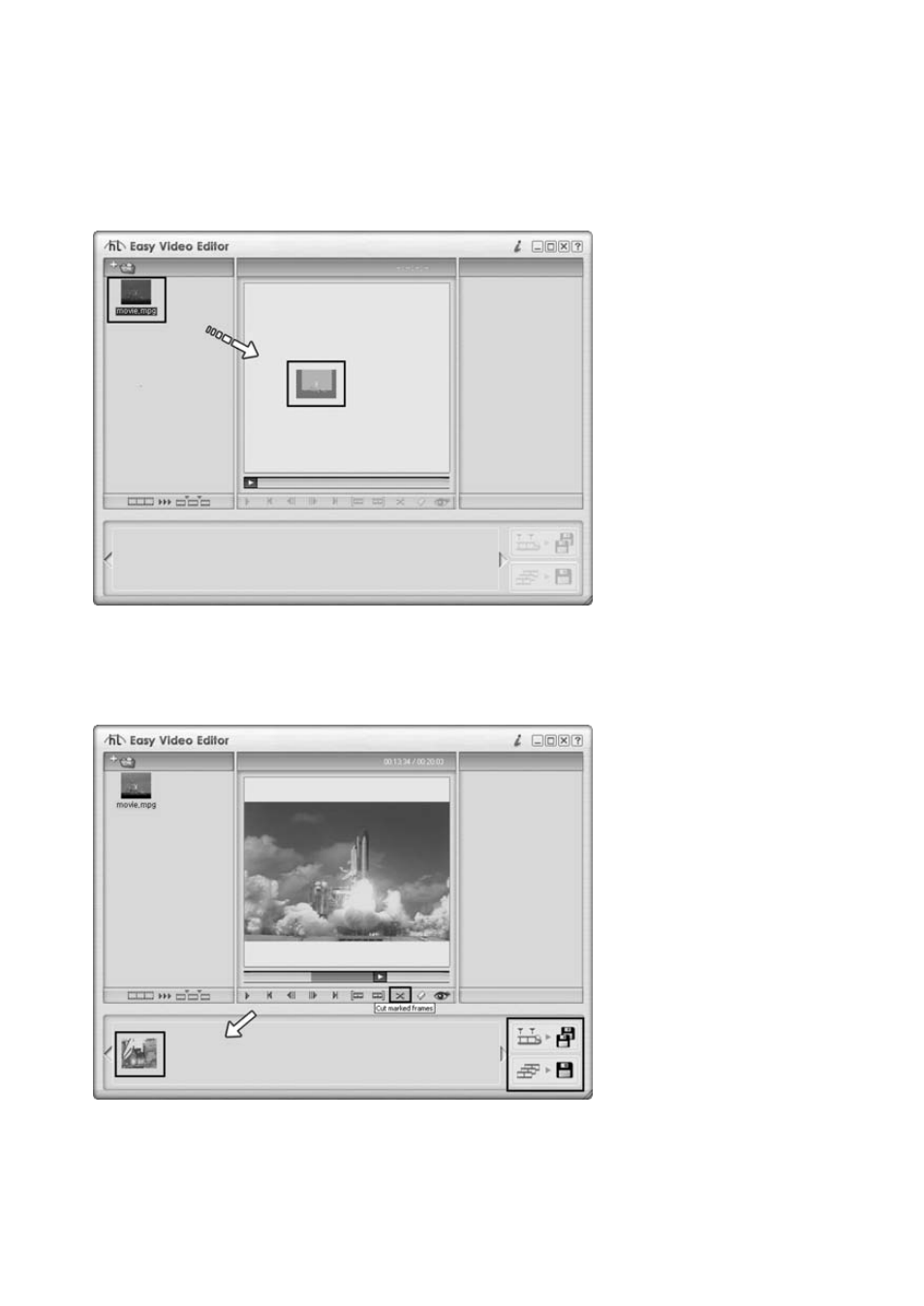
17. Easy Video Editor 2.0
5.5. Step 4 (Cut or Clear Button)
5.5.1. Clear selected fields by clicking on the “Clear Mark” button.
5.5.2. By clicking on the “Cut” button, your selected field will be transferred to the “Work Frame
Window”. This enables the Record and Preview buttons.