Capture images – Honestech Claymation Studio 2.0 User Manual
Page 22
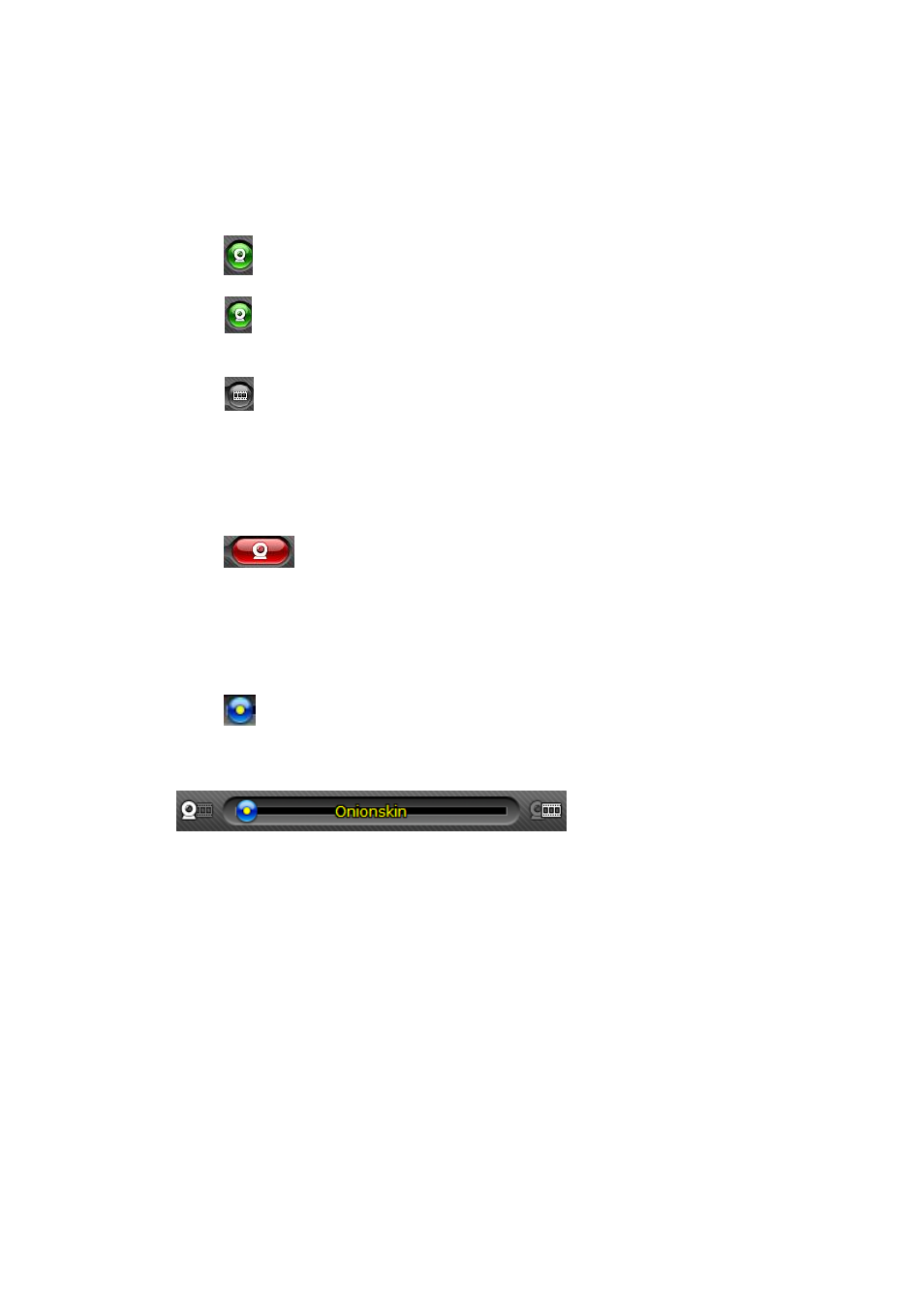
22. honestech
5.3. Capture Images
1.
Click
to switch the view screen into capture mode.
: Switch to capture mode
– the display screen will show the image from
the camera.
: Switch to preview mode
– the display screen will show the image from
the storyboard.
2.
Place your figure in front of the camera. You will see your figure/object on the
display screen.
3.
Click
to capture your first image. This image will be added to the
Storyboard window as a frame.
4.
Once you have captured your first frame, adjust your figure/object slightly and
capture your next frame.
5.
Drag
to the left or right to control the transparency level of previous
image/frame versus the new image/frame.
The “Onionskin” feature allows you to overlay the previous frame/pose
with the current frame in transparency mode to help you perfect your
image for the next frame. This provides you with a guide for your
animation
6.
Continue to move your figure slightly through its action, capturing each adjustment
with your camera. This will create the illusion of movement when the series of
frames are played back in sequence.
