Honestech Claymation Studio User Manual
Page 11
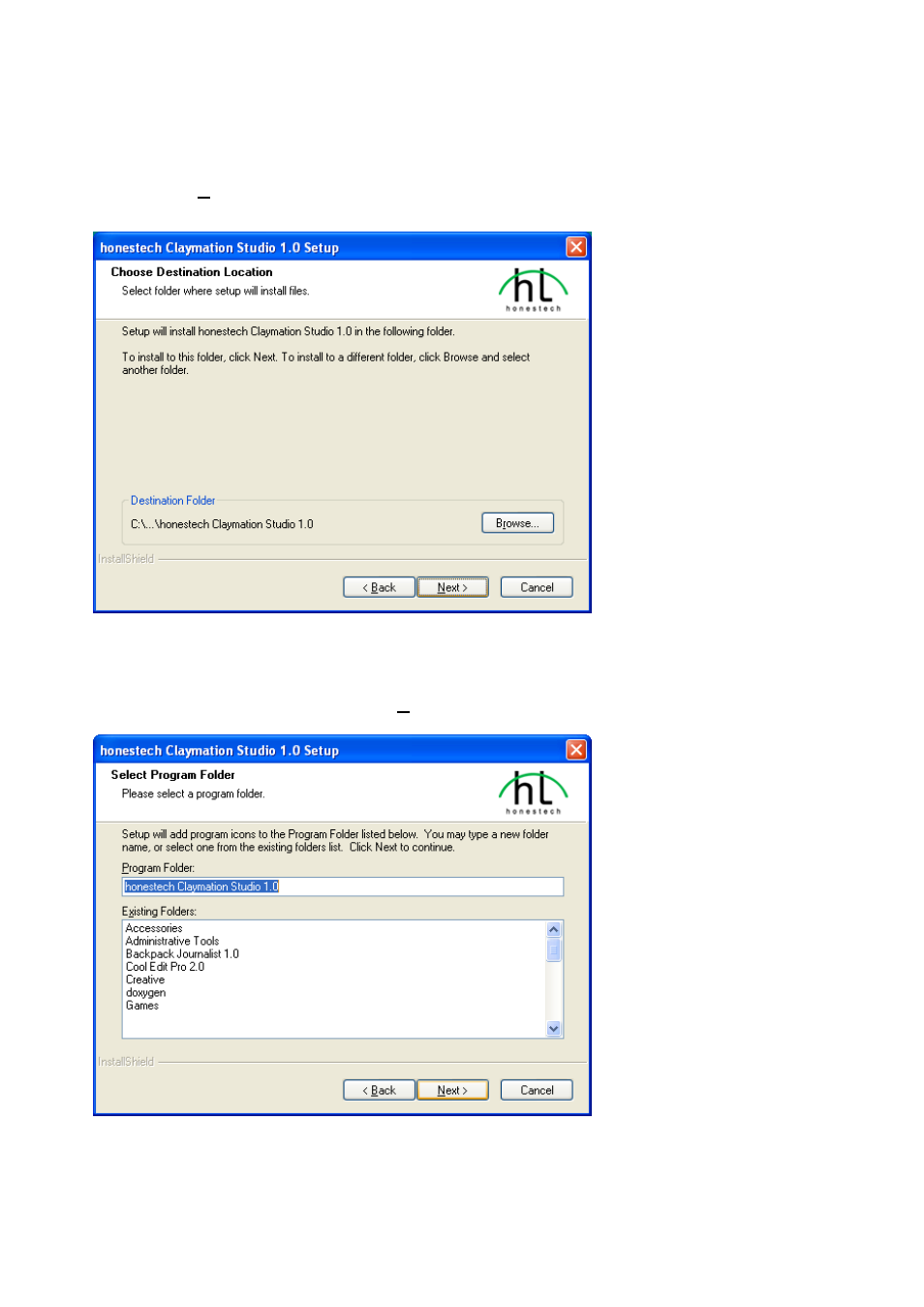
11.
Claymation Studio
2.1.6. Choose Destination Location screen will appear as shown below. Accept the default or
change the installation location by clicking change. When your are ready to install Claymation
Studio, click [Next >] to continue.
2.1.7. Select Program Folder screen will be displayed next. Accept the default folder or
choose your program folder then click [Next >] to continue.
