Honestech Audio Recorder 3.0 Plus User Manual
Page 39
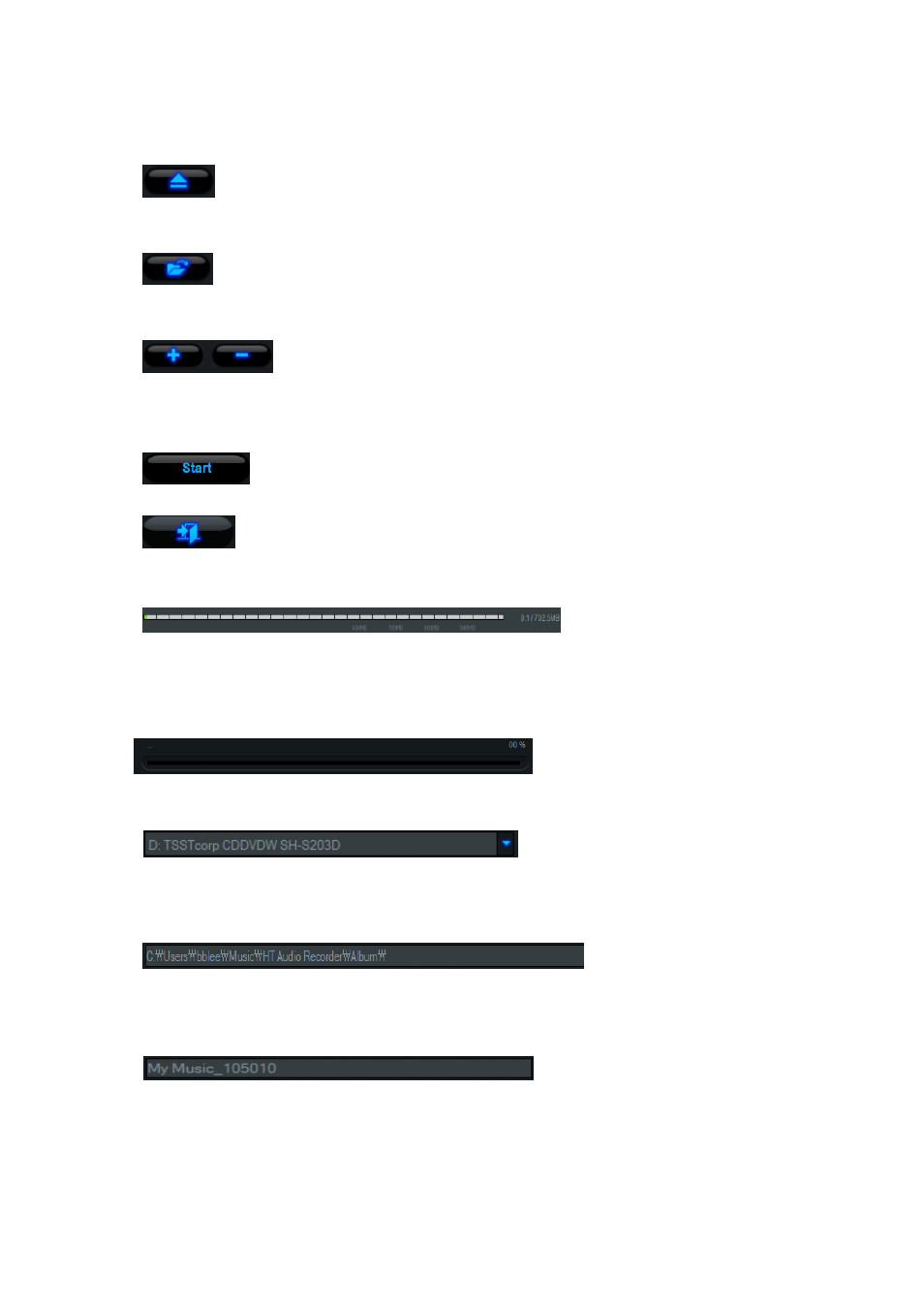
39. Audio Recorder 3.0 Plus
3.
: Eject button
Eject the tray of CD/DVD writer.
4.
: Output folder setting
Select an output folder.
5.
: Add / Remove buttons
Add or remove tracks from the burn list.
For MP3 files, the ID3 Tag information will be shown in the Track Name field.
6.
: Start button
Begin the burning / conversion process.
7.
: Close button
Close the Publish window.
8.
: Available disc space status
Displays the amount of available free space remaining on the CD.
A red mark will indicate that the required space exceeds the space available on the CD.
If you see the red mark, you will need to remove one or more audio tracks from the list.
9.
: Burning status
Displays the burning progress.
10.
: Select burning device
Select a CD/DVD writer.
11.
: Output folder setting
Select a folder where the converted tracks will be saved.
12.
: Set Album Name
Enter an album name*. If the MP3 file already has an album name in its ID3 Tag, the
album name will be entered automatically.
* Use 30 characters or less (this will be used as CD label also).
