Honestech MY-IPTV&CAM Anywhere User Manual
Page 47
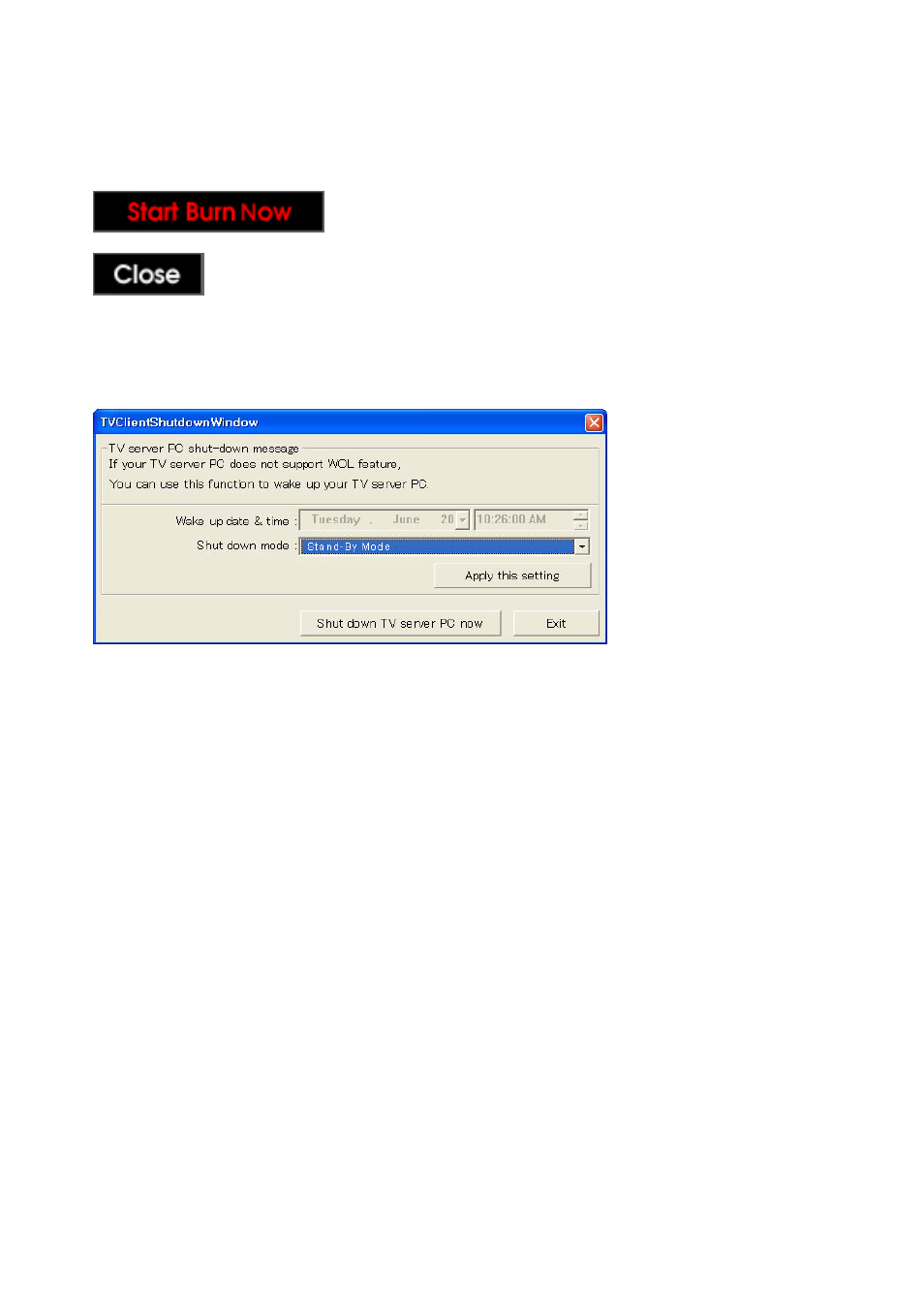
47. MY-IPTV&CAM Anywhere
™
The burning progress will be displayed under this section.
Click on this button to start burning process
If you want to cancel the burning process before it is completed, click on this button.
Click on YES when you are asked to confirm the canceling of burning process.
6.1.3.4 TV server control.
You can use this function to wake up your computer where MY-IPTV Anywhere™ Server is installed
[Shut down mode] option :
You can select “Stand-By Mode” or “Hibernation Mode”.
[Apply this setting] button :
If your computer where MY-IPTV Anywhere™ Server is installed does NOT support WOL (Wake On
LAN) feature, please use this function. Otherwise, you will not be able to wake TV Server up after
clicking on [Shut down TV server PC now] button.
[Shut down TV server PC now] button:
You can shut-down your computer where MY-IPTV Anywhere™ Server is installed by clicking here.
