Honestech FOTOBOX Plus User Manual
Page 83
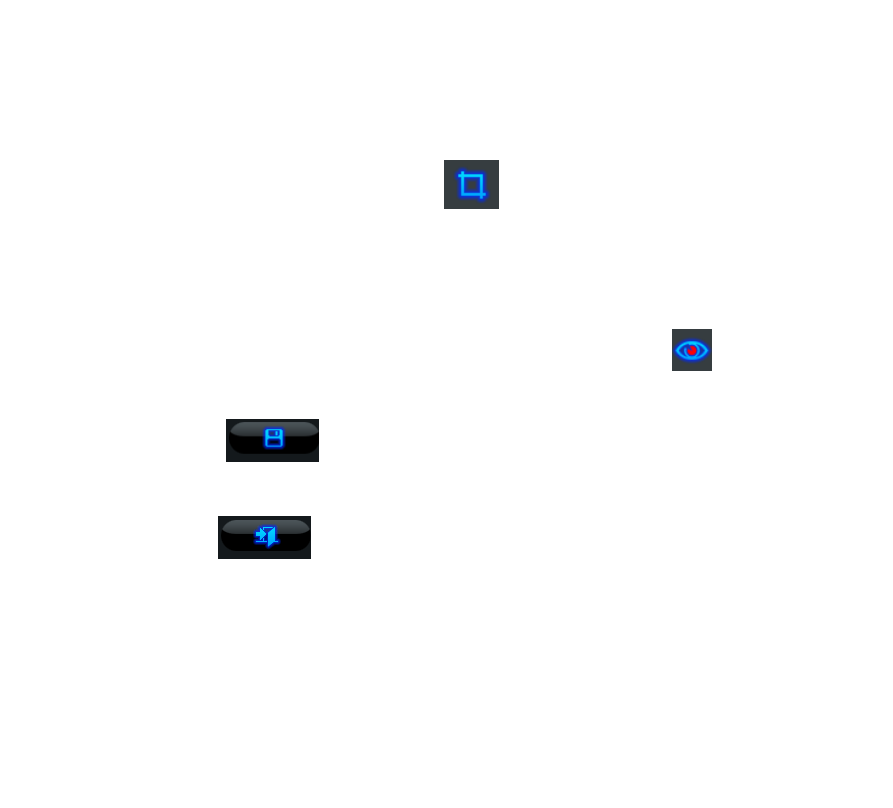
83.
FOTOBOX™ PLUS
the mouse over one of the sides or corners and dragging that
edge/corner as desired.
T
hen click button to crop the photo.
Remove red eye
– To remove a red eye, you need to draw a rectangle
over the eye with red eye problem. Position the mouse over one
corner of the red eye. Hold down the left mouse button and drag to
the opposite corner of the desired rectangle.
Then click button to
remove the red eye.
Save
– Select button to save all changes (crop or remove red
eye).
Exit
– Select button to exit the Crop Photos & Remove Red
Eye panel without saving any changes.
When you are finished editing your photos and titles, click the
Next button at the bottom right to proceed to the Add Background
Music screen.
