Honestech MY-IPTV Anywhere Mobile 2.0 Deluxe User Manual
Page 48
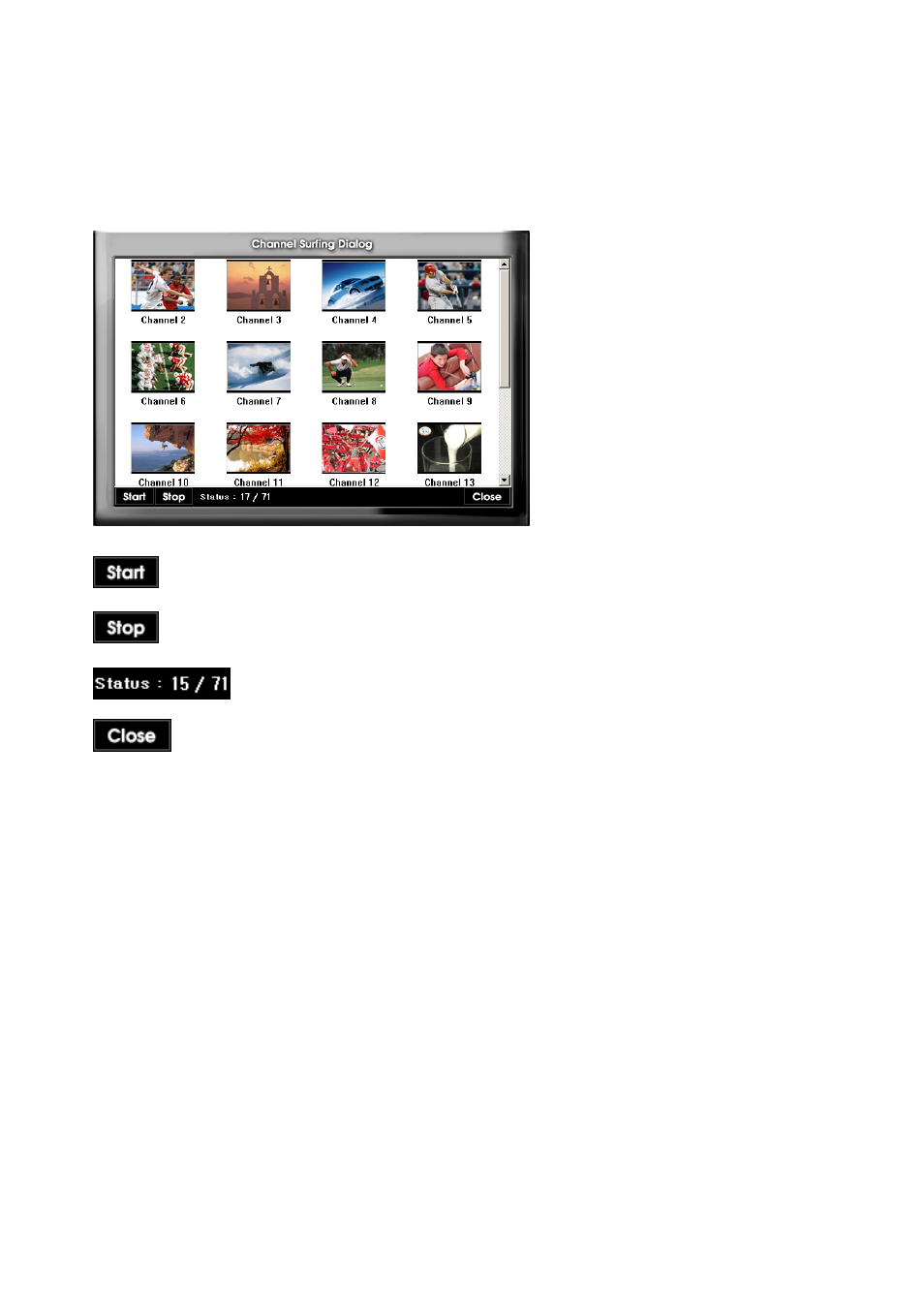
48. honestech
The captured images om the available channels will be displayed in the Channel Surfing Window.
nel Surfing
: Displays Channel Surfing status
: Stop Channel Surfing and close the window
and MY-IPTV Anywhere Player will launch automatically
.3.2 Recording.
You can start and stop recording of the selected TV programs on your computer where MY-IPTV
Anywhere Server is installed by using this function. The recorded contents will be saved on the in
the designated directory on the hard drive of the computer where MY-IPTV Anywhere Server is
installed. The recording button will blink while the recording is in process.
5.1.3.1 Channel Surfing Window
fr
: Start Chan
: Stop Channel Surfing
Double-click on the channel that you want to watch
with the channel that you selected.
5.1
