Standalone printing – HiTi S420 User Manual
Page 13
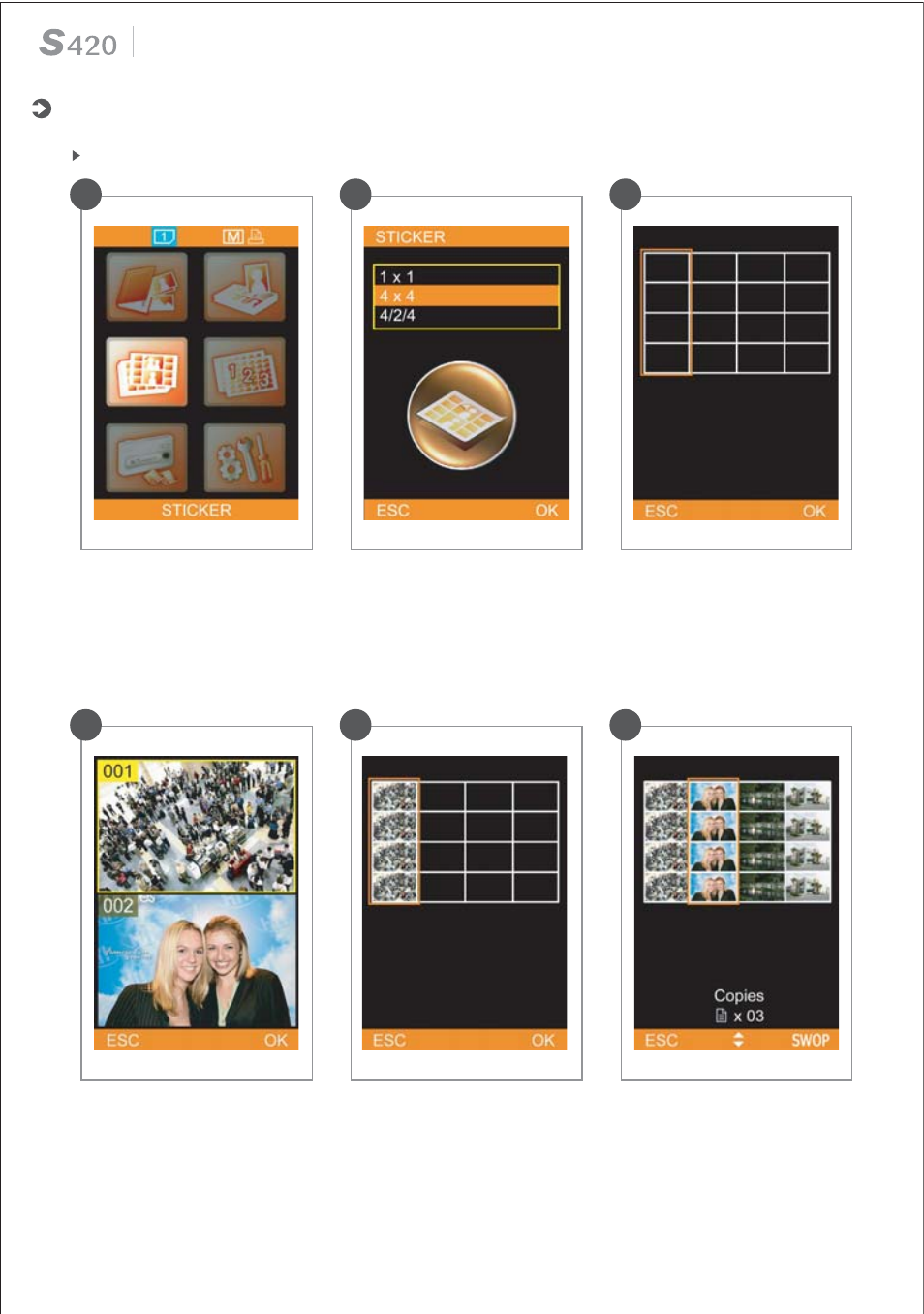
12
Choose
[STICKER]
, and press
[OK] to continue.
Select a sticker, and then
press [OK] to continue.
1
2
Load images into column
highlighted.
3
Repeat step 3 and step 4 to
continue filling the rest of
the columns.
4
5
6
Pick an image, and then
press [OK] to continue.
When all columns are filled,
please choose the number of
copies and press [PRINT] to
start printing.
B. Main Function Instruction
Sticker
Standalone printing
