Standalone printing – HiTi S420 User Manual
Page 11
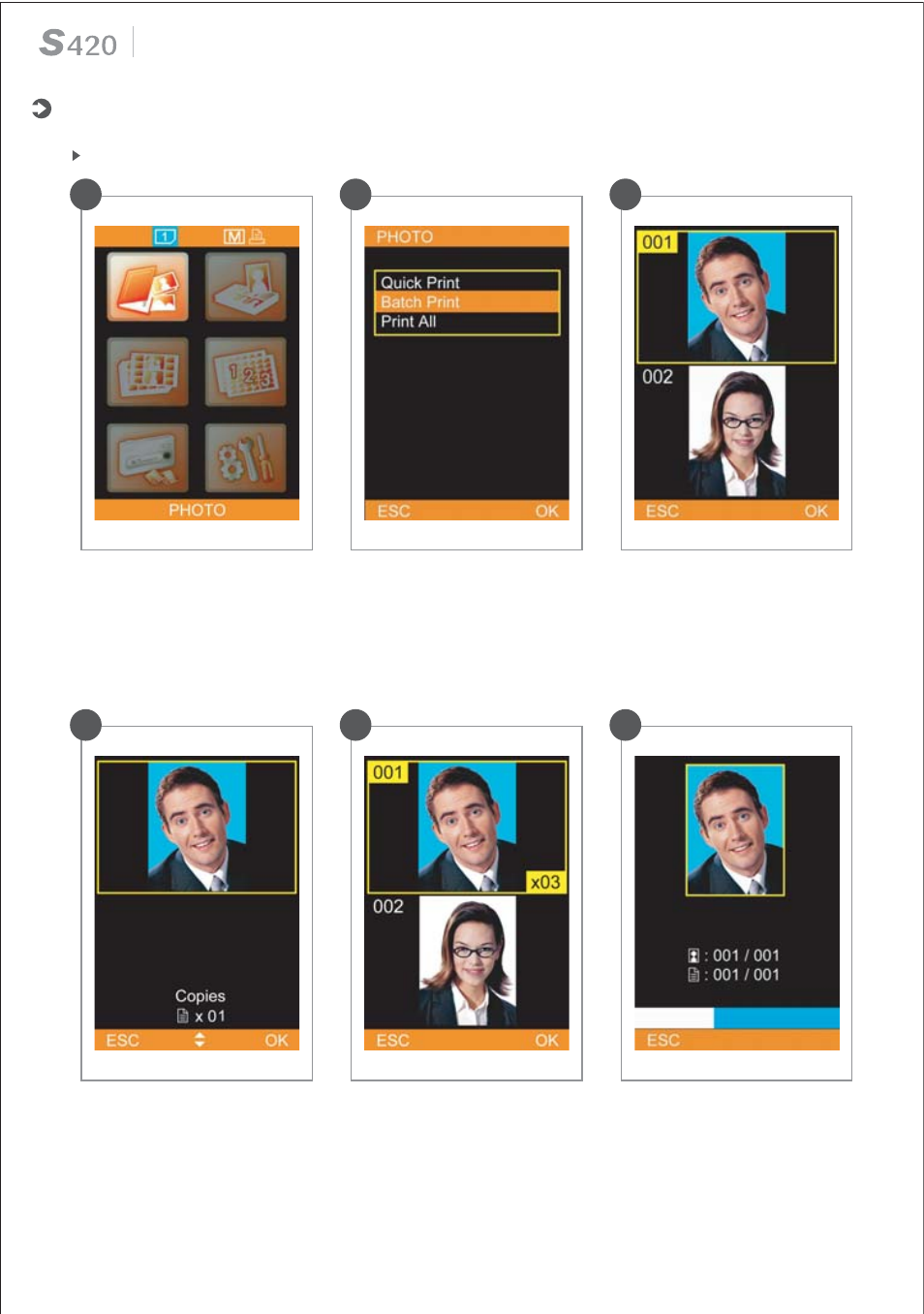
取 消 確 認
取 消 確 認
Choose
[PHOTO]
, and press
[OK] to continue.
Select
[Batch Print]
, and
then press [OK] to continue.*
1
2
Pick a photo for output, and
then press [OK] to continue or
press [EDIT] to start editing.
As to how to edit photos,
please see Special Function
Introduction for detail.
3
取 消 確 認
取 消 確 認
The number of copies
chosen is displayed at lower
right corner. Repeat step 3
and step 4, when everything
is done, please press [PRINT]
to start printing.
4
5
6
取 消
Use directional button to
determine the number of
copies, and then press [OK]
to go back image navigator.
S420 is processing the job.
*
Note that Quick Print item does not allow users to edit photos selected.
Standalone printing
B. Main Function Instruction
Photo
10
