2 using dust arrester – HiTi CS-200e User Manual
Page 18
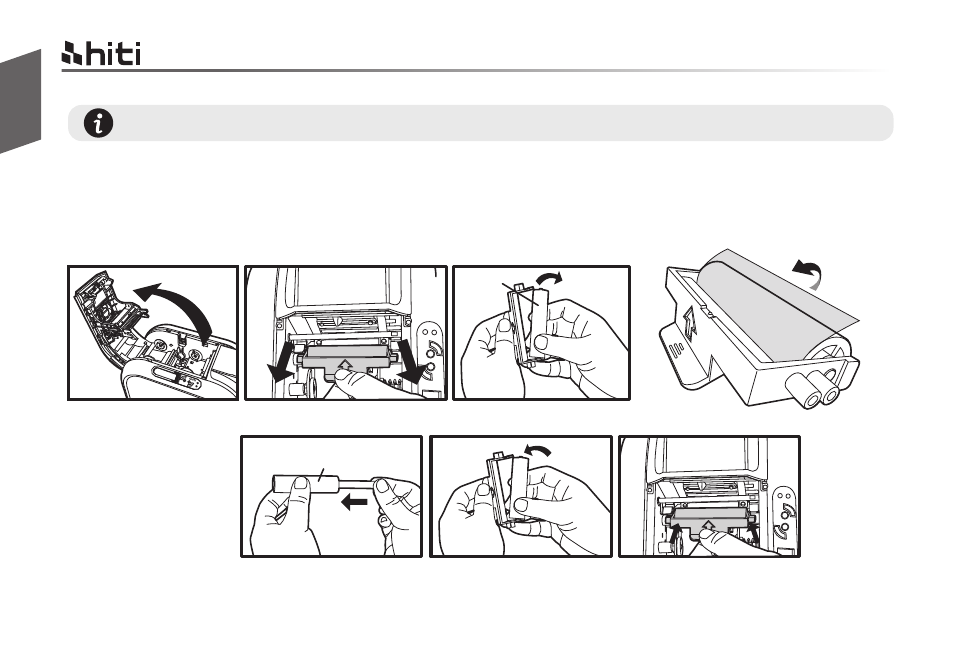
16
3.2.2 Using dust arrester
If first to use...
Remove adhesive film
If need to change cleaning roller of dust arrester...
Each pack/box of HiTi original consumables should contain a set of dust arrester (with cleaning roller).
Open the cover gently
Put the metal shaft into the
new cleaning roller
Assembly the roller and
dust arrester
Place dust arrester back
to the printer
Take dust arrester from printer
Remove the used cleaning roller
a. Take the dust arrester with cleaning roller from the accessory box of printer carton.
b. Remove adhesive film from the cleaning roller, and then put dust arrester into the printer.
used
NEW
English
HiTi CS-200e & CS-220e user manual
This manual is related to the following products:
