Highgear VIA FM User Manual
Page 9
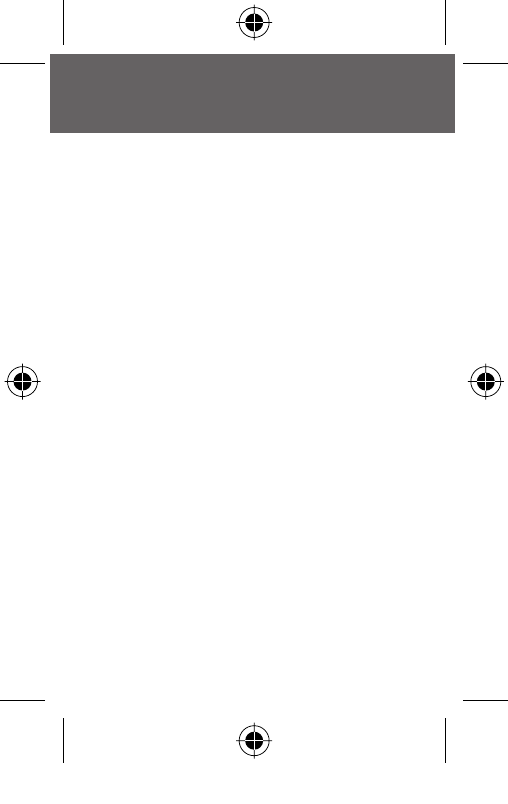
english
7
SETTING USER DATA
SETTING TARGET CALORIES: Basic, FM, Pulse
and PanicAlarm models
1. Advance to TARGET CALORIES/DAILY
CALORIES MODE by
PRESSING
the
MODE
key. SET CAL/DAY CAL will display in the
current mode fi eld.
2. TARGET CALORIES will be displayed on
the upper line of the screen. The lower line
displays ACTUAL CALORIES BURNED.
3. The top of the screen displays a BAR
SCALE, which represents the PERCENTAGE
OF TARGET CALORIES you have burned
for the day.
NOTE:
Both the DAILY CALORIES and the
BAR SCALE will be automatically reset for
each day.
4.
PRESS
the
SET
key to Adjust the TARGET
CALORIES. The fi rst digit on the left will
fl ash.
PRESS
the
UP
or the
DOWN
keys
to adjust.
PRESS
the
SET
key to advance
to the next digit.
PRESS
the
SET
key again
to confi rm.
NOTE:
You may exit the Setting Sequence
any time by
PRESSING
the
MODE
key.
BasicNB.indb Sec1:7
asicNB.indb Sec1:7
12/20/06 11:00:10 AM
12/20/06 11:00:10 AM
