Alarm mode, Battery replacement – Highgear TechTrail 3 User Manual
Page 9
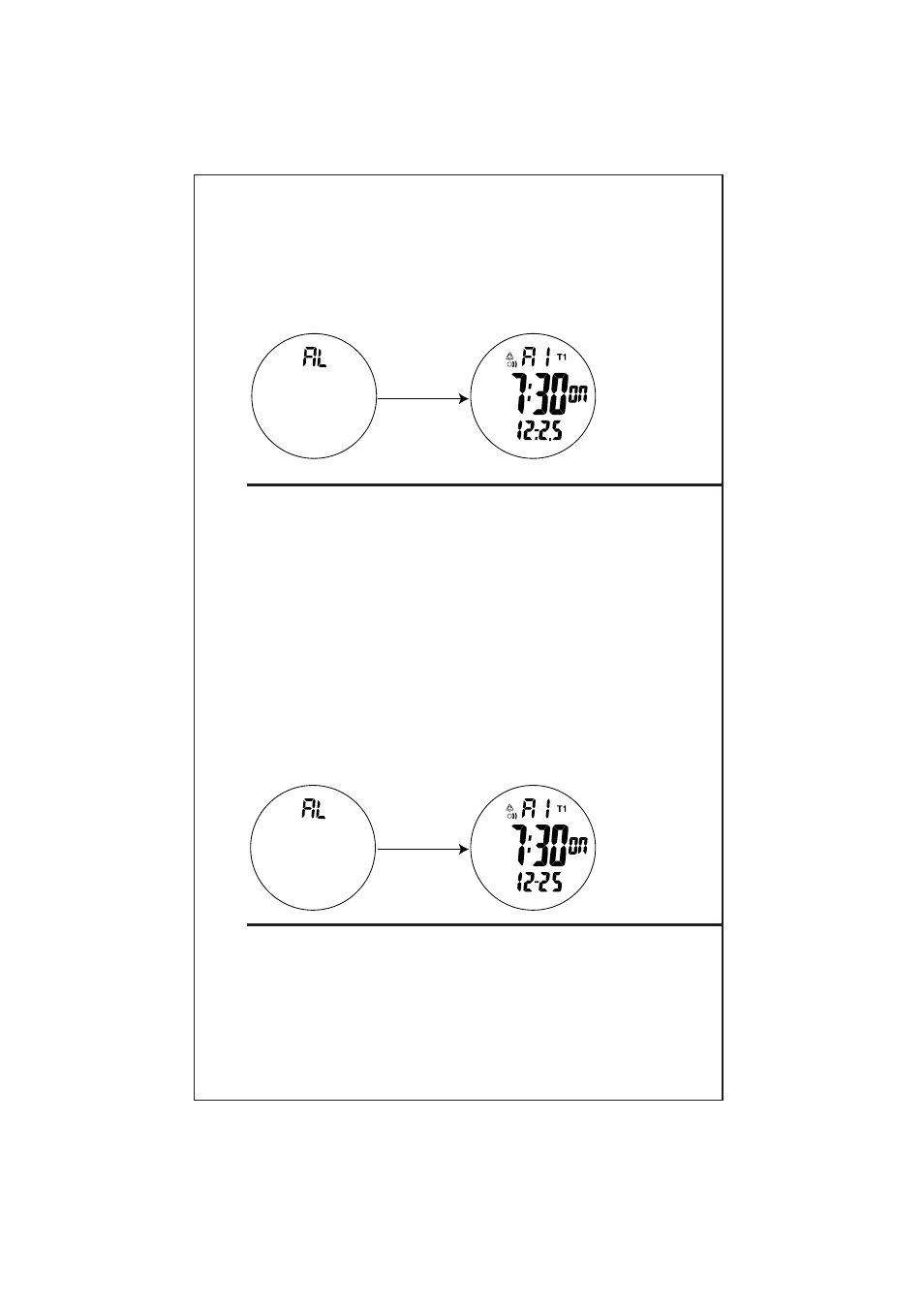
* Press S3 to switch between seconds, minutes and hours,
press S2 to adjust to desired numbers. Press S3, when “CS” is
flashing, press S2 to change to “CR” or “CU” or remain with
“CS” mode.
* Press S4 to exit setting, then press S2 to start timer and S4
to stop.
Alarm Mode
Displays Hour and Minute Alarm Setting
Displays to set to desired hour and minute alarm. The alarm sound
repeats everyday if the alarm mark is “on” position.
There are two alarms, “A1” and “A2”.
* Press S3 to “AL” mode.
* Press S2 to select “AL” (chime), “A1” (alarm 1) and “A2”
(alarm 2).
* Press S2 for 3 seconds to toggle the alarm mark and chime
mark ON (“on” shown) or OFF (“- -” shown). When the chime
mark is ON, there is a beep sound every hour and a
confirmation key tone every time a button is pressed.
* In “A1” or “A2” display, press S4 for 3 seconds until the digits
start flashing; then press S3 to select hour, minute, month,
day and T1/T2, press S2 to adjust to desired number.
* Press S4 to set the Alarm and exit the adjust mode.
Battery Replacement
If the LCD display or LED light is dim, replace the battery as follows:
TRAILPILOT SR1120W X 1, TRAILDROP CR2025 X 1,
TECHTRAIL 3 SR936 X 2, 392 X 2
Remark: Compass mode, EL back light and LED flash light cause
large consumption of the battery power.
