Datalogic Scanning Skorpio-GUN User Manual
Page 67
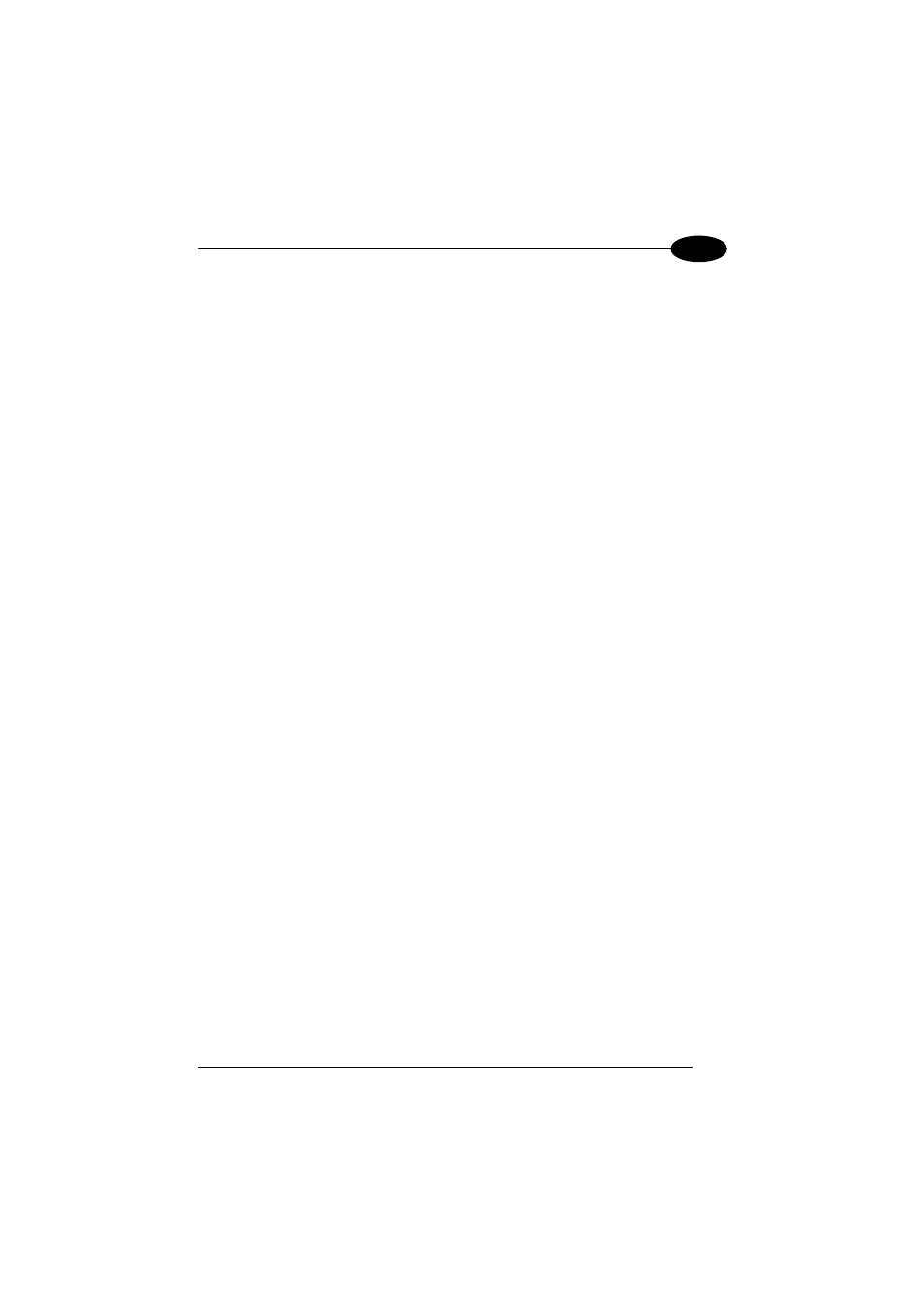
USE AND FUNCTIONING
3
connection name, select “Direct Connection” and press “Next”. From the device
list select “Serial cable on COM1” and change the communication speed under
“Configure” to 115200 baud. Then, press “Security Settings” and select the
“Preview user name and password” flag. Press “Finish” to save the configuration
and close all windows.
3 –PC Connection
Follow the procedure to start the connection from the PC side:
a) Connect the device cradle to the PC through a serial cable (refer to the cradle
Instruction Manual);
b) Share the desired directories as if working in a typical network connection.
4 –Mobile Computer Connection
Follow the procedure to start the connection from the mobile computer side: name>”. Within the “Enter Network Password” window insert user name and c) Activate “My Device”; then, select “Address Bar” from the “View” menu, insert \\ 47
a) Insert the mobile computer into the cradle.
b) Activate “Control Panel”->“Network and Dial-up connections”->“
password (among those allowed in step d) of the PC Settings procedure) and
press the “Ok” button. If the connection succeeds, the “Connected” message will
appear within the “
and host domain within the new window.
Now, the directory list will display those directories previously shared by the PC. All
directories can be managed as if working in a typical LAN connection.
