How do i add a gmi application, 3 how do i add a gmi application – Grandstream GXV3140 GMI Guide User Manual
Page 3
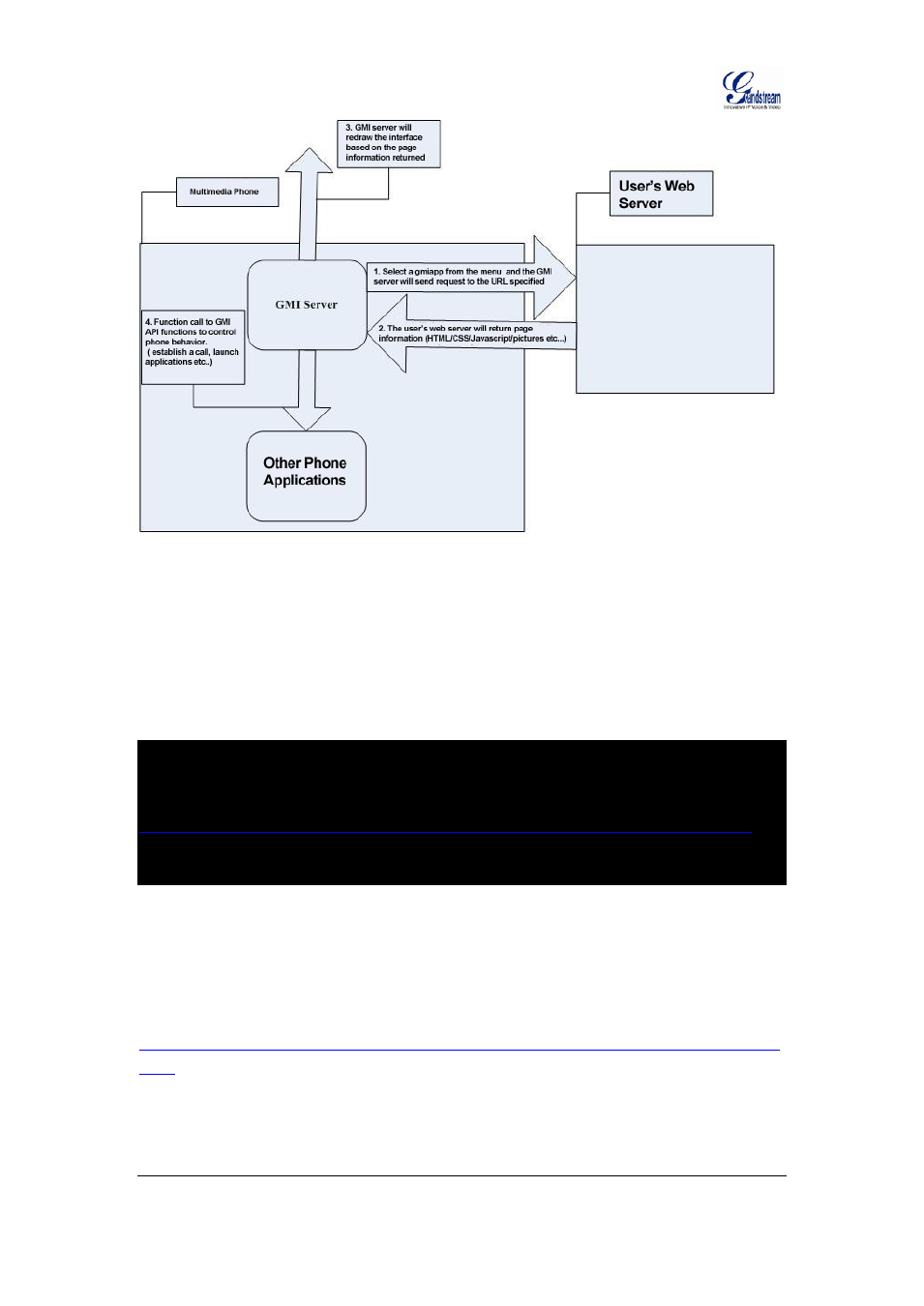
Grandstream Networks, Inc.
GMI HTML SDK and API Guide
Page 3 of 43
www.grandstream.com
Last Updated: 09/2010
Figure 1: GMI Working Model
3 How do I add a GMI application?
To use the GMI application, users need to add the following in menu.xml:
icon
=
"icon/Grandstream.png"
dynamic-icon
=
"icon/Grandstream.gif"
display-name
=
"GMI"
t
ype
=
"gmiapp"
>
This line of code will add a menu selection in your phone menu called “GMI Example”.
The parameter “Icon” specifies the icon displayed and the parameter “dynamic-icon”
specifies the icon displayed when it is selected. The parameter func-name="gmiapp"
specifies that this is a GMI application, and the parameter “url” specifies the URL address
at which this application is stored. In this example, the phone will point to
to get the corresponding application to display on the phone. The parameter
“display-name” specifies the text displayed in the phone menu and the parameter “ver”
specifies the menutree version. Users can modify these four parameters -
icon/dynamic-icon/url/display-name to suit their needs.
