Getuptime(callbackfunction), Getpn(callbackfuntion) – Grandstream GXV3275 GMI Web Service Guide User Manual
Page 6
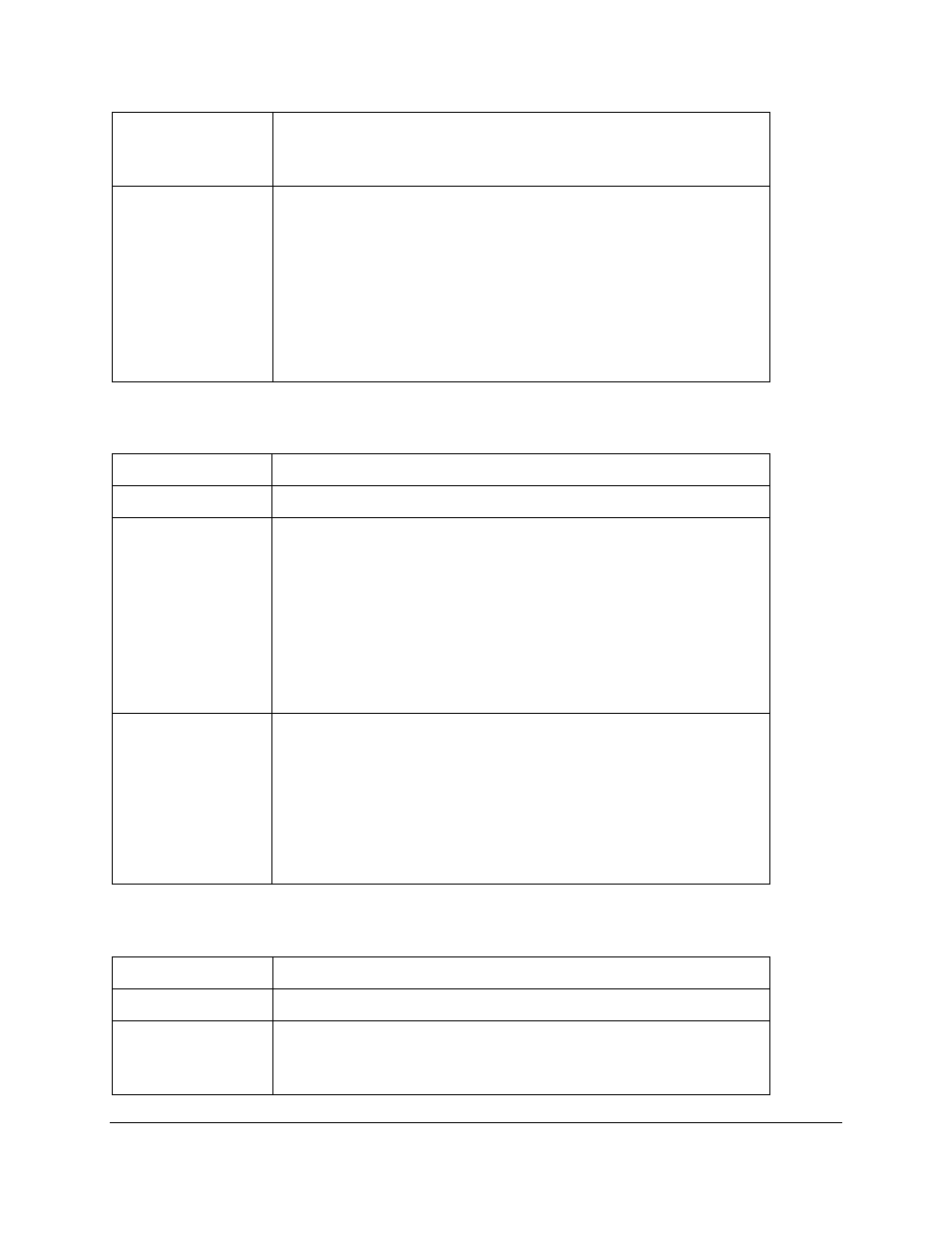
GXV3240/3275 GMI Web Service v1.9 User Guide
Page 5 of 44
"{"res": "error", "msg" : "authentication failed"}"
2. callbackFunction(data) will process the data returned from HTTP
request
Note
• For the HTTP requests in each interface introduced below, if the
action data is empty or incorrect, the following message will be
returned:
"{"res": "error", "msg": "command not found"}"
• For the interfaces introduced below, if the HTTP requests' interval is
more than 900s, the request will be disconnected. The following
message will be returned and users will need login again.
"{"res": "error", "msg": "authentication required"}"
getUptime(callbackFunction)
Description
Retrieve current system up time
Parameters
callbackFunction: Call back function
Http Request
• URL: "http://"+ ip + "/manager?"
• action: "uptime"
• format: "json"
• jsoncallback: "?" (This is the HTTP request for the call back function,
usually used in AJAX and JQuery)
• For example:
http://192.168.121.230/manager?action=uptime&format=json&jsoncallb
ack=?
Return
1. HTTP request return:
• Return successful
"{"res": "success", "day": "1", "hour" : "12", "min" : "23", "sec" : "45"}"
• Return failed
"{"res": "error", "msg": "can't get uptime"}"
2. callbackFunction(data) will process the data returned from HTTP
request
getPN(callbackFuntion)
Description
Retrieve GXV3240/GXV3275 P/N number
Parameters
callbackFunction: Call back function
Http Request
• URL: "http://"+ ip + "/manager?"
• action: "pn"
• format: "json"
