Using the features, Button functions on the gv3100 visualiser/remote, Genee vision 3100 head – Genee World GV-3100 User Manual
Page 7
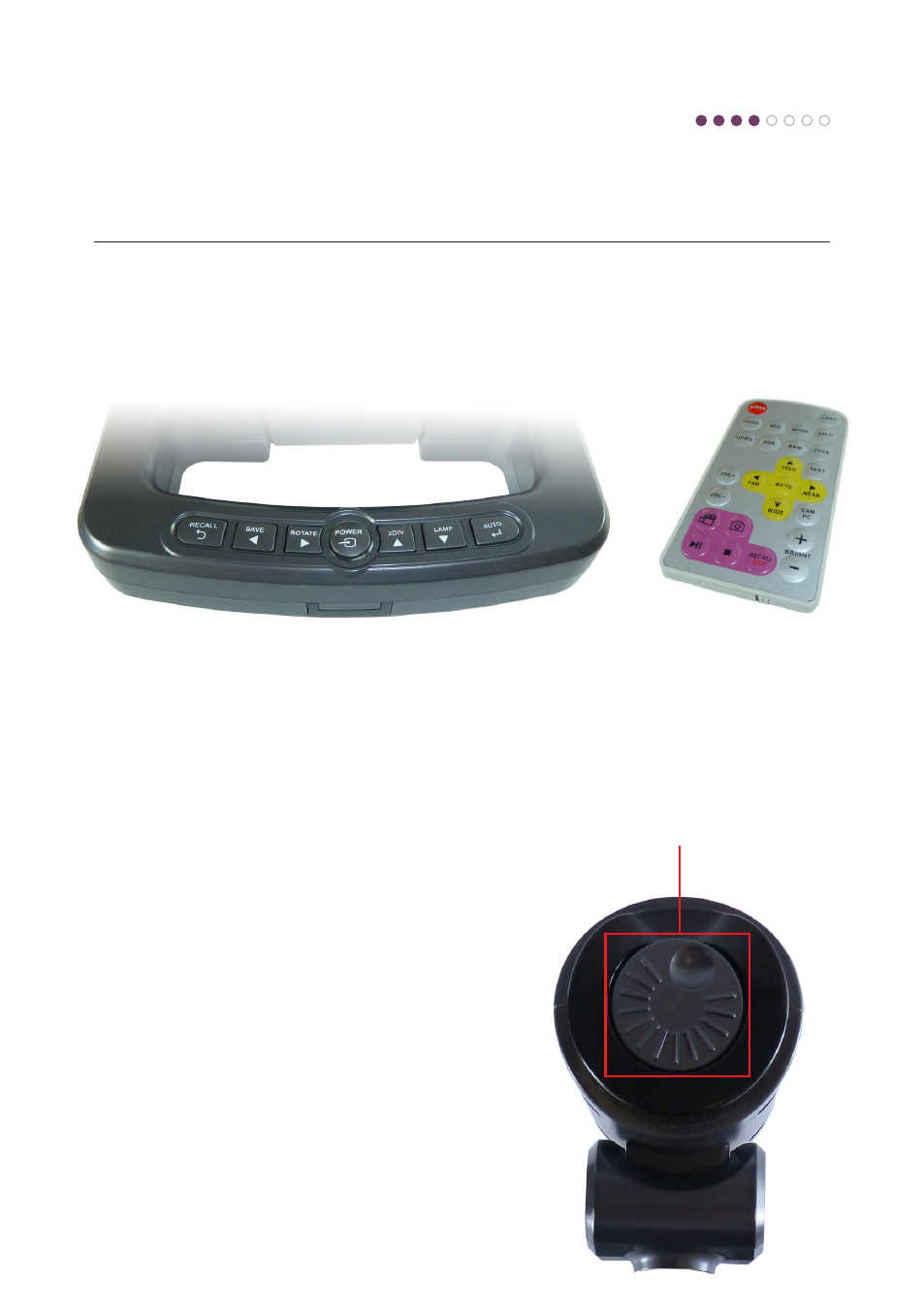
Using the features
The visualisers have built-in functions that can be operated either from the control panel buttons or
from the remote control.
4
Button functions on the GV3100 visualiser/remote
POWER
Control the visualiser On/Off
Press and hold two seconds to power off
visualiser
Mir
Reverse the image
Frz
Freeze the image
Neg
Display negative image
Title
Freeze the top 1/8 of the screen
Far/Near
Focus far or near
Split
Image Split function
Video Rec.
Record video directly to SD Card
Stop Rec.
Stop recording directly to SD Card
Image Rec.
Save image directly to SD Card
Vol +/-
Change built-in mic recording level
Recall
Recall Recordings
Play/Pause
Play/Pause videos recorded on the SD Card
CAM/PC
CAM/PC input signal selection
Lamp
Control the arm lights
Auto
To auto adjust white balance and auto
focus
B&W
Add and remove colour (remote)
Rotate 90
o
, 180
o
, 270
o
image rotation
XGA
Projector type
Text
Sharpens image
Bright +/-
Alter brightness of image
Tele/Wide
Increase and decrease the magnification
(You can also use the head dial)
Genee Vision 3100 Head
