Remote control, Control panel – Genee World GV-2100 User Manual
Page 17
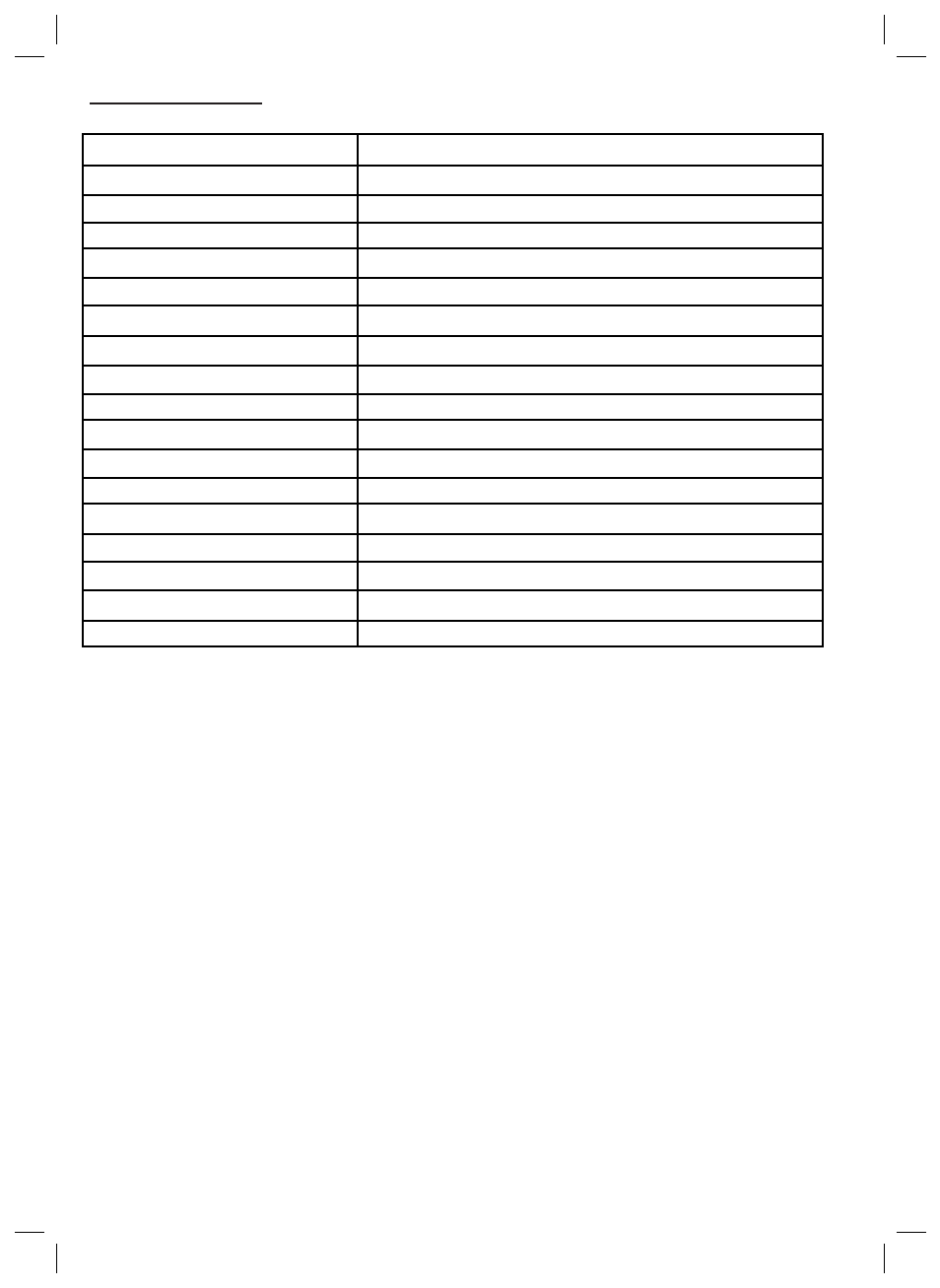
REMOTE CONTROL
The remote control can control the camera from different angles. Please
note that an infrared remote control can only be used up to a certain
distance from the unit. Objects situated between the visualiser and the
infrared remote control and a weak battery may interfere with the
reception.
POWER: Press the “POWER” button once to power on the visualiser,
press the “POWER” button again to power off the visualiser
NEG: Press the “NEG” button once to display file negatives and press the
“NEG” again to display normal
MIRROR: Press the “MIRROR” button to vertically reverse the image;
press the “MIRROR” button again to exit the mirror mode
Notes:
When not using the mirror to reflect objects, the user must use the
remote control to exit the mirror mode.
Folding the Unit
1. Use one hand to hold the base of the visualiser and the rotate the
camera head to the marked position and flip the camera head to point
toward the base
2. Fold the mirror stand after the camera stand is folded
Power button
Press the
button once to power on the visualiser; press the
button again to power off the visualiser
Output visualiser signal button
Press the
button, the RGB OUTPUT terminal outputs the visualiser
signal
Output computer signal button
Press the
button, the RGB OUTPUT terminal outputs computer signal
Auto button A
Press the A button to automatically adjust white balance and focus
Light button
Each time you press the button, the lighting changes as below:
Zoom button
Press the
or
button to zoom in or zoom out
CONTROL PANEL
Specifications
Pickup device
1/4” professional CCD
Total pixels
470,000
RGB output pixels
780,000
Lens
F=1.6-3.7mm/f=3.9-85.8mm
Focus
22x optical, 10x digital
Focus/Iris
Auto/Manual
White balance
Auto
Image split
Yes
Image function
Negatives/Positives, freeze, mirror, B&W
RGB input
DB15FLC*1
RGB output resolution
XGA, SVGA
Video output
RCA*1, Min DIN4*1
Video resolution
More than 480 TV lines
USB connector
USB 2.0
Arm light
1W LED*2
Back light
LED
Colour adjustment
Yes
Brightness adjustment
Yes
