Geist EC6001C User Manual
Page 29
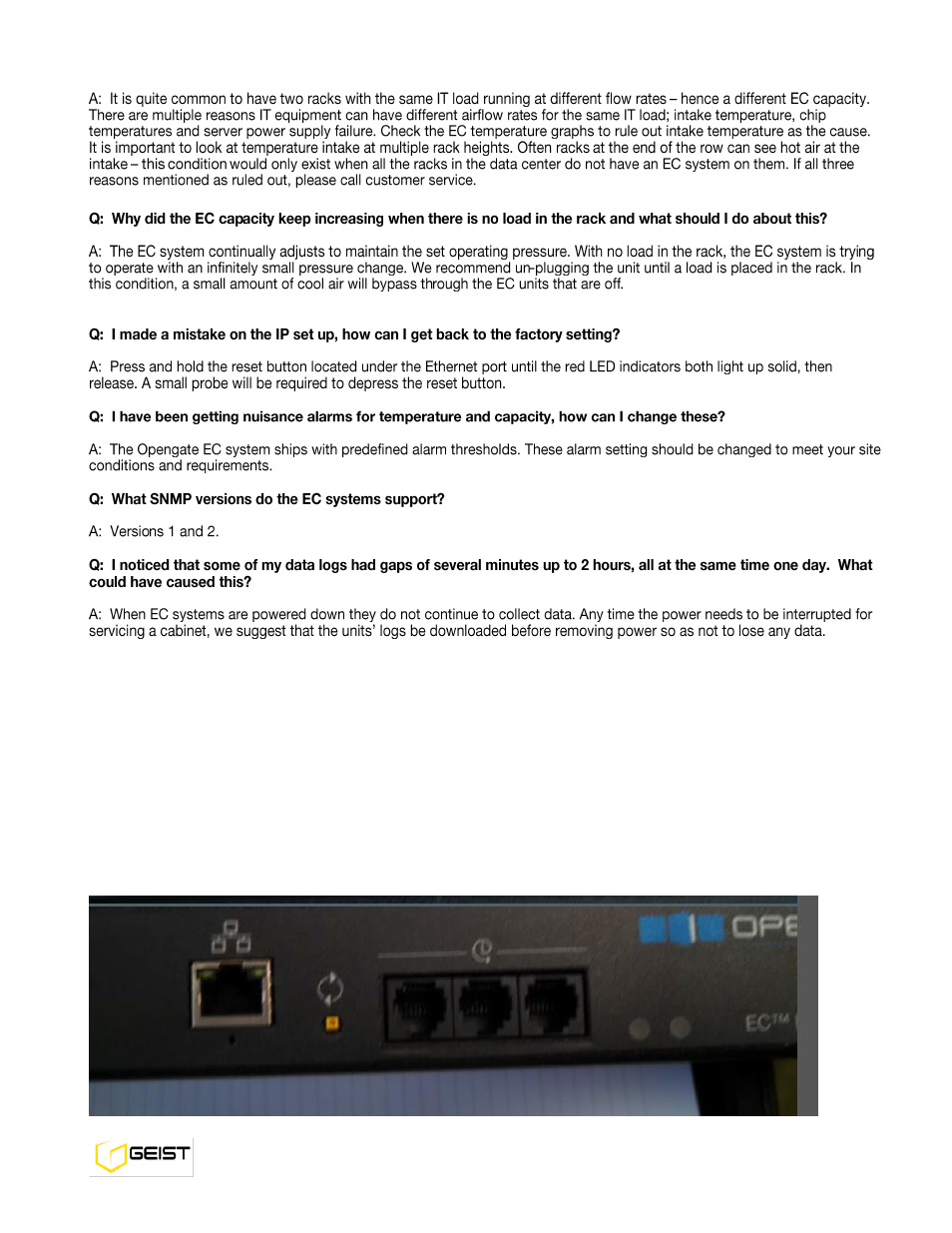
29
Host controller reset to factory default IP address procedure
Power host and wait until you see the 2 red activity LEDs begin to alternate.
Locate the small probe hole below the Ethernet (RJ45) jack.
Using a probe (even a medium size paper clip, straightened) place through the hole to located the soft feel push
switch on the circuit board. You should be able to feel a slight click when you have it depressed.
Depress and hold the switch until the activity LEDs both freeze in the on mode, then release the switch. (This
usually takes 10-15 seconds, but can vary)
Once the activity LEDs begin to alternate again, the unit has rebooted and you will be able to connect (via
crossover cable) using IP address 192.168.123.123, factory default.
Now you can set up all parameters as detailed in the IOM guide.
