Timer setting for the delay start – Daewoo KQG-868G7S User Manual
Page 19
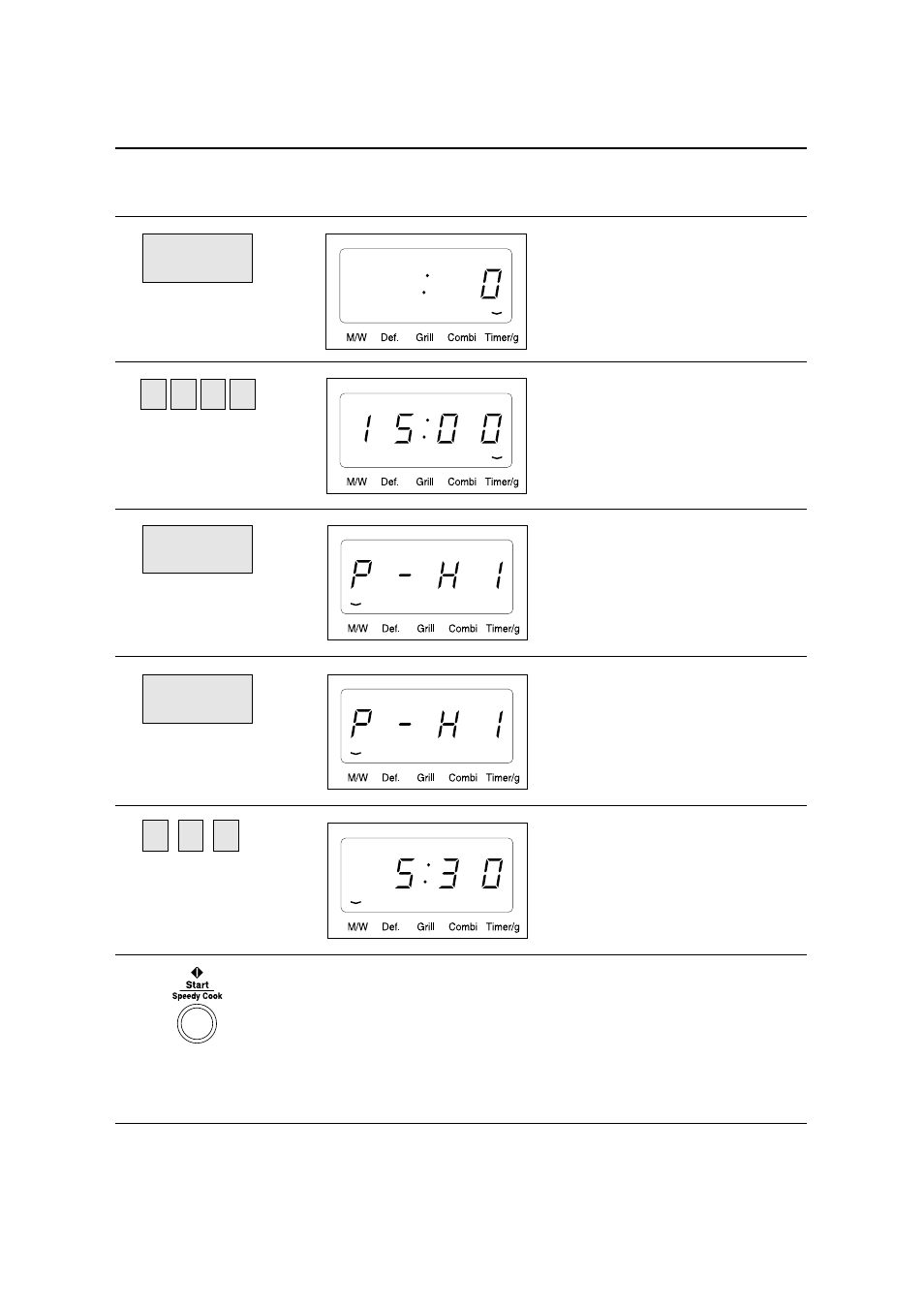
18
TIMER SETTING FOR THE DELAY START
In order to set the delay start time, follow the steps belowed.
DO THIS...
THIS HAPPENS...
1. Touch TIMER pad.
The Timer indicator lights and " : 0"
is displayed.
The display will show the setting time
you pressed in the order you
touched.
The M/W indicator lights and "P-HI "
is displayed.
This example shows full power
(100%).
The display will show the numbers
you pressed in the order you
touched.
This example shows 5 minutes 30
seconds at full power.
2. Touch number pads for the
setting time you want.
3. Touch POWER pad.
4. Touch POWER pad for
the power level you want.
5. Touch number pads for
the cooking time you
want in the first stage.
TIMER
5
3
0
POWER
POWER
1
5
0
0
When you press START/SPEEDY COOK button, the timer and M/W
indicators lights. The timer indicator starts blinking to show you that the
oven is in timer mode. The display counts down the time remaining in
timer mode.
At the end of the timer mode, the oven will beep and start the M/W
mode. The timer indicator goes off and the M/W indicator starts blinking.
The display counts down the time remaining in stage, you will hears 3
beeps.
6. Press START/SPEEDY
COOK button.
