6the controls on your ice maker – Danby dim1524w User Manual
Page 15
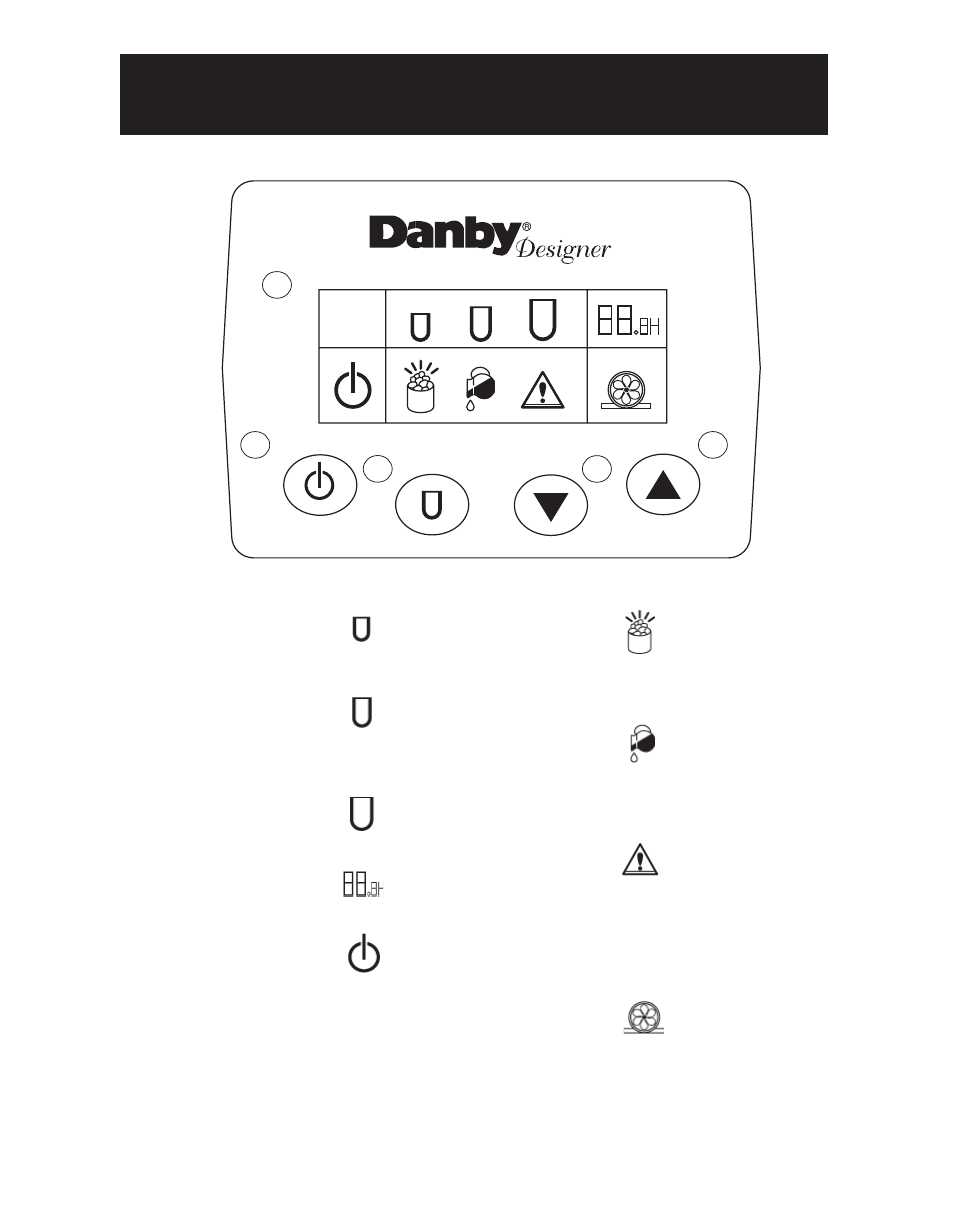
6
The Controls on Your Ice Maker
1. Electronic Display -
shows
timer setting, selection indicators,
and status icons.
2. Power Button -
used to turn
unit on or off, also used to cancel
the timer and/or currently running
program.
3. Ice Size Selector -
Allows
you to select between three (3)
available ice sizes.
4. Increase Button -
Used in
conjunction with the timer feature,
each depression adds .5 hours to
the set timer.
5. Decrease Button -
Used in
conjunction with the timer feature,
each depression removes .5 hours
from the set timer.
•
Small Cube -
Denotes that
the ice maker is currently set
to produces small size cubes.
• Medium Cube
- Denotes
that the ice maker is currently
set to produce medium size
cubes.
• Large Cube
- denotes that
the ice maker is currently set
to produce large size cubes.
• Timer
- Displays the
delayed start set time.
• Power
- This icon flashes
when the power is off and
becomes static when the unit
has been powered on.
• Bucket Full
- Illuminates
to indicate that the water
bucket is full and will need to
be emptied before the ice
making process can resume.
• Add Water
- Illuminates
when the internal reservoir
requires filling before pro-
ceeding or continuing with
the current selected program.
• Fault -
displayed when
the unit has entered a fault
mode and is not able to begin
or resume the current mode.
Please refer to page 11 for
instructions should this situa-
tion occur.
• Pump
- Illuminates when
the unit is pumping water
from the internal reservoir to
the water bucket during the
ice making cycle and the self
clean mode.
1
2
3
4
5
