Fulgor Milano CHD 9003 TC User Manual
Page 15
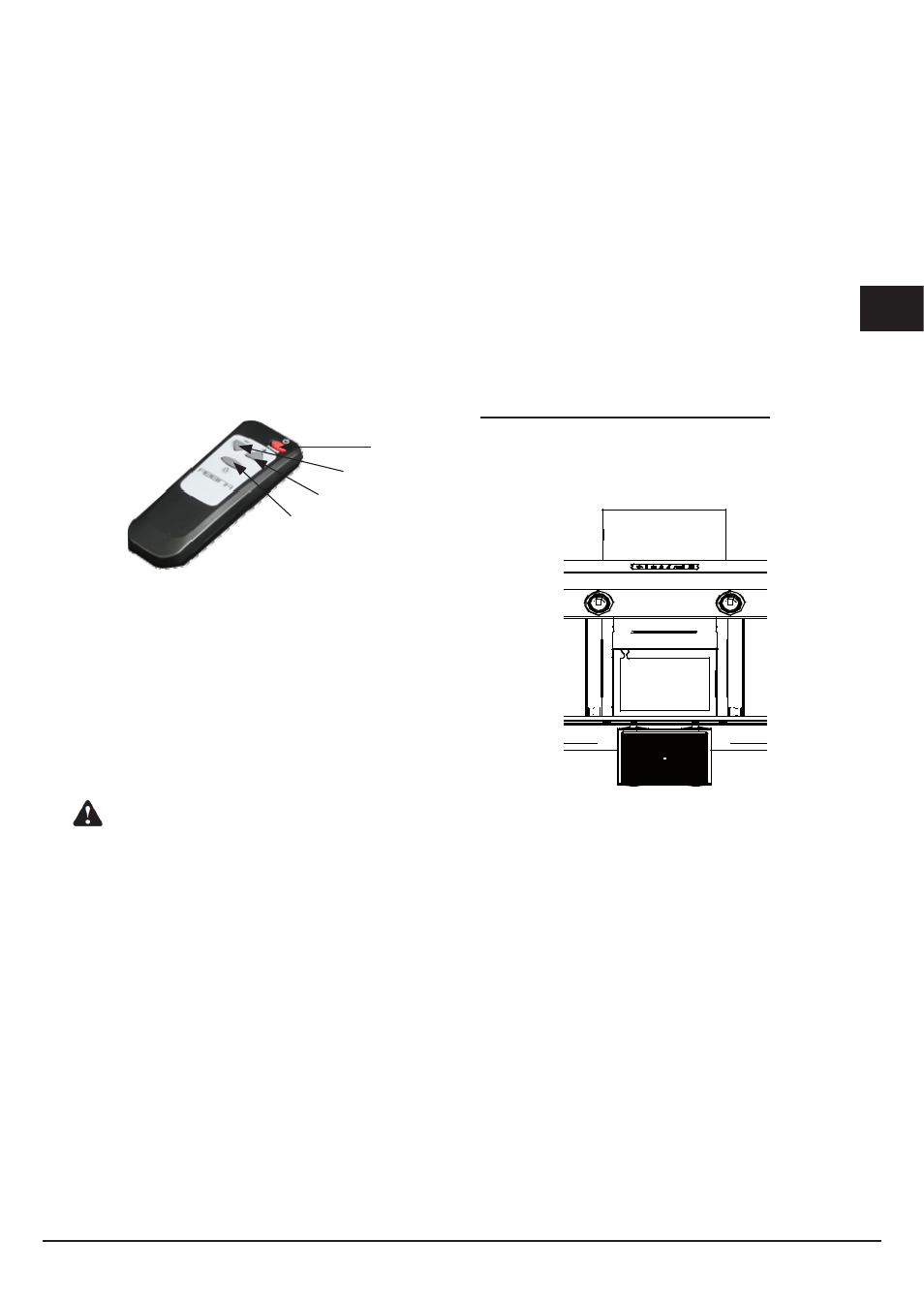
14
15
GB
red: this means that the grease filters must be
cleaned and the charcoal filters replaced. To rest,
press the key H longer for second 7-8.
Note well: it is not possible to reset partially the
counter times until the system doesn’t show
one of the alarms. This means that intermediate
resets are not possible.
REMOTE CONTROL FUNCTIONS (if available)
A
B
C
D
A) ON/OFF motor (it switches the hood on the
second speed)
B) It decreases the motor’s speed
C) It increases the motor’s speed
D) ON/OFF lamps (it is possible to settle the
lamps intensity only manually on the
hood)
MAINTENANCE
Before cleaning and maintenance
operations, would you please cut the power.
Cooker hood cleaning:
the cooker hood must be cleaned at least each 2
months in order to prevent the fire’s risk; to clean
the hood externally, a soft cloth moistened with
warm water and neutral soap must be used for
the painted cooker hoods and specific cleaning
producs for the stainless steel cooker hoods.
To clean the cooker hood internally, use a cloth
with denatured alcohol.
Do not use abrasive or corrosive products!
Grease filters cleaning(for exhausting and
filtering executions)
Clean the grease filters at least each 2 months
in order to prevent the fire’s risk and anyway
according the use of the appliance.
To remove the grease filters push on the filter’s handle.
Wash them hand or in the dishwasher by using a
neutral soap. Please take also into consideration
that the dishwasher wash can altherate the
grease filter’s colour but not their feature.
Charcoal filters replacement (in case of
filtering execution):
The charcoal filters must be replaced at least
each 6 months in order to prevent fire’s risk and
anyway according the use of the appliance.
How to replace the charcoal filters :
Insert the charcoal filter in the special slots and
then clip it (as shown in the picture)
