FSR IT-A25-M70 User Manual
Page 6
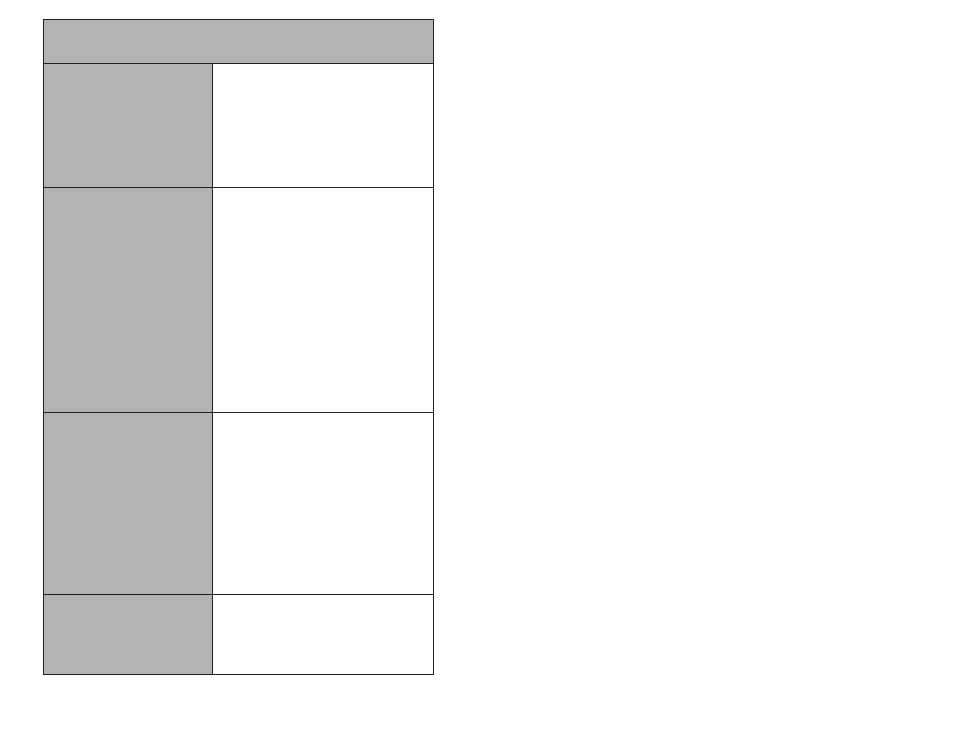
6
OPTION DIP SWITCHES
AUTO POWER-DOWN
SWITCH 1
Down=ON=Auto Power-down function
enabled,
UP=OFF=Auto Power-down function
disabled. This switch is used to override
the Auto Power-down feature of the
amplifi er and unconditionally force the
amplifi er to the on state.
MONO/STEREO
SWITCH 2
Down=Stereo, Up=Mono. When in Mono
mode, the Left and Right audio inputs are
actively summed together and fed to both
the Left and Right output channels.
When in stereo mode, Left and Right
inputs are independent.
NOTE: The IT-A25-M70 mono version of
the product requires this switch to be set to
mono mode when using stereo sources.
When operating the IT-A25-S8 in bridged
output mode, this switch should also be set
to mono mode.
INPUT GAIN
SWITCH 3
Up=Professional Audio input levels,
Down=Consumer Audio input levels.
When down, this switch provides an
additional 12 dB of input boost to
accommodate the lower signal levels of
consumer electronic equipment.
When up, this switch accommodates
the higher signal levels provided by
professional AV mixers.
OUTPUT BOOST
SWITCH 4
Up= +12dB,
Down= Unity. When up, this switch
provides an additional 12 dB of gain to
provide additional fl exibility.
