Fronius Personal Display DL User Manual
Page 57
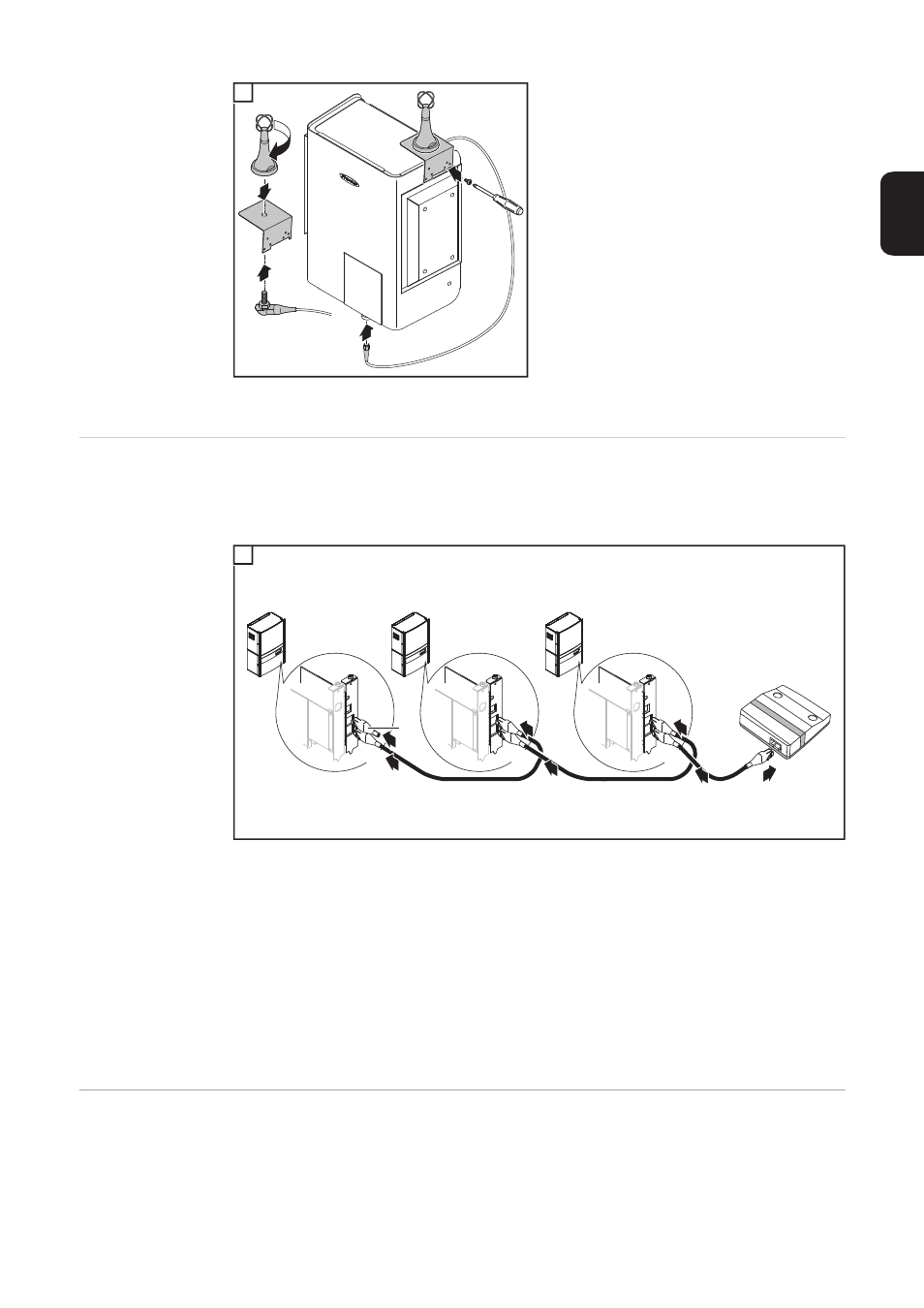
55
EN-US
Installing and connecting the antenna to the inverter
Integrating the
Fronius Personal
Display DL Box
into Fronius Solar
Net
The following steps only apply to the following system configurations:
-
Fronius inverter with Fronius Com Card or Com Card function
-
1 Fronius Personal Display DL Box
(1)
Inverter 1 (e.g., Fronius IG Plus)
(2)
Inverter 2 (e.g., Fronius IG Plus)
(3)
Inverter n (max. 15, e.g., Fronius IG Plus)
(4)
Fronius Com Card (not required for Fronius IG-TL)
(5)
Fronius Personal Display DL Box (corresponds to the functionality of a DATCOM
'IN' connection or termination plug)
(6)
Termination plug (included with the Fronius Personal Display DL Box)
(7)
Solar Net cable
Max. cable length from the inverter to the Fronius Personal Display DL Box: 300 m
Installing / Setting
up the Fronius
Personal Display
DL
Using the included wall mounting device, the personal display can be
-
installed on the wall in any room
or
-
used as a tabletop device by turning the wall mounting device 90°
Wall installation:
4
1
2
3
5
1
...
1
2
3
4
6
5
7
(1)
(2)
(3)
(4)
(5)
(6)
(7)
(7)
(4)
(4)
(7)
IN
IN
IN
IN
OUT
OUT
OUT
1
