3 automation command ids and values, Automation command ids and values – DVDO VP50 PRO User Manual
Page 42
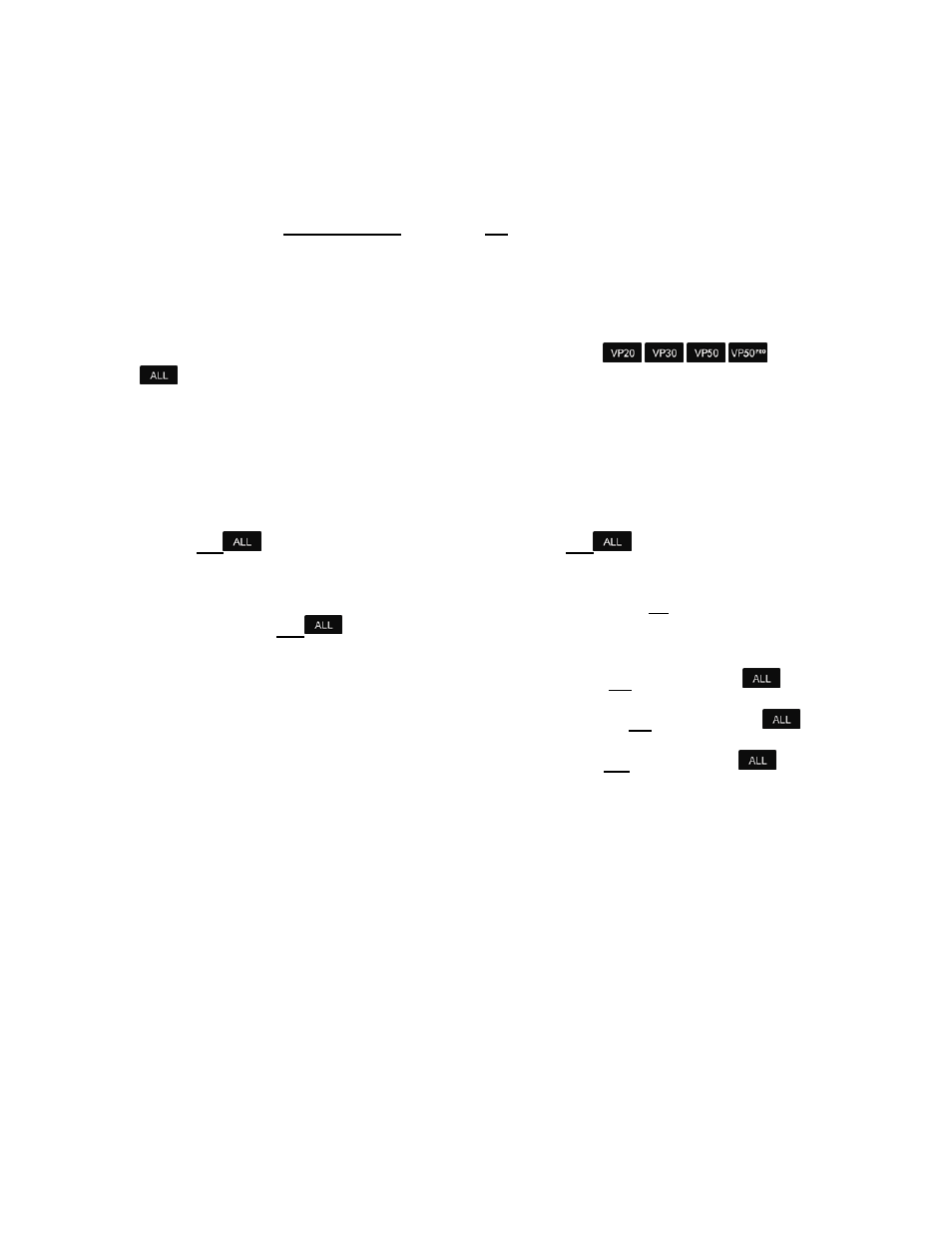
3 Automation Command IDs and Values
This section beginning on the next page, contains the entire list of Control/Query
commands available with the iScan VP
xx
line of video processors. The two character
Command ID is in bold-underline (example: A1 for “Power”). The possible values are
given for each control in bold (example: 1.000). We have presented the list in the same
layout as the OSD starting on the next page, to allow for quick location of the control you
are seeking.
Some commands are not supported with certain models, the models which are supported
for a given command or value will be identified with an icon:
or
. If no icon is shown for a value, the icon for the command is correct for the value
as well.
There are some automation functions which are not available as a direct item in the OSD,
these are:
Power –
A1
Off -
0
On -
1
Navigation Buttons –
A2
Left
-
1
Right
-
2
Up
-
3
Down
-
4
Menu
-
5
Enter
-
6
Exit
–
7
Curtain –
A4
Open
-
0
Closed
–
1
Note: This control will not override HDCP
blanking because of a link failure (indicated by
flashing power LED).
Product Name –
A8
(QUERY ONLY)
Software Version –
A9
(QUERY ONLY)
System Reset –
AE
(Use value “0”)
42
