1 power switch, 2 led, Chapter 2: driver installation – Freecom Hard Drive Quattro 2.0 User Manual User Manual
Page 8: Freecom hard drive quattro, Chapter : driver installation
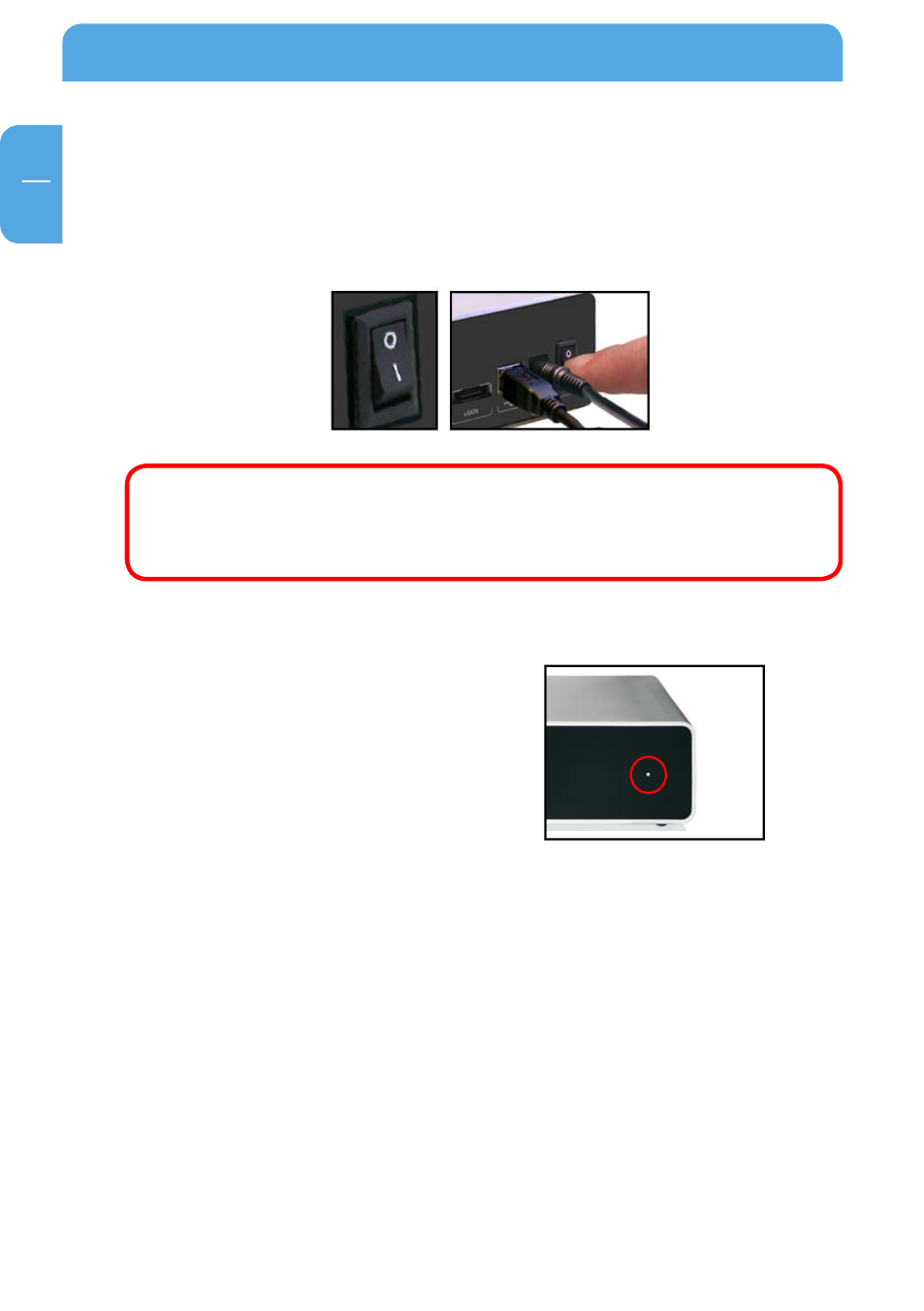
8
EN
1
Freecom Hard Drive Quattro
1.1 Power Switch
The hard drive inside the Freecom Hard Drive Quattro is always powered, even if the
cable is disconnected from your computer. Therefore, please turn off the Freecom Hard
Drive Quattro if it is not used. This saves power and increases the lifetime of the hard
drive. The power switch is on the rear of the Freecom Hard Drive Quattro.
Attention! Before switching off the Freecom Hard Drive Quattro manually,
make sure to safely remove the Freecom Hard Drive Quattro via your
operating system (the „unplug or eject hardware“ option in the Windows
taskbar). Failing to do so may result in loss of data.
1. LED
LED off: Device power is off
LED on: HD switched on
LED flashes: Data transfer
Chapter : Driver Installation
Under Windows XP / Vista and Mac OS X a separate Freecom driver is not required. The
drivers will be installed automatically by the operating system after plugging in the
Freecom Hard Drive Quattro into the port of the computer.
