Freecom Mobile Drive Mg User Manual
Page 3
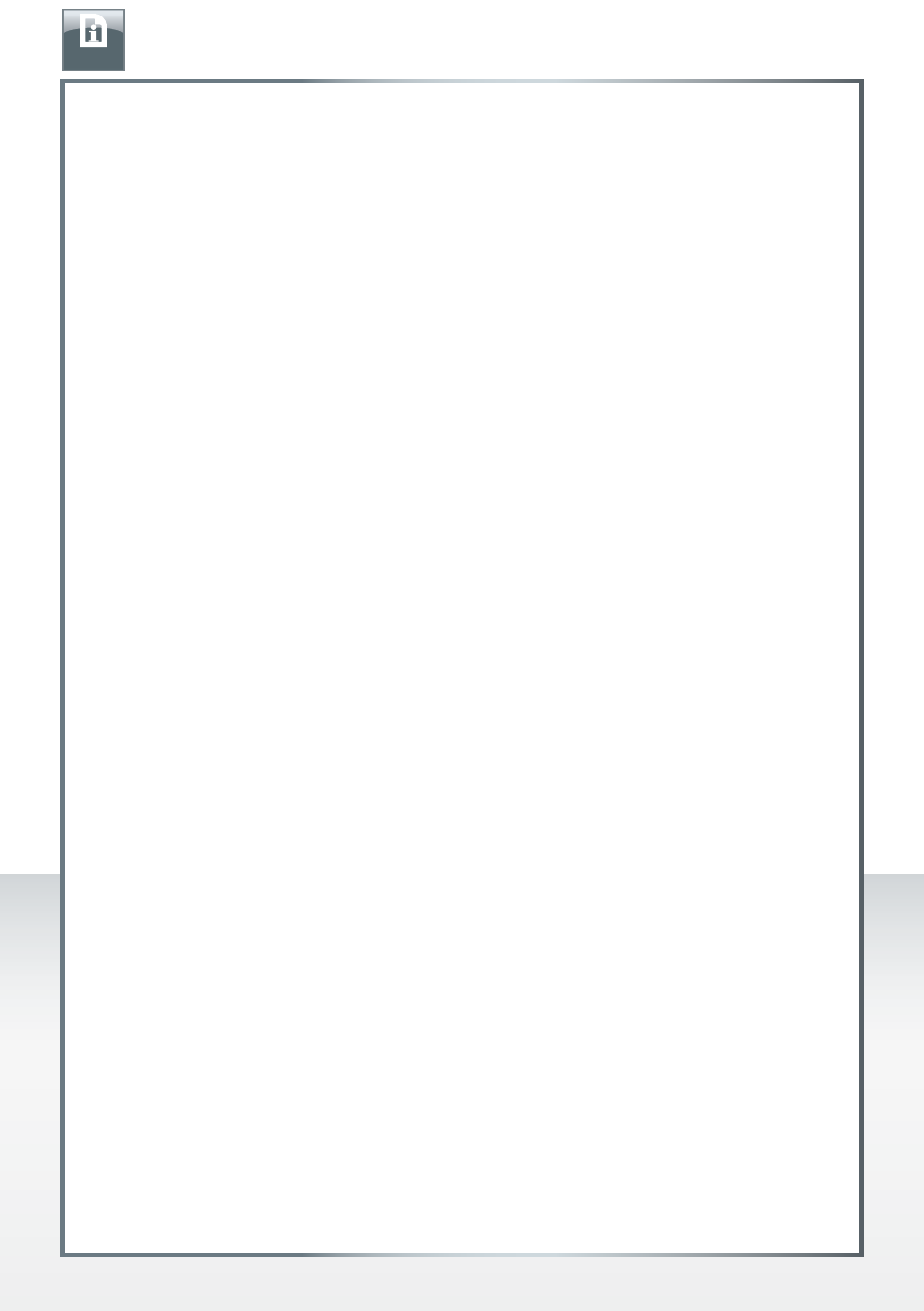
FREECOM MOBILE HARD DRIVE
FREECOM DESKTOP HARD DRIVE
Table of Contents
General Information .......................................................................................................................page 4
Precautionary measures ................................................................................................................page 5
Chapter
Hardware Installation .....................................................................................................................page 6
Chapter
Driver Installation ............................................................................................................................page 6
Chapter
Installation of the application software ..................................................................................page 7
Chapter
Partitioning your Freecom Mobile Hard Drive / Desktop Hard Drive .........................page 9
© 2010 Freecom Technologies
EN
