Voltage options – Foxconn M7VMX Series User Manual
Page 33
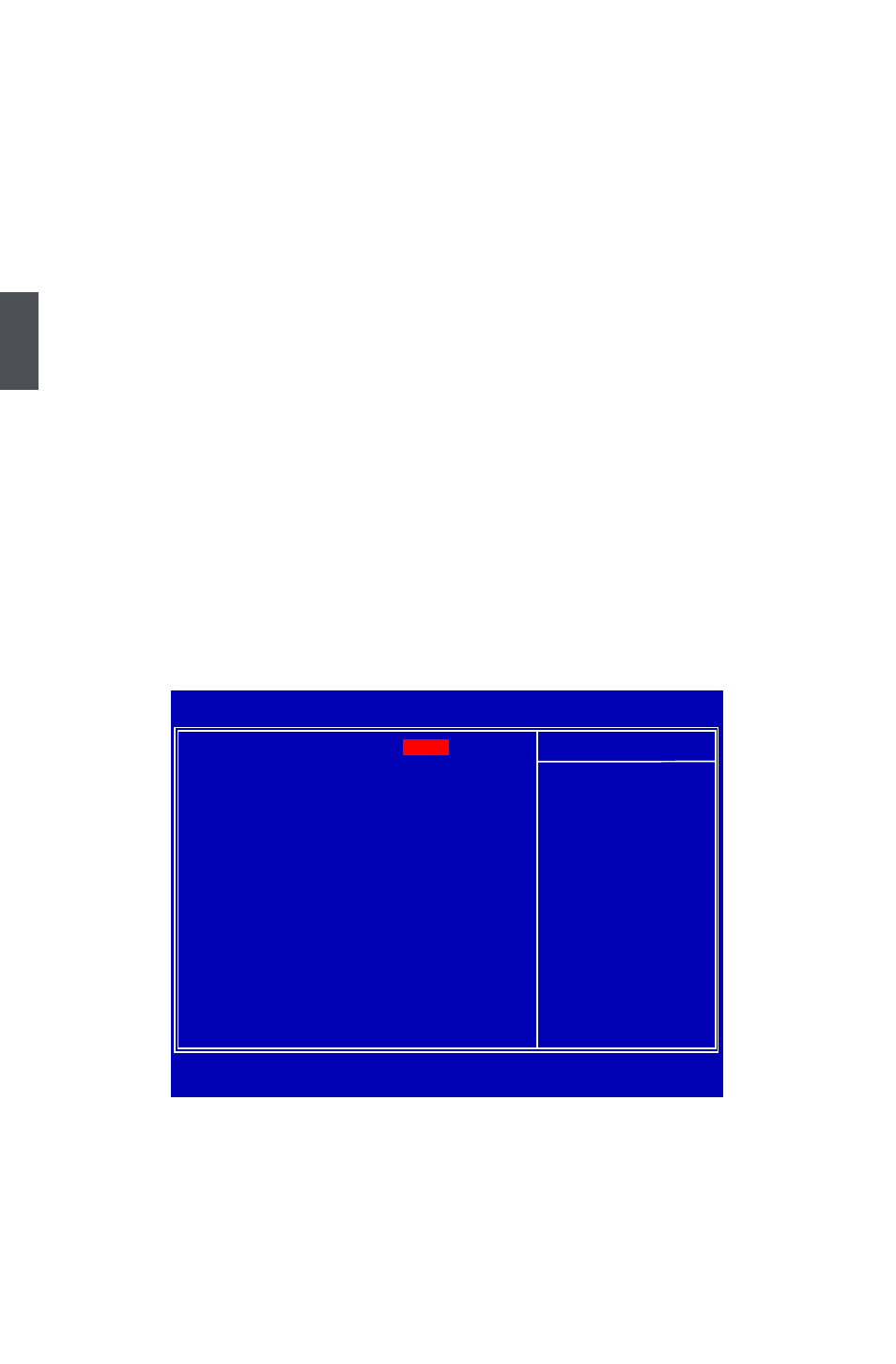
3
26
► MEM (DDR), MHz
When “FSB - Memory Clock Mode” is set to “Linked”, memory speed will proportionally
change. When “FSB - Memory Clock Mode” is set to “Unlinked”, you can set the memory
speed manually.
► CPU Clock Ratio Unlock
This item is used to enable or disable CPU clock ratio unlock function.
► CPU N/2 Ratio
This option will be displayed only if your CPU support this feature. The speed of Front Side
Bus is in a transit from 266MH� to 333MH�, if we are still using integer multiplier in our circuit
design, the speed interval between two CPUs will be in a 333MH� step and only few CPU
models can be produced. The newly coming 45nm CPUs are supporting 0.5 multiplier ratio to
provide more flexible choices for CPUs. For example, 333MHz*7.0 = 2.33GHz, 333MHz*7.5 =
2.50GHz, while 333MHz*8.0 = 2.66GHz.
► CPU Spread Spectrum
If you enabled this function, it can significantly reduce the EMI (Electromagnetic Interference)
generated by the system, so to comply with FCC regulation. But if overclocking is activated,
you had better disable it.
► CPU Multiplier Adjust
This option is used to adjust CPU multiplier. Multiply CPU clock with this ratio, you can get
the CPU speed. Increase this ratio may overclock your CPU. This option will be displayed
only if your CPU support this feature.
Voltage Options
► CPU Voltage
This option is used to change the CPU voltage.
► Memory Voltage
This option is used to change the memory voltage.
Phoenix - AwardBIOS CMOS Setup Utility
Voltage Options
CPU Voltage
[Default]
Item Help
Memory Voltage
[Default]
Menu Level ►
.
↑↓→←:Move Enter:Select +/-/PU/PD:Value F10:Save ESC:Exit F1:General Help
F5: Previous Values F7: Optimized Defaults
Default
