Foxconn M7VMX Series User Manual
Page 31
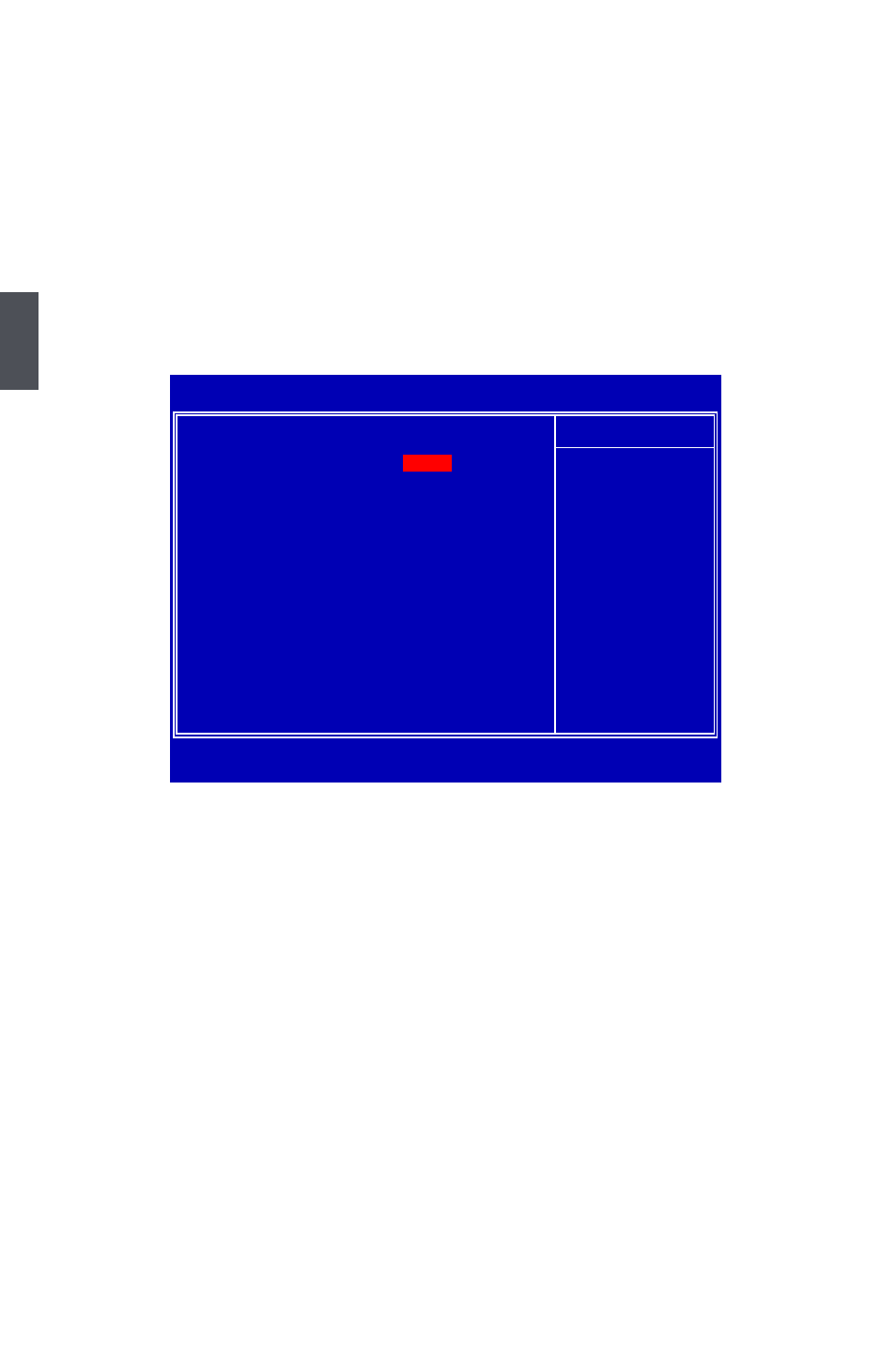
3
24
► Smart Boot Menu
This item is used to enable or disable the smart boot menu. Selet [Enter] will provide a timer to
let user control boot devices easily.
► Smart Power LED
Smart Power LED is a feature built on your motherboard to indicate different states during
Power On Self Test (POST). The LED is located at the front panel, which can display POST
state by using different long-short blinking intervals. You can always leave this state enabled.
► Current CPU Clock / Current CPU Multiplier / Current FSB Clock / Current DRAM Clock
These items are display only for different system parameters.
Memory Timing Setting
► Memory Timing Setting
Select [Expert], you can configure the DRAM timing manually.
Select [Optimal], then system will use the DRAM timing provided by the memory vendor.
The provision of DRAM timing is done by a SPD device. The Serial Presence Detect (SPD)
device is a small EEPROM chip, mounted on a DDR2 memory module. It contains important
information about the module's speed, si�e, addressing mode and various other parameters,
so that the motherboard memory controller (chipset) can better access the memory device.
The following 10 settings are valid only when the DRAM Timing Setting is set to [Expert].
► tCL - CAS Latency Time
This item controls the CAS latency, which determines the timing delay (in clock cycles) before
SDRAM starts a read command after receiving it.
► tRCD - RAS# to CAS# Delay
This item allows you to select a delay time (in clock cycles) between the CAS# and RAS#
strobe signals.
► tRP - Row Precharge Time
This item allows you to select the row precharge time (in clock cycles).
► tRAS - RAS# Active Time
This item allows you to set the minimum RAS# active time (in clock cycles).
Phoenix - AwardBIOS CMOS Setup Utility
Memory Timing Setting
Parameters
Setting Current Value
Item Help
Memory Timing Setting
[Optimal]
Menu Level ►
x tCL (CAS# Latency)
Auto(0)
4
x tRCD
Auto(0)
4
Select [Expert] to
x tRP
Auto(0)
4
enter timings manually
x tRAS
Auto(0)
12
x Command Per Clock (CMD)
Auto(0T)
1T
** Advanced Memory Settings **
x tRRD
Auto(0)
2
x tRC
Auto(0)
16
x tWR
Auto(0)
4
x tWTR
Auto(0)
9
x tREF
Auto
7.8uS
↑↓→←:Move Enter:Select +/-/PU/PD:Value F10:Save
ESC:Exit F1:General Help
←:Move Enter:Select +/-/PU/PD:Value F10:Save
ESC:Exit F1:General Help
:Move Enter:Select +/-/PU/PD:Value F10:Save ESC:Exit F1:General Help
F5:Previous Values F7:Optimized Defaults
Optimal
