1 gpu virtualization control panel, Appendix – Foxconn Z68A-S User Manual
Page 127
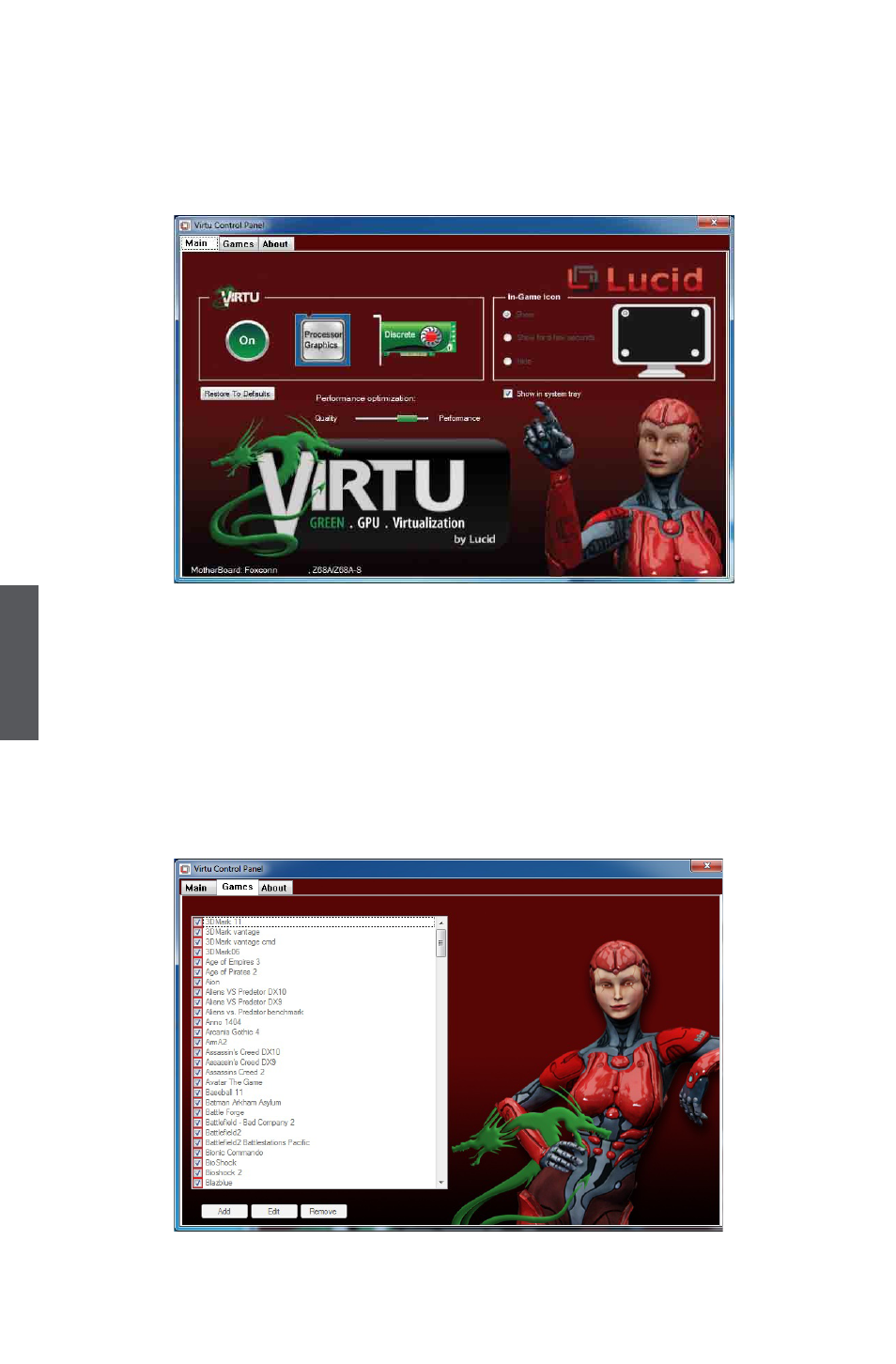
Appendix
120
4.1 GPU VIRTUAlIZATIoN Control Panel
When activating the GPU VIRTUALIZATION control panel (either from the start menu or from the
system tray icon), the following window is displayed:
If “Show in system tray” is selected, a small control panel icon will be displayed on the system
tray together with the rest of the current running applications.
If “Show ” is selected in-Game icon”, it allows displaying GPU VIRTUALIZATION logo during the
game.
If the Games tab is selected, the following screen is displayed:
This manual is related to the following products:
